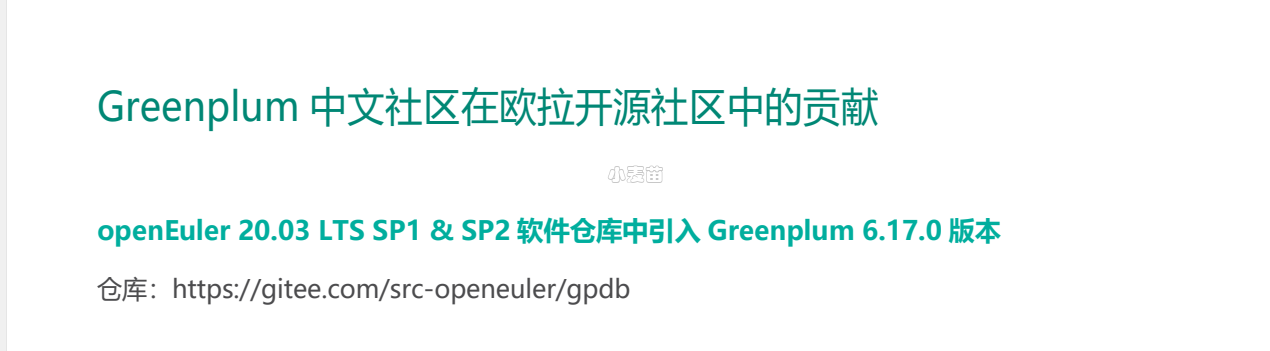原 Greenplum 6 基于华为欧拉openEuler22.03的编译安装和二进制安装
Tags: 原创GreenPlumopenEuler安装配置欧拉源码编译华为
前言
特别注意:
1、据GP中文社区资料,openEuler 20.03 LTS SP1 & SP2 软件仓库中引入 Greenplum 6.17.0 版本,参考:https://cn.greenplum.org/greenplum_openeuler_whitepaper/ ,参考:https://www.xmmup.com/greenplum-6-jiyuopeneuler22-03bianyianzhuangbuzhichi.html
GreenPlum中文社区发布称Greenplum完全兼容欧拉开源操作系统 ,参考:https://cn.greenplum.org/greenplum_openeuler_whitepaper/ ,下载:https://cn.greenplum.org/wp-content/uploads/2022/02/%E5%AE%8C%E5%85%A8%E5%85%BC%E5%AE%B9%E6%AC%A7%E6%8B%89%E5%BC%80%E6%BA%90%E6%93%8D%E4%BD%9C%E7%B3%BB%E7%BB%9F%E7%9A%84-HTAP-%E6%95%B0%E6%8D%AE%E5%B9%B3%E5%8F%B0-Greenplum.pdf
但是仓库:https://gitee.com/src-openeuler/gpdb 为空,感觉该项目可能黄了。。。
二进制安装(推荐)
使用二进制安装可以成功!!!
请参考:
https://www.xmmup.com/greenplum-6-danjianzhuang.html