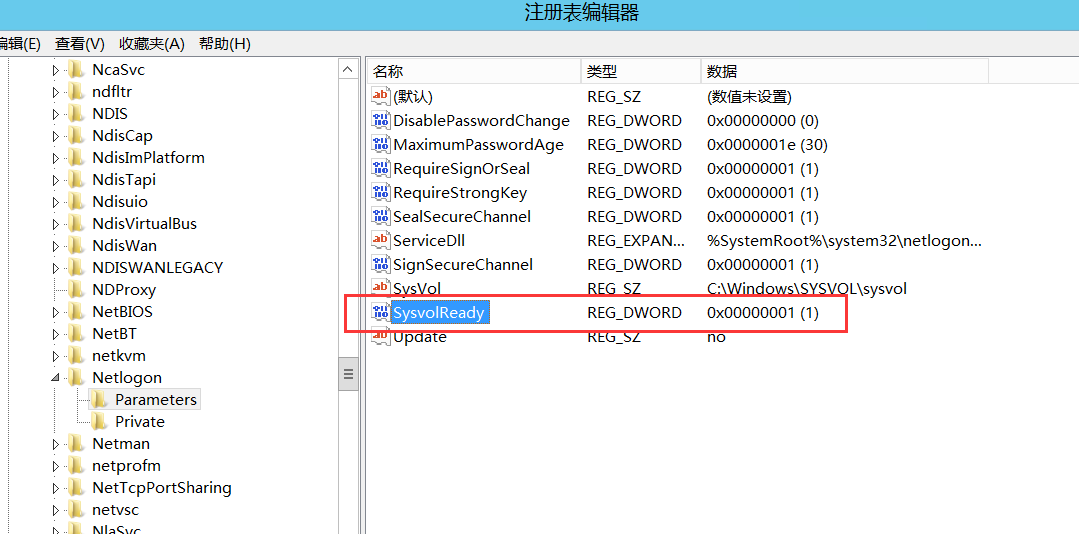合 linux利用windows的ccproxy软件实现网络代理上外网
场景
1、实验室Linux服务器无法上外网,使用麻烦,可利用windows本机的网络通过代理上网。
2、客户的Linux服务器无法连接外网,但是Linux可以ping通Windows的本机电脑,则可以在Windows本机开启ccproxy软件来代理上网。
解决方案:设置代理服务器
首先确保本机和服务器在同一局域网内,ping彼此的IP可以互相ping通,windows注意防火墙设置或直接关掉。
在Windows上,你可以使用以下软件来设置代理服务器:
- CCProxy:CCProxy是一个常用的代理服务器软件,它支持HTTP、HTTPS、FTP、SOCKS等协议,并提供了丰富的配置选项。
- WinGate:WinGate是一个功能强大的代理服务器和网关软件,它支持代理各种协议,并提供了许多高级功能,如防火墙、VPN支持等。
- Squid for Windows:Squid是一个流行的开源代理服务器,虽然它主要是为Linux和Unix系统设计的,但也有适用于Windows的版本。你可以使用Windows版的Squid来设置代理服务器。
- Fiddler:Fiddler是一个用于调试和监视HTTP流量的代理服务器软件。虽然它的主要用途是调试和分析Web应用程序,但它也可以用作代理服务器来转发和捕获HTTP流量。