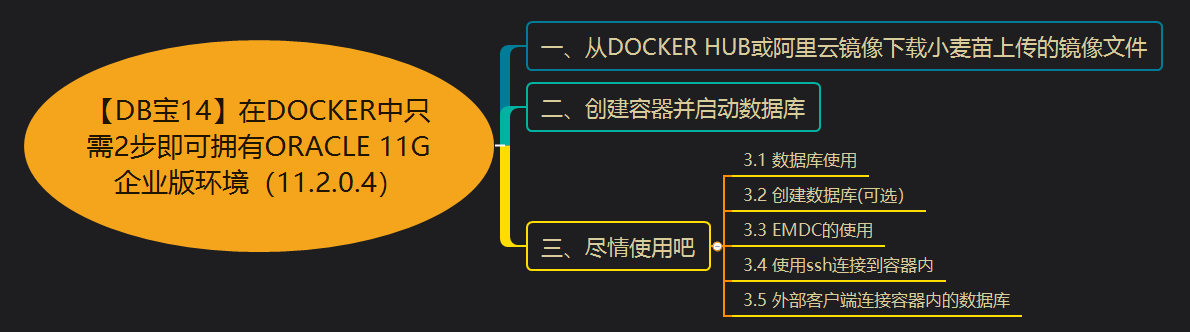合 Linux中默认显示的文件类型颜色以及如何配置
默认颜色含义
白色:表示普通文件,如文本文件、配置文件、源码文件等
蓝色:表示目录
绿色:表示可执行文件,可执行的程序
红色:表示压缩文件或者包文件
浅蓝色:链接文件,主要是使用ln命令建立的文件等
红色闪烁:表示链接的文件有问题
黄色:表示设备文件
灰色:表示其他文件
ls显示颜色
在一般的情况下,ls输出内容是有颜色的,比如目录是蓝色,压缩文件是红字的显示。如果没有颜色,可以加上参数。当然也可以去掉颜色。
--color=never 表示输出输出没有彩色
--color=auto 表示自动
--color=always 表示输出内容有彩色
linux中关于文件夹和文件显示不同颜色的设置
1,先把关于文件夹的配色方案的文件cp到根目录下
cp /etc/DIR_COLORS ~/.dir_colors