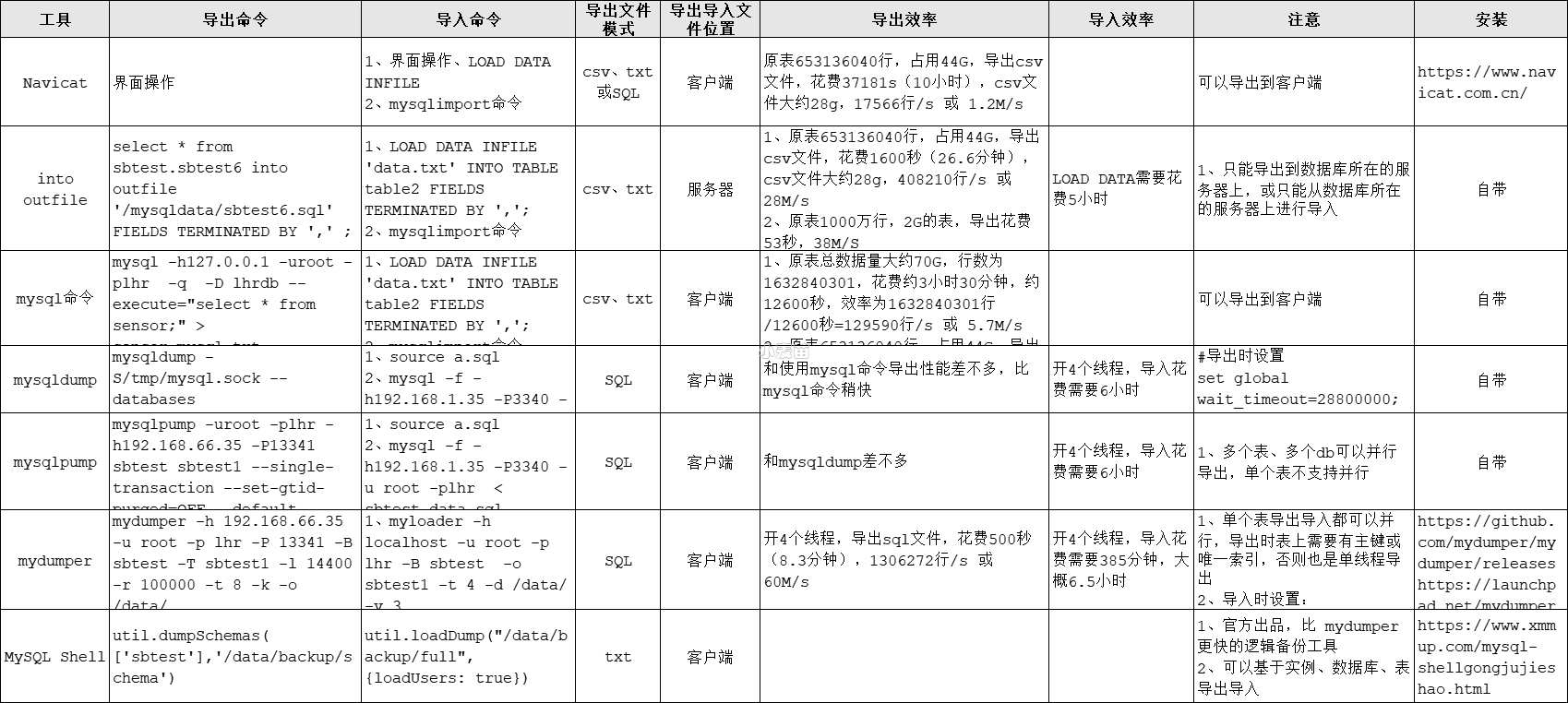合 MySQL插入图片或pdf文件到数据库中(BLOB)--load_file函数
如何查看和下载Oracle BLOB类型的数据:https://www.xmmup.com/ruhechakanhexiazaioracle-blobleixingdeshuju.html
使用load_file函数
在MySQL中可以使用load_file函数处理:
1 2 3 4 5 6 7 8 9 10 11 12 13 14 15 16 17 18 19 | drop table lhrdb.t_image; CREATE table lhrdb.t_image(id int PRIMARY key auto_increment, `img` longblob NOT NULL) ENGINE=InnoDB DEFAULT CHARSET=utf8mb4; select * from lhrdb.t_image; insert into lhrdb.t_image(img) values(load_file('/tmp/1.jpg')),(load_file('/tmp/PerconaXtraBackup-2.4.20.pdf')); select load_file('/tmp/1.jpg'),load_file('/tmp/PerconaXtraBackup-2.4.20.pdf') ; select LENGTH(load_file('/tmp/1.jpg')),length(load_file('/tmp/PerconaXtraBackup-2.4.20.pdf')); show variables like '%max_allowed_packet%'; select @@secure_file_priv,@@max_allowed_packet; set GLOBAL max_allowed_packet=1*1024*1024*1024; -- 最新1024,最大1g,5.7默认4M,8.0默认64M 在使用load_file函数时需要注意以下几点: 1、若没有加载成功,则会返回空。 2、必须设置参数secure_file_priv,文件需要放在该参数路径下 3、Windows环境下的文件夹识别符是 “/”,例如:“select load_file('C:/tmp/1.jpg') ;” 4、被加载的文件的大小需要小于参数max_allowed_packet的值 5、只能加载MySQL服务器上的文件secure_file_priv变量路径下的文件 |
mysqldump之 --hex-blob
该参数将下面数据类型的栏位的数据以十六进制的形式导出
- BINARY
- VARBINARY
- BLOB
- BIT
- 以及binary字符集的数据
其中MySQL的BLOB类型可以有如下类型
- tinyblob:仅255个字符
- blob:最大限制到65K字节
- mediumblob:限制到16M字节
- longblob:可达4GB
工具导出
使用Navicat Preminum可以将二进制数据导出来