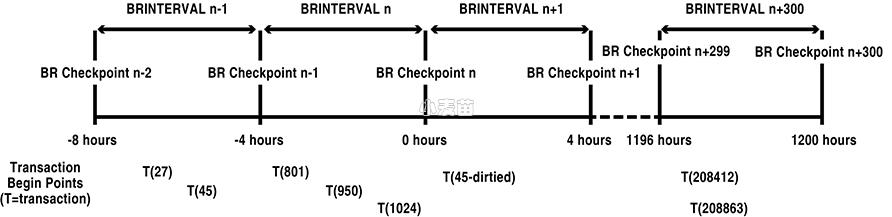合 oggca.sh报错[INS-85037] Deployment creation failed Make sure Service Manager is running and the administrator userpassword specified is correct (Doc ID 2730561.1)
GoldenGate MicroService install oggca.sh fails during Service Manager configuration with Failed to register deployment. Make sure Service Manager is running and the administrator user/password specified is correct (Doc ID 2730561.1)
APPLIES TO:
Oracle GoldenGate - Version 19.1.0.0.4 and later
Information in this document applies to any platform.
SYMPTOMS
During initial execution of oggca.sh to create first deployment, including new Service Manager, the process fails with errors:


![oggca.sh报错[INS-85037] Deployment creation failed Make sure Service Manager is running and the administrator userpassword specified is correct (Doc ID 2730561.1) oggca.sh报错[INS-85037] Deployment creation failed Make sure Service Manager is running and the administrator userpassword specified is correct (Doc ID 2730561.1)](https://pic.xmmup.com/i/gzh.jpg)