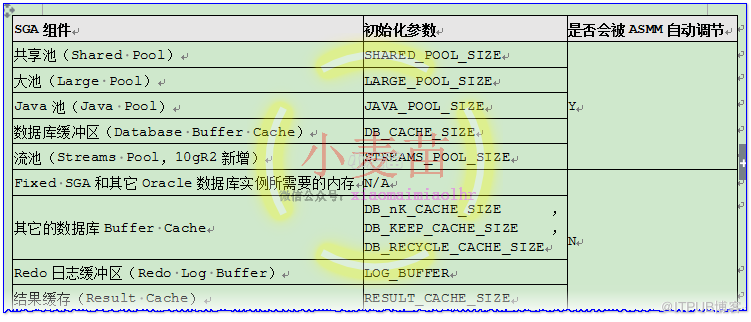合 Oracle DG(Data Guard)支持异构平台说明
Tags: Oracle
一.说明
OracleData Guard 最简单的配置是主备库的环境都一样,但是在有些情况下需要异构的配置,比如在迁移时为了减少停机时间或者零停机,可能就需要使用异构的DG 配置。
关于Oralce DataGuard 异构平台的搭建,MOS上有2篇文章专门来说明:
Data Guard Support for HeterogeneousPrimary and Logical Standbys in Same Data Guard Configuration [ID 1085687.1]
Data Guard Support for HeterogeneousPrimary and Physical Standbys in Same Data Guard Configuration [ID 413484.1]
Prior to DataGuard 11g, the Data Guard Broker did not support different word-size in the same Data Guard configuration, thus requiring management from the SQL*Plus command line for mixed word-size Data Guard configurations. Thisrestriction is lifted from Data Guard 11g onward.
--在Oracle 11g 之前,DG Broker 不支持不同word-size的DG 配置,因此需要修改word-size. 到了Oracle 11g 之后,DG 就没有了这个限制。
Changing between 32-bit and 64-bit WordSizes [ID 62290.1]
这里的word-size 只的是数据库的位数,是32位还是64位。其查看方法,我之前的Blog 有说明。
http://blog.csdn.net/tianlesoftware/article/details/6818709
在配置异构DG 之前,要先查看主备库的Platform. ID,可以从v$database 视图中查看:
SQL> select platform_id,platform_name from v$database;
PLATFORM_ID PLATFORM_NAME
7 Microsoft Windows IA (32-bit)
SQL> select platform_id,platform_name from v$database;
PLATFORM_ID PLATFORM_NAME