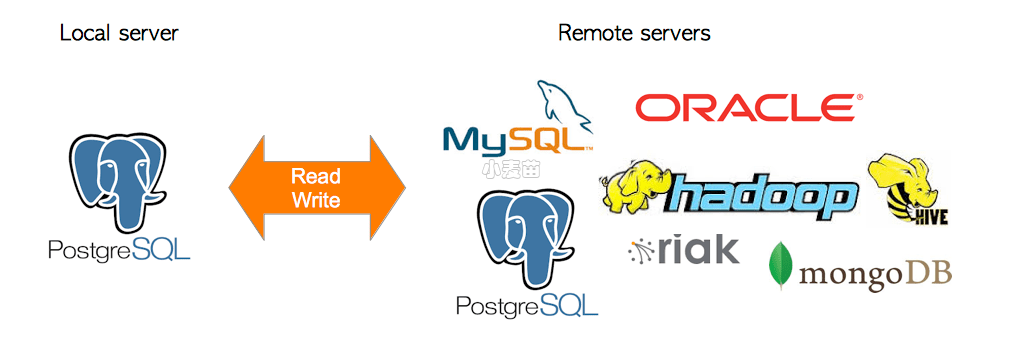合 PG监控工具之pgcenter
简介
GitHub:https://github.com/lesovsky/pgcenter
pgCenter is a command-line admin tool for observing and troubleshooting Postgres.
pgCenter's main goal is to help Postgres DBA working with statistics and provide a convenient way to observe Postgres in runtime.
安装
普通安装使用
可以tar.gz也可以rpm包:
1 2 3 4 5 6 7 8 9 10 11 12 13 | wget https://github.com/lesovsky/pgcenter/releases/download/v0.9.2/pgcenter_0.9.2_linux_amd64.tar.gz tar zxvf pgcenter_0.9.2_linux_amd64.tar.gz chmod 755 pgcenter ./pgcenter --version wget https://github.com/lesovsky/pgcenter/releases/download/v0.9.2/pgcenter_0.9.2_linux_amd64.rpm [root@docker35 soft]# rpm -ivh pgcenter_0.9.2_linux_amd64.rpm Preparing... ################################# [100%] Updating / installing... 1:pgcenter-0:0.9.2-1 ################################# [100%] [root@docker35 soft]# rpm -ql pgcenter-0:0.9.2-1 /usr/bin/pgcenter |
Docker使用
地址:https://hub.docker.com/r/lesovsky/pgcenter
1 2 | docker pull lesovsky/pgcenter:latest docker run -it --rm lesovsky/pgcenter:latest pgcenter top -h 1.2.3.4 -U user -d dbname -p 5432 |
使用过程:
1 2 3 4 5 6 7 8 9 | [root@docker35 ~]# docker pull lesovsky/pgcenter:latest latest: Pulling from lesovsky/pgcenter 540db60ca938: Pull complete 21f2e7685a5c: Pull complete Digest: sha256:5fb7a26a146d10e31a641e474d01ebea5319668962310c7fbf2a6ef8c47f3b3a Status: Downloaded newer image for lesovsky/pgcenter:latest docker.io/lesovsky/pgcenter:latest [root@docker35 ~]# docker run -it --rm lesovsky/pgcenter:latest pgcenter top -h 172.17.0.4 -U postgres -d postgres -p 5432 Password for user postgres: |
输入密码后就可以返回如下结果: