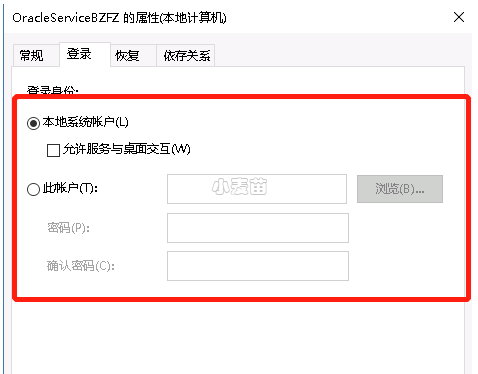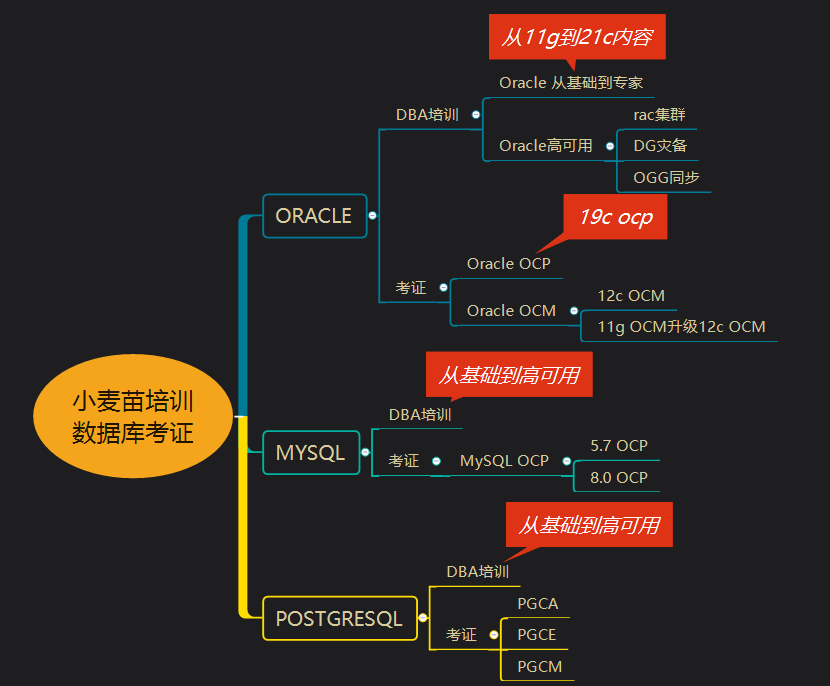合 启动Oracle数据库报错ORA-48173、ORA-48187、OSD-00002、O/S-Error: (OS 5) Access is denied
Tags: Oracle故障处理Access is deniedO/S-ErrorORA-48173ORA-48187OSD-00002
现象
windows server 2006的Oracle 12c,在服务里启动了数据库,正常,但是在通过sqlplus连接进去后发现数据库是空闲实例,开始启动数据库,结果报错:
1 2 3 4 5 6 7 | SQL> startup ORA-48173: error checking directory existence during ADR initialization [D:\app\diag\rdbms\orclcdb] ORA-48187: specified directory does not exist OSD-00002: additional error information O/S-Error: (OS 5) Access is denied. |
原因
数据库的服务,登录名被更改了。
该套环境本身是12.2.0.1的环境,然后我又安装了19c的环境,可能被修改掉了,
解决
修改服务里的Oracle数据库,使用本地系统账号登陆即可。
- Right-click on service
- Select 'properties'
- Select 'logon'
- Change the default user ID to an Oracle user with Windows administrator privileges