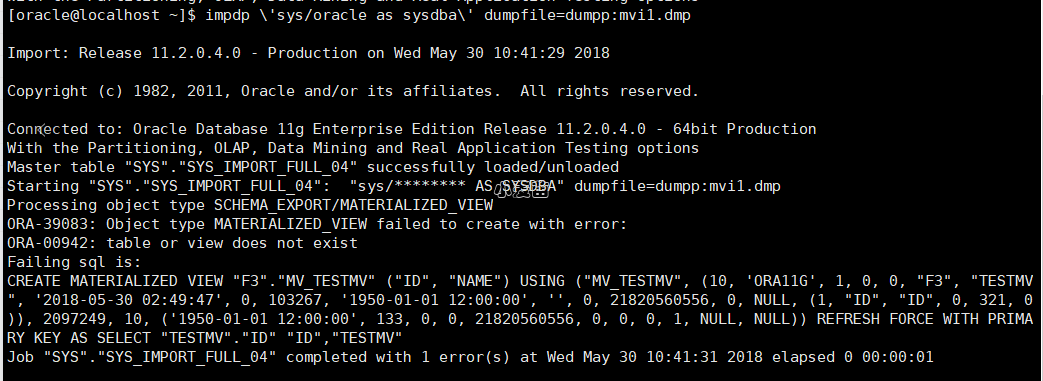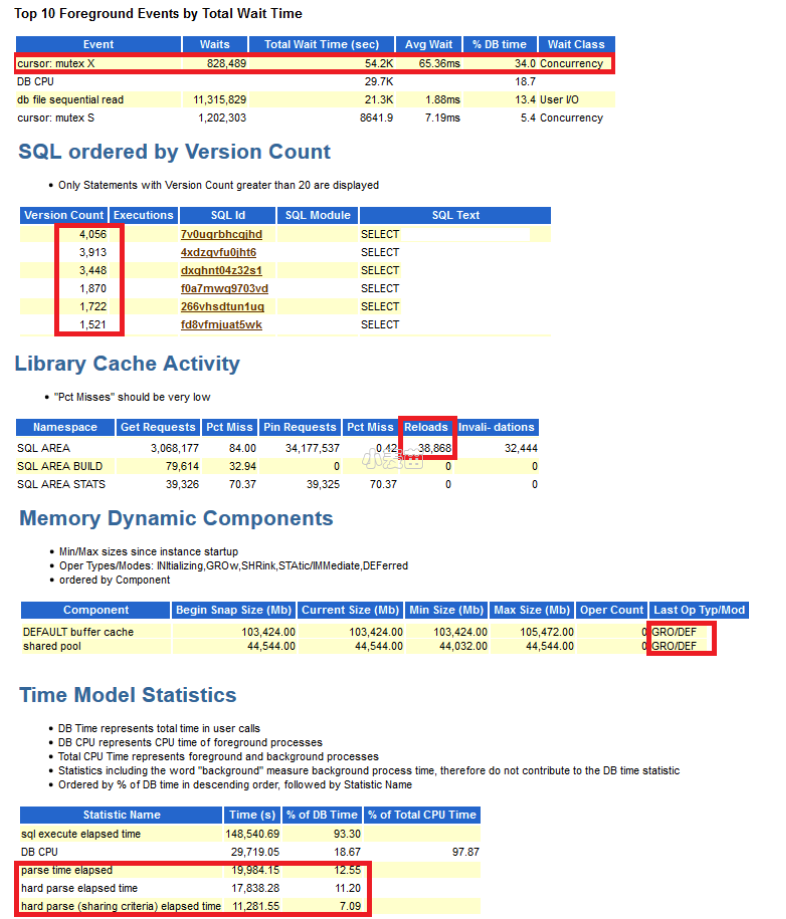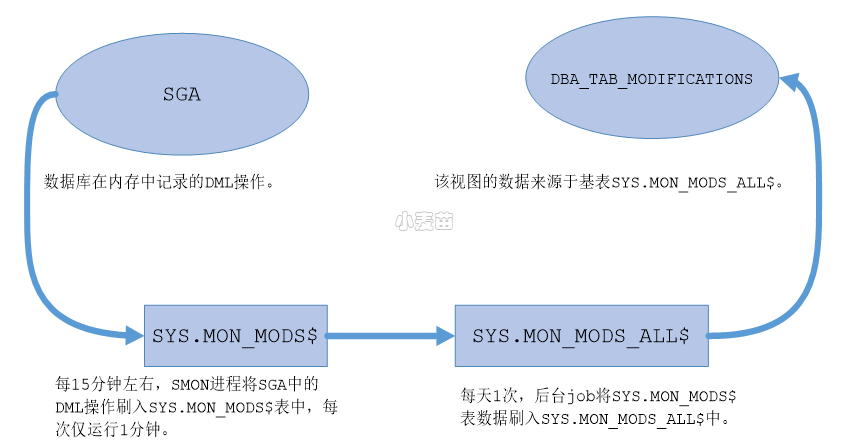合 Oracle数据泵导出导入物化视图ORA-39083和ORA-00942
Tags: Oracle逻辑导出导入物化视图ORA-00942ORA-39083
前言部分
导读和注意事项
各位技术爱好者,看完本文后,你可以掌握如下的技能,也可以学到一些其它你所不知道的知识,~O(∩_∩)O~:
① 如何使用数据泵导出和导入物化视图(重点)
② ORA-39083和ORA-00942错误解决
③ 数据泵的简单使用
④ parfile的使用
⑤ 数据泵生成dmp文件中的DDL语句
故障分析及解决过程
有网友问,物化视图是否能单独进行导出和导入呢?因为导出不报错,但是导入的时候报错了,报错信息如下所示:
网友给出的导出和导入的SQL语句如下所示:
1 2 | expdp system/oracle dumpfile=dumpdir:mview.dmp schemas=scott include=materialized_view impdp system/oracle dumpfile=dumpdir:mview.dmp |
导出和导入语句没毛病,小麦苗自己也测试了一下,的确如此,会报错的。
故障环境介绍
| 项目 | source db |
|---|---|
| db 类型 | |
| db version | 11.2.0.3.0 |
| db 存储 | |
| OS版本及kernel版本 |
故障发生现象及报错信息
1 2 3 4 5 6 7 8 9 10 11 12 13 14 15 16 17 18 19 20 21 22 23 24 25 26 27 28 29 30 31 32 33 34 35 36 37 38 39 40 41 42 43 44 45 46 47 48 49 50 51 52 53 54 55 56 57 58 59 60 61 62 63 64 65 | ORA-39083: Object type MATERIALIZED_VIEW failed to create with error: ORA-00942: table or view does not exist Failing sql is: CREATE MATERIALIZED VIEW "LHR"."TEST_MV_LHR" ("OBJECT_ID", "OBJECT_NAME") USING ("TEST_MV_LHR", (10, 'OCPLHR1', 1, 0, 0, "LHR", "TEST_MV", '2018-05-30 10:58:06', 0, 76926, '1950-01-01 12:00:00', '', 0, 1372748, 0, NULL, (1, "OBJECT_ID", "OBJECT_ID", 0, 321, 0)), 2097249, 10, ('1950-01-01 12:00:00', 46, 0, 0, 1372748, 0, 0, 0, 1, NULL, NULL)) REFRESH FORCE WITH PRIMARY KEY AS SELECT " Job "LHR"."SYS_IMPORT_FULL_01" completed with 1 error(s) at 11:09:05 [oracle@OCPLHR ~]$ ORACLE_SID=OCPLHR1 [oracle@OCPLHR ~]$ ss SQL*Plus: Release 11.2.0.3.0 Production on Wed May 30 10:55:41 2018 Copyright (c) 1982, 2011, Oracle. All rights reserved. Connected to: Oracle Database 11g Enterprise Edition Release 11.2.0.3.0 - 64bit Production With the Partitioning, OLAP, Data Mining and Real Application Testing options SYS@OCPLHR1> conn lhr/lhr Connected. LHR@OCPLHR1> LHR@OCPLHR1> LHR@OCPLHR1> create table test_mv as select object_id,object_name from all_objects; Table created. LHR@OCPLHR1> alter table test_mv modify(object_id primary key); Table altered. LHR@OCPLHR1> select count(1) from test_mv; COUNT(1) ---------- 72518 LHR@OCPLHR1> create materialized view log on test_mv ; Materialized view log created. LHR@OCPLHR1> create materialized view test_mv_lhr as select * from test_mv; Materialized view created. LHR@OCPLHR1> exit Disconnected from Oracle Database 11g Enterprise Edition Release 11.2.0.3.0 - 64bit Production With the Partitioning, OLAP, Data Mining and Real Application Testing options [oracle@OCPLHR ~]$ expdp system/lhr dumpfile=mview.dmp schemas=lhr include=materialized_view Export: Release 11.2.0.3.0 - Production on Wed May 30 10:59:32 2018 Copyright (c) 1982, 2011, Oracle and/or its affiliates. All rights reserved. Connected to: Oracle Database 11g Enterprise Edition Release 11.2.0.3.0 - 64bit Production With the Partitioning, OLAP, Data Mining and Real Application Testing options FLASHBACK automatically enabled to preserve database integrity. Starting "SYSTEM"."SYS_EXPORT_SCHEMA_01": system/******** dumpfile=mview.dmp schemas=lhr include=materialized_view Estimate in progress using BLOCKS method... Total estimation using BLOCKS method: 0 KB Processing object type SCHEMA_EXPORT/MATERIALIZED_VIEW Master table "SYSTEM"."SYS_EXPORT_SCHEMA_01" successfully loaded/unloaded ****************************************************************************** Dump file set for SYSTEM.SYS_EXPORT_SCHEMA_01 is: /u01/app/oracle/admin/OCPLHR1/dpdump/mview.dmp Job "SYSTEM"."SYS_EXPORT_SCHEMA_01" successfully completed at 11:00:01 |
导入操作:
1 2 3 4 5 6 7 8 9 10 11 12 13 14 15 16 17 18 19 20 21 22 23 24 25 26 27 28 29 30 31 32 33 34 35 36 37 38 39 40 41 42 | [oracle@OCPLHR ~]$ ORACLE_SID=OCPLHR2 [oracle@OCPLHR ~]$ cp /u01/app/oracle/admin/OCPLHR1/dpdump/mview.dmp /u01/app/oracle/admin/OCPLHR2/dpdump/mview.dmp [oracle@OCPLHR ~]$ [oracle@OCPLHR ~]$ ss SQL*Plus: Release 11.2.0.3.0 Production on Wed May 30 11:02:43 2018 Copyright (c) 1982, 2011, Oracle. All rights reserved. Connected to: Oracle Database 11g Enterprise Edition Release 11.2.0.3.0 - 64bit Production With the Partitioning, OLAP, Data Mining and Real Application Testing options SYS@OCPLHR2> create user lhr identified by lhr; User created. SYS@OCPLHR2> grant dba to lhr; Grant succeeded. SYS@OCPLHR2> exit Disconnected from Oracle Database 11g Enterprise Edition Release 11.2.0.3.0 - 64bit Production With the Partitioning, OLAP, Data Mining and Real Application Testing options [oracle@OCPLHR ~]$ impdp system/lhr dumpfile=mview.dmp Import: Release 11.2.0.3.0 - Production on Wed May 30 11:03:17 2018 Copyright (c) 1982, 2011, Oracle and/or its affiliates. All rights reserved. Connected to: Oracle Database 11g Enterprise Edition Release 11.2.0.3.0 - 64bit Production With the Partitioning, OLAP, Data Mining and Real Application Testing options Master table "SYSTEM"."SYS_IMPORT_FULL_01" successfully loaded/unloaded Starting "SYSTEM"."SYS_IMPORT_FULL_01": system/******** dumpfile=mview.dmp Processing object type SCHEMA_EXPORT/MATERIALIZED_VIEW ORA-39083: Object type MATERIALIZED_VIEW failed to create with error: ORA-00942: table or view does not exist Failing sql is: CREATE MATERIALIZED VIEW "LHR"."TEST_MV_LHR" ("OBJECT_ID", "OBJECT_NAME") USING ("TEST_MV_LHR", (10, 'OCPLHR1', 1, 0, 0, "LHR", "TEST_MV", '2018-05-30 10:58:06', 0, 76926, '1950-01-01 12:00:00', '', 0, 1372748, 0, NULL, (1, "OBJECT_ID", "OBJECT_ID", 0, 321, 0)), 2097249, 10, ('1950-01-01 12:00:00', 46, 0, 0, 1372748, 0, 0, 0, 1, NULL, NULL)) REFRESH FORCE WITH PRIMARY KEY AS SELECT " Job "SYSTEM"."SYS_IMPORT_FULL_01" completed with 1 error(s) at 11:03:21 |
查看其DDL语句:
1 2 3 4 5 6 7 8 9 10 11 12 13 14 15 16 17 18 19 20 21 22 23 24 25 26 27 28 | [oracle@OCPLHR ~]$ impdp system/lhr dumpfile=mview.dmp sqlfile=a.txt Import: Release 11.2.0.3.0 - Production on Wed May 30 11:04:13 2018 Copyright (c) 1982, 2011, Oracle and/or its affiliates. All rights reserved. Connected to: Oracle Database 11g Enterprise Edition Release 11.2.0.3.0 - 64bit Production With the Partitioning, OLAP, Data Mining and Real Application Testing options Master table "SYSTEM"."SYS_SQL_FILE_FULL_01" successfully loaded/unloaded Starting "SYSTEM"."SYS_SQL_FILE_FULL_01": system/******** dumpfile=mview.dmp sqlfile=a.txt Processing object type SCHEMA_EXPORT/MATERIALIZED_VIEW Job "SYSTEM"."SYS_SQL_FILE_FULL_01" successfully completed at 11:04:16 [oracle@OCPLHR ~]$ cd /u01/app/oracle/admin/OCPLHR2/dpdump/ [oracle@OCPLHR dpdump]$ cat a.txt -- CONNECT SYSTEM ALTER SESSION SET EVENTS '10150 TRACE NAME CONTEXT FOREVER, LEVEL 1'; ALTER SESSION SET EVENTS '10904 TRACE NAME CONTEXT FOREVER, LEVEL 1'; ALTER SESSION SET EVENTS '25475 TRACE NAME CONTEXT FOREVER, LEVEL 1'; ALTER SESSION SET EVENTS '10407 TRACE NAME CONTEXT FOREVER, LEVEL 1'; ALTER SESSION SET EVENTS '10851 TRACE NAME CONTEXT FOREVER, LEVEL 1'; ALTER SESSION SET EVENTS '22830 TRACE NAME CONTEXT FOREVER, LEVEL 192 '; -- new object type path: SCHEMA_EXPORT/MATERIALIZED_VIEW -- CONNECT LHR CREATE MATERIALIZED VIEW "LHR"."TEST_MV_LHR" ("OBJECT_ID", "OBJECT_NAME") USING ("TEST_MV_LHR", (10, 'OCPLHR1', 1, 0, 0, "LHR", "TEST_MV", '2018-05-30 10:58:06', 0, 76926, '1950-01-01 12:00:00', '', 0, 1372748, 0, NULL, (1, "OBJECT_ID", "OBJECT_ID", 0, 321, 0)), 2097249, 10, ('1950-01-01 12:00:00', 46, 0, 0, 1372748, 0, 0, 0, 1, NULL, NULL)) REFRESH FORCE WITH PRIMARY KEY AS SELECT "TEST_MV"."OBJECT_ID" "OBJECT_ID","TEST_MV"."OBJECT_NAME" "OBJECT_NAME" FROM "TEST_MV" "TEST_MV"; ALTER MATERIALIZED VIEW "LHR"."TEST_MV_LHR" COMPILE; |
单独拿出来执行,也报错:
1 2 3 4 5 6 7 8 9 10 11 12 13 14 15 16 | [oracle@OCPLHR dpdump]$ ss SQL*Plus: Release 11.2.0.3.0 Production on Wed May 30 11:04:58 2018 Copyright (c) 1982, 2011, Oracle. All rights reserved. Connected to: Oracle Database 11g Enterprise Edition Release 11.2.0.3.0 - 64bit Production With the Partitioning, OLAP, Data Mining and Real Application Testing options SYS@OCPLHR2> CREATE MATERIALIZED VIEW "LHR"."TEST_MV_LHR" ("OBJECT_ID", "OBJECT_NAME") USING ("TEST_MV_LHR", (10, 'OCPLHR1', 1, 0, 0, "LHR", "TEST_MV", '2018-05-30 10:58:06', 0, 76926, '1950-01-01 12:00:00', '', 0, 1372748, 0, NULL, (1, "OBJECT_ID", "OBJECT_ID", 0, 321, 0)), 2097249, 10, ('1950-01-01 12:00:00', 46, 0, 0, 1372748, 0, 0, 0, 1, NULL, NULL)) REFRESH FORCE WITH PRIMARY KEY AS SELECT "TEST_MV"."OBJECT_ID" "OBJECT_ID","TEST_MV"."OBJECT_NAME" "OBJECT_NAME" FROM "TEST_MV" "TEST_MV"; CREATE MATERIALIZED VIEW "LHR"."TEST_MV_LHR" ("OBJECT_ID", "OBJECT_NAME") USING ("TEST_MV_LHR", (10, 'OCPLHR1', 1, 0, 0, "LHR", "TEST_MV", '2018-05-30 10:58:06', 0, 76926, '1950-01-01 12:00:00', '', 0, 1372748, 0, NULL, (1, "OBJECT_ID", "OBJECT_ID", 0, 321, 0)), 2097249, 10, ('1950-01-01 12:00:00', 46, 0, 0, 1372748, 0, 0, 0, 1, NULL, NULL)) REFRESH FORCE WITH PRIMARY KEY AS SELECT "TEST_MV"."OBJECT_ID" "OBJECT_ID","TEST_MV"."OBJECT_NAME" "OBJECT_NAME" FROM "TEST_MV" "TEST_MV" * ERROR at line 1: ORA-00942: table or view does not exist |
故障分析
非常奇怪。但是,基于SCHEMA模式导出和导入没有问题,那么可以尝试一下,然后查看其DDL语句,估计能找到一些蛛丝马迹:
1 2 3 4 5 6 7 8 9 10 11 12 13 14 15 16 17 18 19 20 21 22 23 24 25 26 27 28 29 30 31 32 33 34 35 36 37 38 | [oracle@OCPLHR ~]$ expdp system/lhr dumpfile=mview3.dmp schemas=lhr Export: Release 11.2.0.3.0 - Production on Wed May 30 11:38:34 2018 Copyright (c) 1982, 2011, Oracle and/or its affiliates. All rights reserved. Connected to: Oracle Database 11g Enterprise Edition Release 11.2.0.3.0 - 64bit Production With the Partitioning, OLAP, Data Mining and Real Application Testing options FLASHBACK automatically enabled to preserve database integrity. Starting "SYSTEM"."SYS_EXPORT_SCHEMA_01": system/******** dumpfile=mview3.dmp schemas=lhr Estimate in progress using BLOCKS method... Processing object type SCHEMA_EXPORT/TABLE/TABLE_DATA Total estimation using BLOCKS method: 15.06 MB Processing object type SCHEMA_EXPORT/USER Processing object type SCHEMA_EXPORT/SYSTEM_GRANT Processing object type SCHEMA_EXPORT/ROLE_GRANT Processing object type SCHEMA_EXPORT/DEFAULT_ROLE Processing object type SCHEMA_EXPORT/PRE_SCHEMA/PROCACT_SCHEMA Processing object type SCHEMA_EXPORT/TABLE/TABLE Processing object type SCHEMA_EXPORT/TABLE/COMMENT Processing object type SCHEMA_EXPORT/TABLE/INDEX/INDEX Processing object type SCHEMA_EXPORT/TABLE/CONSTRAINT/CONSTRAINT Processing object type SCHEMA_EXPORT/TABLE/INDEX/STATISTICS/INDEX_STATISTICS Processing object type SCHEMA_EXPORT/TABLE/STATISTICS/TABLE_STATISTICS Processing object type SCHEMA_EXPORT/TABLE/POST_TABLE_ACTION Processing object type SCHEMA_EXPORT/MATERIALIZED_VIEW Processing object type SCHEMA_EXPORT/TABLE/MATERIALIZED_VIEW_LOG . . exported "LHR"."TB_TMP" 7.270 MB 75216 rows . . exported "LHR"."TEST_MV" 2.307 MB 72518 rows . . exported "LHR"."TEST_MV_LHR" 2.307 MB 72518 rows . . exported "LHR"."TEST_UI" 26.71 KB 1 rows . . exported "LHR"."MLOG$_TEST_MV" 0 KB 0 rows Master table "SYSTEM"."SYS_EXPORT_SCHEMA_01" successfully loaded/unloaded ****************************************************************************** Dump file set for SYSTEM.SYS_EXPORT_SCHEMA_01 is: /u01/app/oracle/admin/OCPLHR1/dpdump/mview3.dmp Job "SYSTEM"."SYS_EXPORT_SCHEMA_01" successfully completed at 11:39:18 |
基于schema进行导入:
1 2 3 4 5 6 7 8 9 10 11 12 13 14 15 16 17 18 19 20 21 22 23 24 25 26 27 28 29 30 31 32 33 34 35 36 37 38 39 40 41 42 43 44 45 46 47 48 49 50 51 52 53 54 55 56 | [oracle@OCPLHR dpdump]$ ss SQL*Plus: Release 11.2.0.3.0 Production on Wed May 30 11:26:28 2018 Copyright (c) 1982, 2011, Oracle. All rights reserved. Connected to: Oracle Database 11g Enterprise Edition Release 11.2.0.3.0 - 64bit Production With the Partitioning, OLAP, Data Mining and Real Application Testing options SYS@OCPLHR2> drop user lhr cascade; User dropped. SYS@OCPLHR2> create user lhr identified by lhr; User created. SYS@OCPLHR2> grant dba to lhr; Grant succeeded. SYS@OCPLHR2> exit Disconnected from Oracle Database 11g Enterprise Edition Release 11.2.0.3.0 - 64bit Production With the Partitioning, OLAP, Data Mining and Real Application Testing options [oracle@OCPLHR ~]$ impdp system/lhr dumpfile=mview3.dmp Import: Release 11.2.0.3.0 - Production on Wed May 30 11:41:42 2018 Copyright (c) 1982, 2011, Oracle and/or its affiliates. All rights reserved. Connected to: Oracle Database 11g Enterprise Edition Release 11.2.0.3.0 - 64bit Production With the Partitioning, OLAP, Data Mining and Real Application Testing options Master table "SYSTEM"."SYS_IMPORT_FULL_01" successfully loaded/unloaded Starting "SYSTEM"."SYS_IMPORT_FULL_01": system/******** dumpfile=mview3.dmp Processing object type SCHEMA_EXPORT/USER ORA-31684: Object type USER:"LHR" already exists Processing object type SCHEMA_EXPORT/SYSTEM_GRANT Processing object type SCHEMA_EXPORT/ROLE_GRANT Processing object type SCHEMA_EXPORT/DEFAULT_ROLE Processing object type SCHEMA_EXPORT/PRE_SCHEMA/PROCACT_SCHEMA Processing object type SCHEMA_EXPORT/TABLE/TABLE Processing object type SCHEMA_EXPORT/TABLE/TABLE_DATA . . imported "LHR"."TEST_MV" 2.307 MB 72518 rows . . imported "LHR"."TEST_MV_LHR" 2.307 MB 72518 rows . . imported "LHR"."TEST_UI" 26.71 KB 1 rows . . imported "LHR"."MLOG$_TEST_MV" 0 KB 0 rows Processing object type SCHEMA_EXPORT/TABLE/COMMENT Processing object type SCHEMA_EXPORT/TABLE/INDEX/INDEX Processing object type SCHEMA_EXPORT/TABLE/CONSTRAINT/CONSTRAINT Processing object type SCHEMA_EXPORT/TABLE/INDEX/STATISTICS/INDEX_STATISTICS Processing object type SCHEMA_EXPORT/TABLE/STATISTICS/TABLE_STATISTICS Processing object type SCHEMA_EXPORT/TABLE/POST_TABLE_ACTION Processing object type SCHEMA_EXPORT/MATERIALIZED_VIEW Processing object type SCHEMA_EXPORT/TABLE/MATERIALIZED_VIEW_LOG Job "SYSTEM"."SYS_SQL_FILE_FULL_01" successfully completed at 11:41:51 |
没有问题,那么查看一下它的DDL语句呢:
1 2 3 4 5 6 7 8 9 10 11 12 13 14 15 16 17 18 19 20 21 22 23 24 25 26 27 28 29 30 31 32 33 34 35 36 37 38 39 40 41 42 43 44 45 46 47 48 49 50 51 52 53 54 55 56 57 58 59 60 61 62 63 64 65 66 67 68 69 70 71 72 73 74 75 76 77 78 79 80 81 82 83 84 85 86 87 88 89 90 91 92 93 94 95 96 97 98 99 100 101 102 103 104 105 106 107 108 109 110 111 112 113 114 115 116 117 118 119 | [oracle@OCPLHR ~]$ impdp system/lhr dumpfile=mview3.dmp sqlfile=c.txt Import: Release 11.2.0.3.0 - Production on Wed May 30 11:42:48 2018 Copyright (c) 1982, 2011, Oracle and/or its affiliates. All rights reserved. Connected to: Oracle Database 11g Enterprise Edition Release 11.2.0.3.0 - 64bit Production With the Partitioning, OLAP, Data Mining and Real Application Testing options Master table "SYSTEM"."SYS_SQL_FILE_FULL_01" successfully loaded/unloaded Starting "SYSTEM"."SYS_SQL_FILE_FULL_01": system/******** dumpfile=mview3.dmp sqlfile=c.txt Processing object type SCHEMA_EXPORT/USER Processing object type SCHEMA_EXPORT/SYSTEM_GRANT Processing object type SCHEMA_EXPORT/ROLE_GRANT Processing object type SCHEMA_EXPORT/DEFAULT_ROLE Processing object type SCHEMA_EXPORT/PRE_SCHEMA/PROCACT_SCHEMA Processing object type SCHEMA_EXPORT/TABLE/TABLE Processing object type SCHEMA_EXPORT/TABLE/COMMENT Processing object type SCHEMA_EXPORT/TABLE/INDEX/INDEX Processing object type SCHEMA_EXPORT/TABLE/CONSTRAINT/CONSTRAINT Processing object type SCHEMA_EXPORT/TABLE/INDEX/STATISTICS/INDEX_STATISTICS Processing object type SCHEMA_EXPORT/TABLE/STATISTICS/TABLE_STATISTICS Processing object type SCHEMA_EXPORT/TABLE/POST_TABLE_ACTION Processing object type SCHEMA_EXPORT/MATERIALIZED_VIEW Processing object type SCHEMA_EXPORT/TABLE/MATERIALIZED_VIEW_LOG Job "SYSTEM"."SYS_SQL_FILE_FULL_01" successfully completed at 11:42:53 [oracle@OCPLHR ~]$ cd /u01/app/oracle/admin/OCPLHR2/dpdump [oracle@OCPLHR dpdump]$ cat c.txt -- CONNECT SYSTEM ALTER SESSION SET EVENTS '10150 TRACE NAME CONTEXT FOREVER, LEVEL 1'; ALTER SESSION SET EVENTS '10904 TRACE NAME CONTEXT FOREVER, LEVEL 1'; ALTER SESSION SET EVENTS '25475 TRACE NAME CONTEXT FOREVER, LEVEL 1'; ALTER SESSION SET EVENTS '10407 TRACE NAME CONTEXT FOREVER, LEVEL 1'; ALTER SESSION SET EVENTS '10851 TRACE NAME CONTEXT FOREVER, LEVEL 1'; ALTER SESSION SET EVENTS '22830 TRACE NAME CONTEXT FOREVER, LEVEL 192 '; -- new object type path: SCHEMA_EXPORT/USER CREATE USER "LHR" IDENTIFIED BY VALUES 'S:B8183DC121F881C2FA1B308FC6F7ED3ED020707C59062FB3EC22F461E886;157AE4BCFD41976D' DEFAULT TABLESPACE "USERS" TEMPORARY TABLESPACE "TEMP"; -- new object type path: SCHEMA_EXPORT/SYSTEM_GRANT GRANT CREATE MATERIALIZED VIEW TO "LHR"; GRANT UNLIMITED TABLESPACE TO "LHR"; -- new object type path: SCHEMA_EXPORT/ROLE_GRANT GRANT "DBA" TO "LHR"; -- new object type path: SCHEMA_EXPORT/DEFAULT_ROLE ALTER USER "LHR" DEFAULT ROLE ALL; -- new object type path: SCHEMA_EXPORT/PRE_SCHEMA/PROCACT_SCHEMA -- CONNECT LHR BEGIN sys.dbms_logrep_imp.instantiate_schema(schema_name=>SYS_CONTEXT('USERENV','CURRENT_SCHEMA'), export_db_name=>'OCPLHR1', inst_scn=>'1380545'); COMMIT; END; / -- new object type path: SCHEMA_EXPORT/TABLE/TABLE -- CONNECT SYSTEM 。。。。。。。。。。。。。。 CREATE TABLE "LHR"."TEST_MV" ( "OBJECT_ID" NUMBER NOT NULL ENABLE, "OBJECT_NAME" VARCHAR2(30 BYTE) NOT NULL ENABLE ) SEGMENT CREATION IMMEDIATE PCTFREE 10 PCTUSED 40 INITRANS 1 MAXTRANS 255 NOCOMPRESS LOGGING STORAGE(INITIAL 65536 NEXT 1048576 MINEXTENTS 1 MAXEXTENTS 2147483645 PCTINCREASE 0 FREELISTS 1 FREELIST GROUPS 1 BUFFER_POOL DEFAULT FLASH_CACHE DEFAULT CELL_FLASH_CACHE DEFAULT) TABLESPACE "USERS" ; 。。。。。。。。。。。。。。 CREATE TABLE "LHR"."TEST_MV_LHR" ( "OBJECT_ID" NUMBER NOT NULL ENABLE, "OBJECT_NAME" VARCHAR2(30 BYTE) NOT NULL ENABLE ) SEGMENT CREATION IMMEDIATE PCTFREE 10 PCTUSED 40 INITRANS 1 MAXTRANS 255 NOCOMPRESS LOGGING STORAGE(INITIAL 65536 NEXT 1048576 MINEXTENTS 1 MAXEXTENTS 2147483645 PCTINCREASE 0 FREELISTS 1 FREELIST GROUPS 1 BUFFER_POOL DEFAULT FLASH_CACHE DEFAULT CELL_FLASH_CACHE DEFAULT) TABLESPACE "USERS" ; 。。。。。。。。。。 -- new object type path: SCHEMA_EXPORT/TABLE/COMMENT COMMENT ON TABLE "LHR"."MLOG$_TEST_MV" IS 'snapshot log for master table LHR.TEST_MV'; COMMENT ON TABLE "LHR"."RUPD$_TEST_MV" IS 'temporary updatable snapshot log'; COMMENT ON MATERIALIZED VIEW "LHR"."TEST_MV_LHR" IS 'snapshot table for snapshot LHR.TEST_MV_LHR'; -- new object type path: SCHEMA_EXPORT/TABLE/INDEX/INDEX -- CONNECT LHR CREATE INDEX "LHR"."I_TU" ON "LHR"."TEST_UI" ("TABLE_NAME") PCTFREE 10 INITRANS 2 MAXTRANS 255 NOLOGGING STORAGE( INITIAL 65536 NEXT 1048576 MINEXTENTS 1 MAXEXTENTS 2147483645 PCTINCREASE 0 BUFFER_POOL DEFAULT FLASH_CACHE DEFAULT CELL_FLASH_CACHE DEFAULT) TABLESPACE "EXAMPLE" PARALLEL 1 ; ALTER INDEX "LHR"."I_TU" NOPARALLEL; ALTER INDEX "LHR"."I_TU" UNUSABLE; -- new object type path: SCHEMA_EXPORT/TABLE/CONSTRAINT/CONSTRAINT -- CONNECT SYSTEM ALTER TABLE "LHR"."TEST_MV" ADD PRIMARY KEY ("OBJECT_ID") USING INDEX PCTFREE 10 INITRANS 2 MAXTRANS 255 STORAGE(INITIAL 65536 NEXT 1048576 MINEXTENTS 1 MAXEXTENTS 2147483645 PCTINCREASE 0 FREELISTS 1 FREELIST GROUPS 1 BUFFER_POOL DEFAULT FLASH_CACHE DEFAULT CELL_FLASH_CACHE DEFAULT) TABLESPACE "USERS" ENABLE; ALTER TABLE "LHR"."TEST_MV_LHR" ADD PRIMARY KEY ("OBJECT_ID") USING INDEX PCTFREE 10 INITRANS 2 MAXTRANS 255 STORAGE(INITIAL 65536 NEXT 1048576 MINEXTENTS 1 MAXEXTENTS 2147483645 PCTINCREASE 0 FREELISTS 1 FREELIST GROUPS 1 BUFFER_POOL DEFAULT FLASH_CACHE DEFAULT CELL_FLASH_CACHE DEFAULT) TABLESPACE "USERS" ENABLE; -- new object type path: SCHEMA_EXPORT/TABLE/INDEX/STATISTICS/INDEX_STATISTICS -- new object type path: SCHEMA_EXPORT/MATERIALIZED_VIEW CREATE MATERIALIZED VIEW "LHR"."TEST_MV_LHR" ("OBJECT_ID", "OBJECT_NAME") USING ("TEST_MV_LHR", (10, 'OCPLHR1', 1, 0, 0, "LHR", "TEST_MV", '2018-05-30 11:25:11', 0, 76926, '1950-01-01 12:00:00', '', 0, 1378477, 0, NULL, (1, "OBJECT_ID", "OBJECT_ID", 0, 321, 0)), 2097249, 10, ('1950-01-01 12:00:00', 62, 0, 0, 1378477, 0, 0, 0, 1, NULL, NULL)) REFRESH FORCE WITH PRIMARY KEY AS SELECT "TEST_MV"."OBJECT_ID" "OBJECT_ID","TEST_MV"."OBJECT_NAME" "OBJECT_NAME" FROM "TEST_MV" "TEST_MV"; ALTER MATERIALIZED VIEW "LHR"."TEST_MV_LHR" COMPILE; -- new object type path: SCHEMA_EXPORT/TABLE/MATERIALIZED_VIEW_LOG -- CONNECT SYSTEM CREATE MATERIALIZED VIEW LOG ON "LHR"."TEST_MV" WITH PRIMARY KEY USING ("MLOG$_TEST_MV", (10, 'OCPLHR1', 270434, '2018-05-30 11:25:11', '2018-05-30 11:25:11', '2018-05-30 10:56:34', '4000-01-01 00:00:00', '4000-01-01 00:00:00', '4000-01-01 00:00:00', 1, "OBJECT_ID", '2018-05-30 10:56:34', 2, 1, 62, '2018-05-30 11:25:11', 1378477, ("RUPD$_TEST_MV"))); [oracle@OCPLHR dpdump]$ ss |
果然找到一点蛛丝马迹,在创建物化视图之前,竟然创建了一张和物化视图同名的表。于是乎,测试一下:
1 2 3 | create materialized VIEW mv_lhr as select * from lhr.tb_tmp; SELECT * FROM dba_tables d WHERE d.TABLE_NAME LIKE '%MV_LHR%' ; SELECT * FROM Dba_Mviews; |
果然如此。
由此可知,在使用数据泵导出和导入物化视图时,以下SQL并不能创建和原物化视图一样的表,因此执行时会报错:
1 | CREATE MATERIALIZED VIEW "LHR"."TEST_MV_LHR" ("OBJECT_ID", "OBJECT_NAME") USING ("TEST_MV_LHR", (10, 'OCPLHR1', 1, 0, 0, "LHR", "TEST_MV", '2018-05-30 10:58:06', 0, 76926, '1950-01-01 12:00:00', '', 0, 1372748, 0, NULL, (1, "OBJECT_ID", "OBJECT_ID", 0, 321, 0)), 2097249, 10, ('1950-01-01 12:00:00', 46, 0, 0, 1372748, 0, 0, 0, 1, NULL, NULL)) REFRESH FORCE WITH PRIMARY KEY AS SELECT "TEST_MV"."OBJECT_ID" "OBJECT_ID","TEST_MV"."OBJECT_NAME" "OBJECT_NAME" FROM "TEST_MV" "TEST_MV"; |