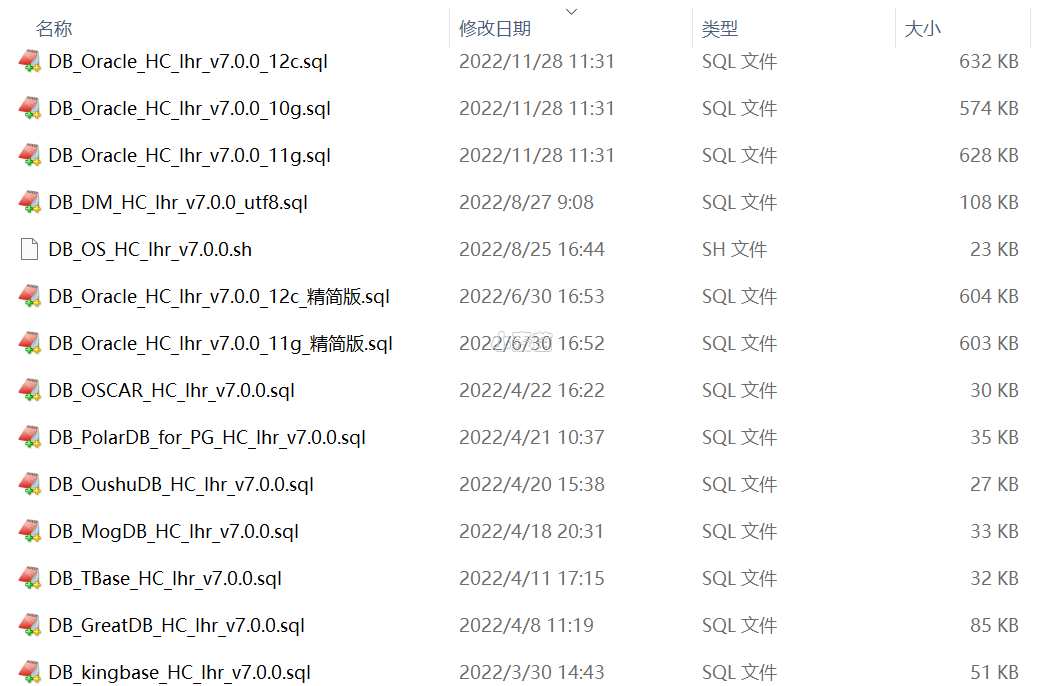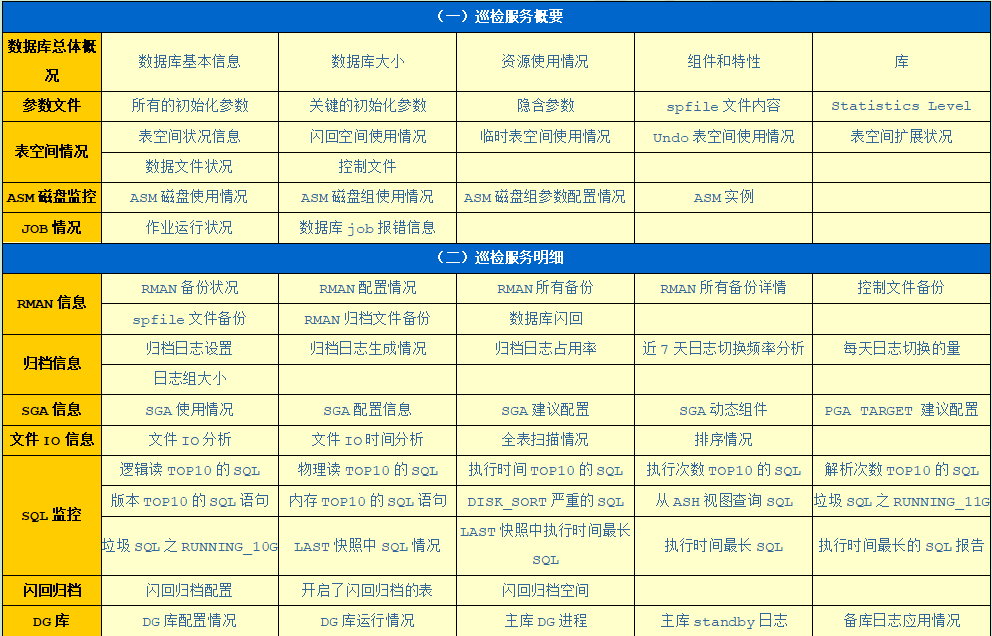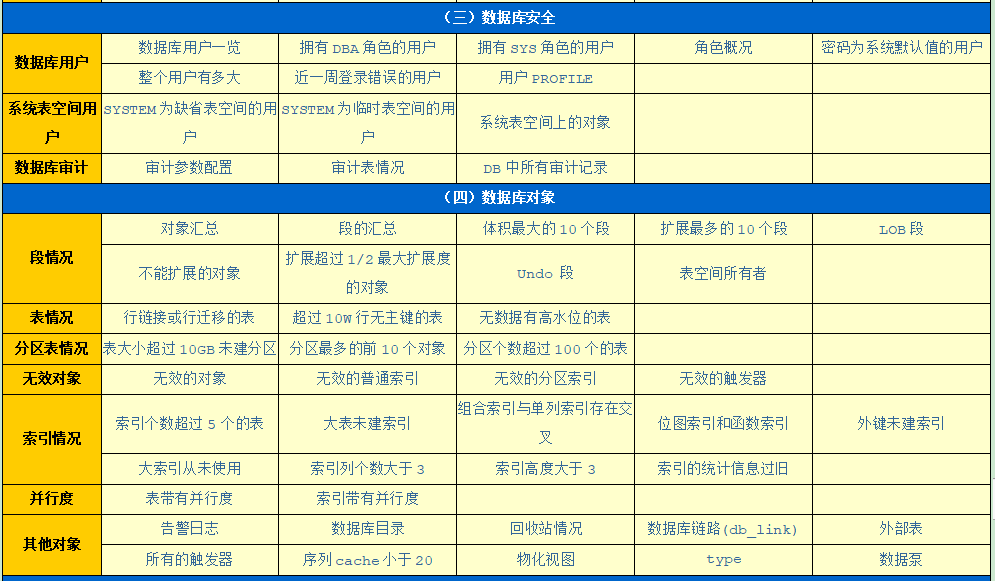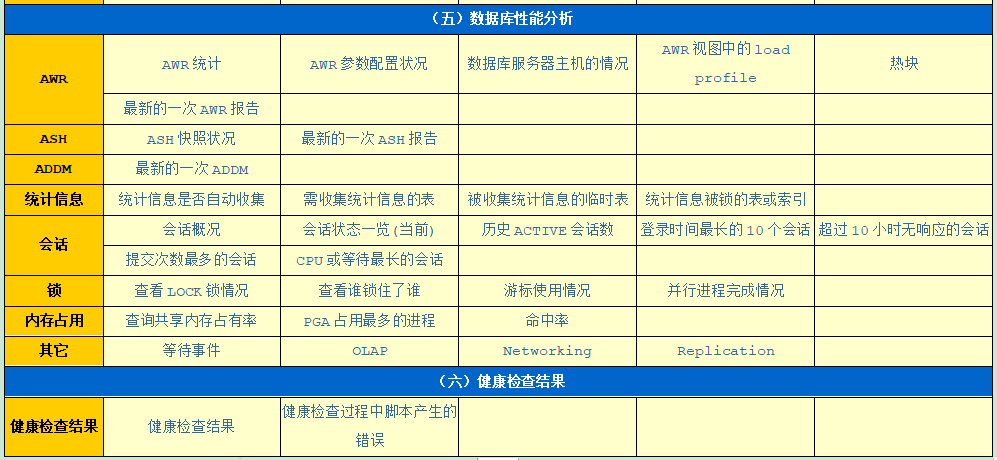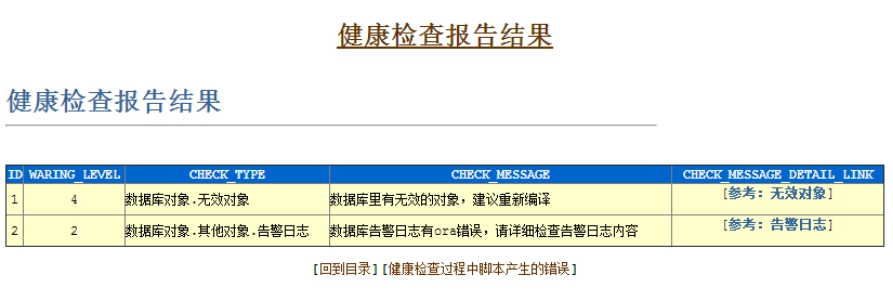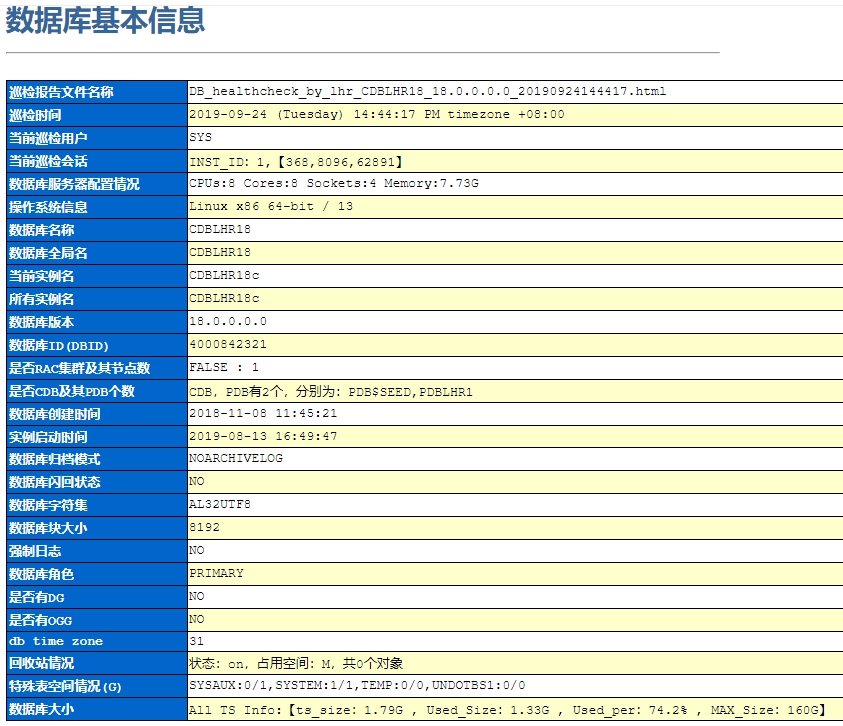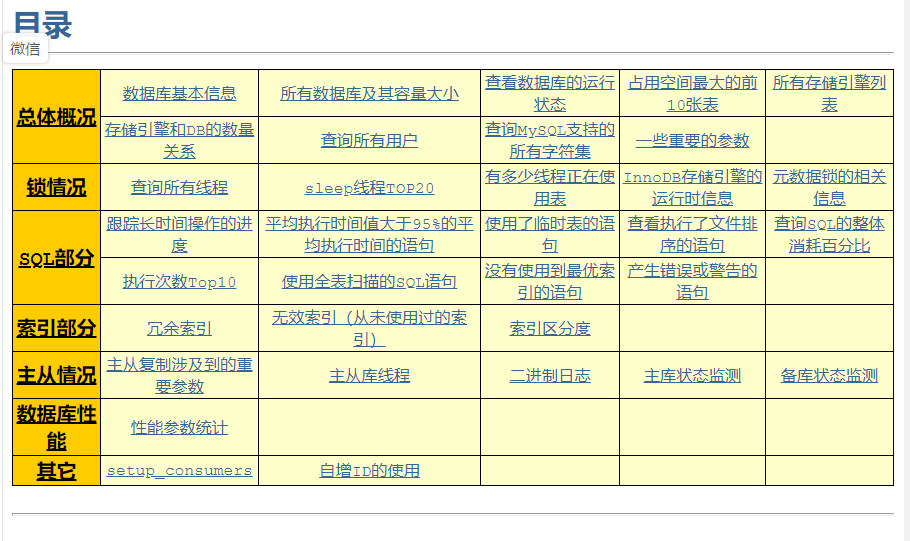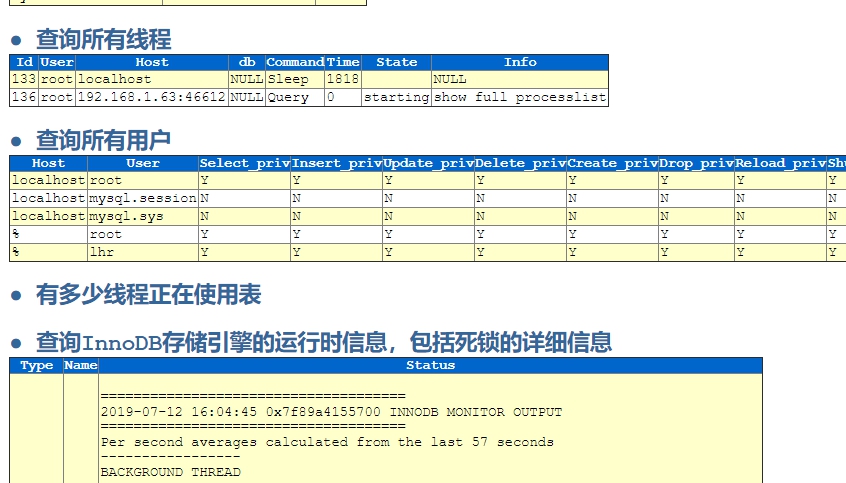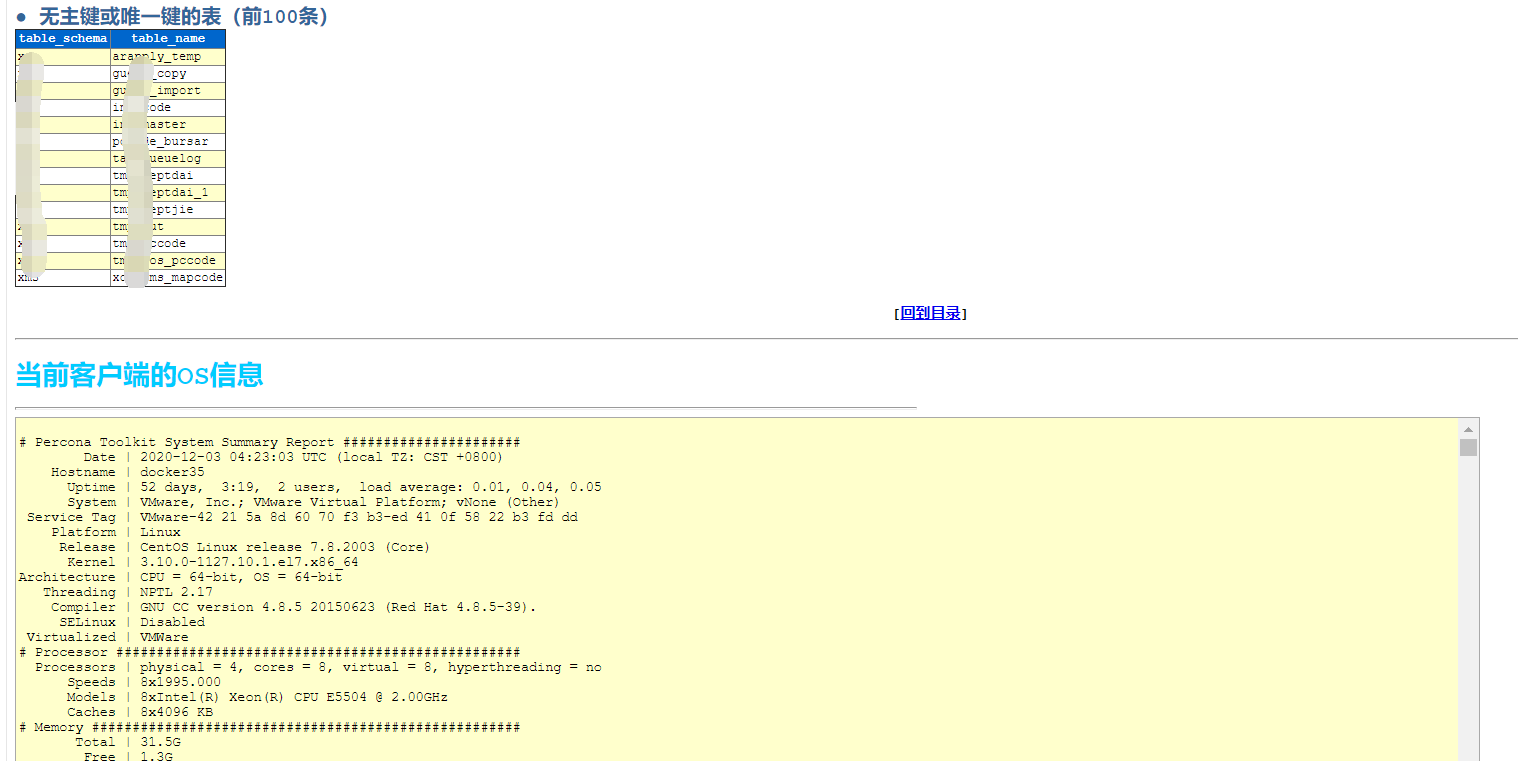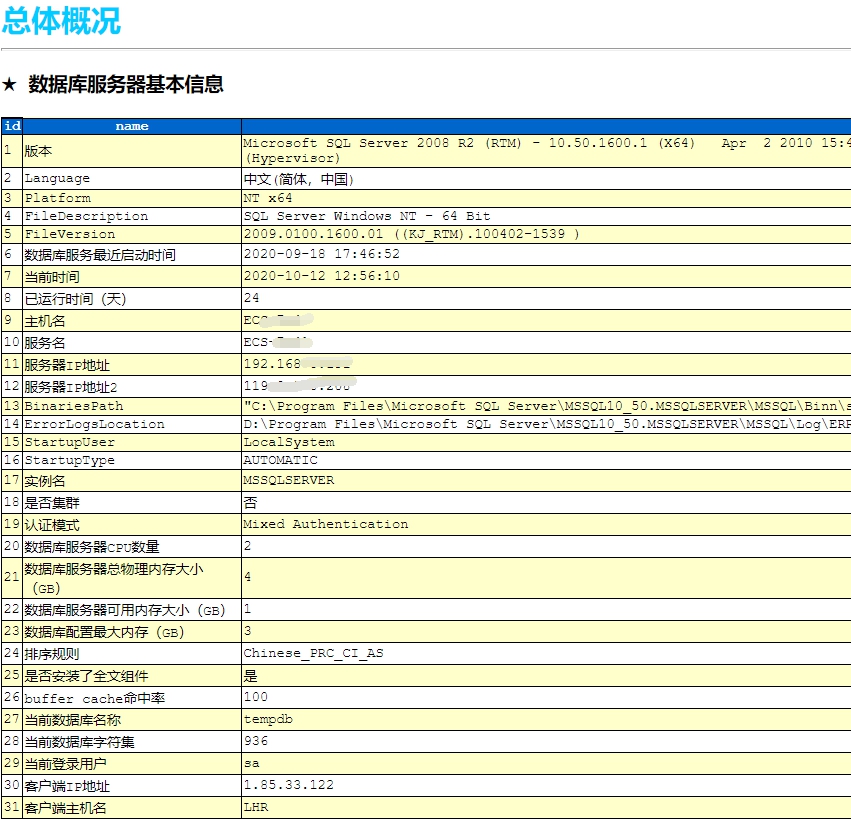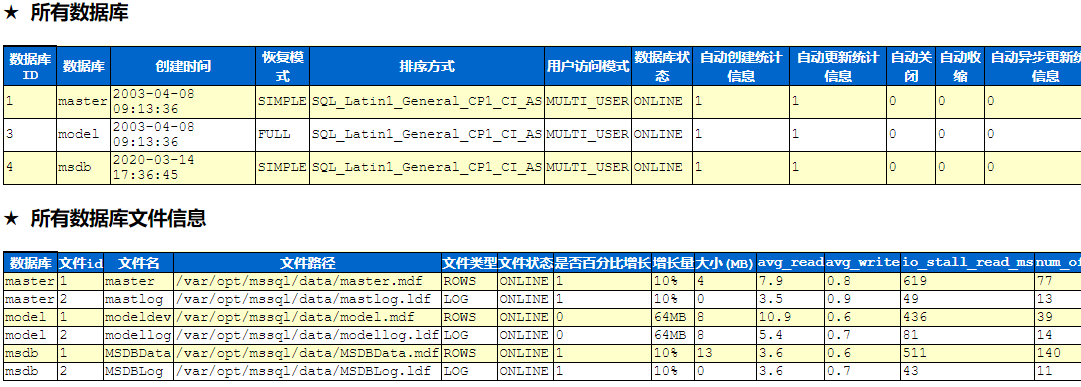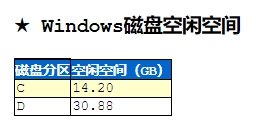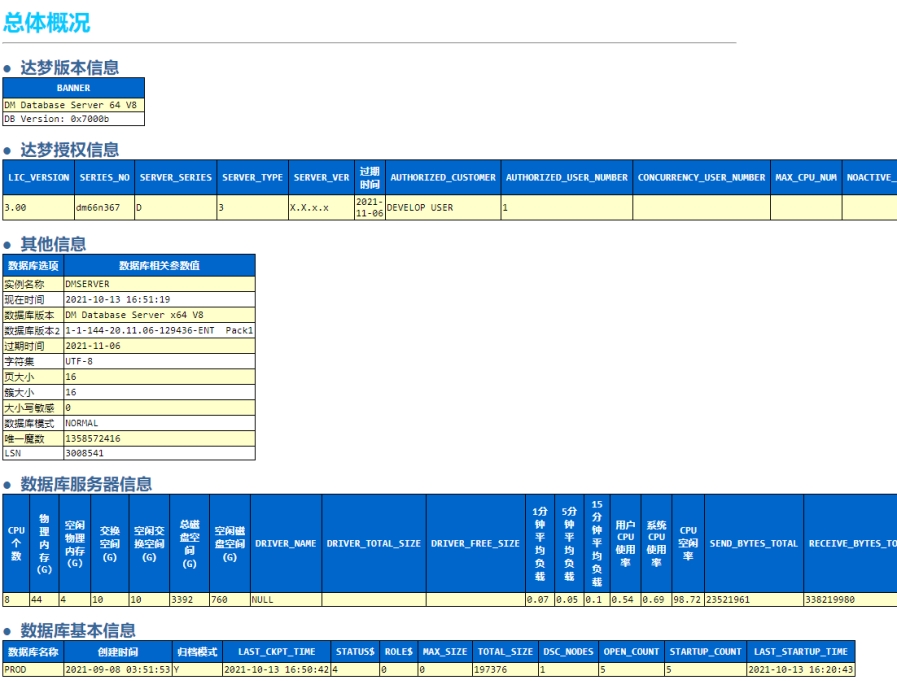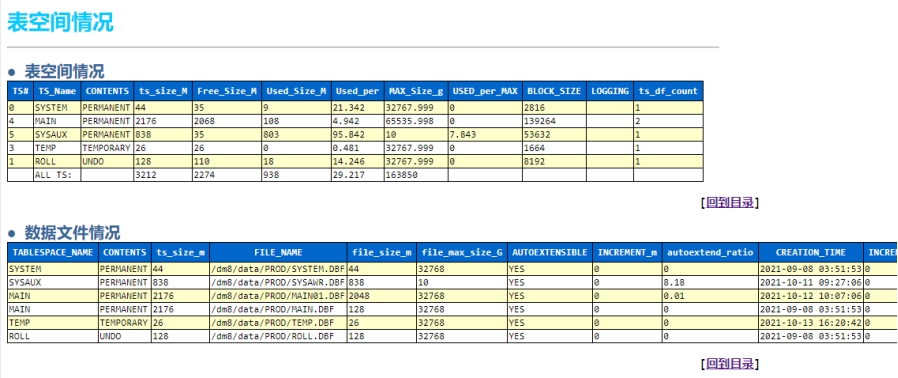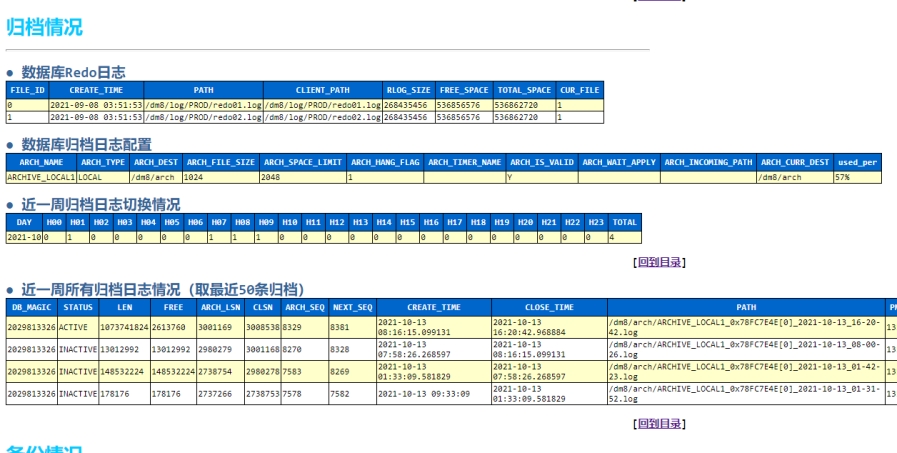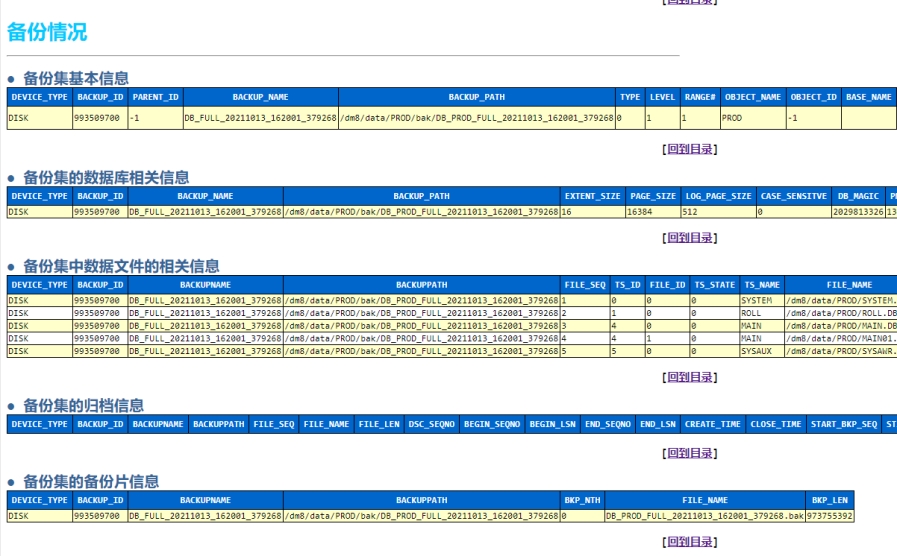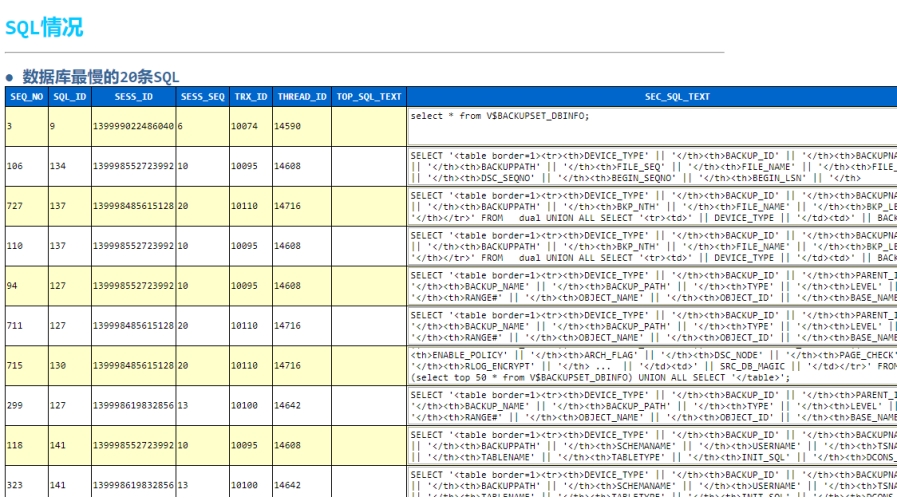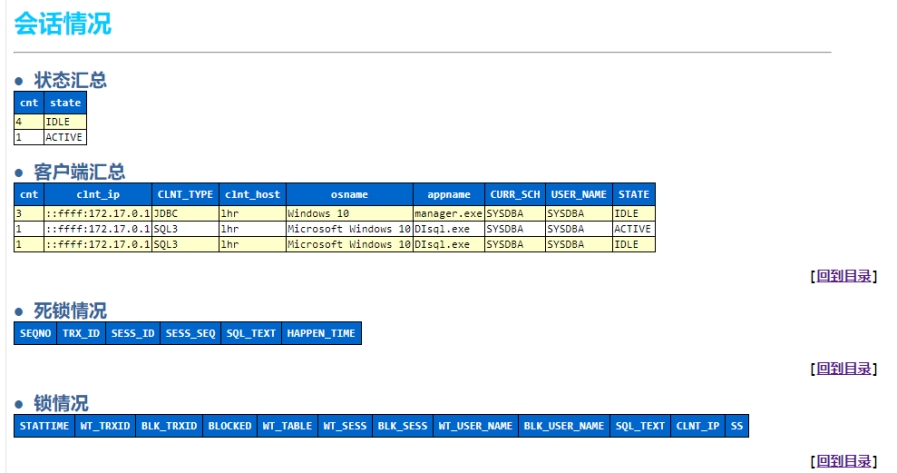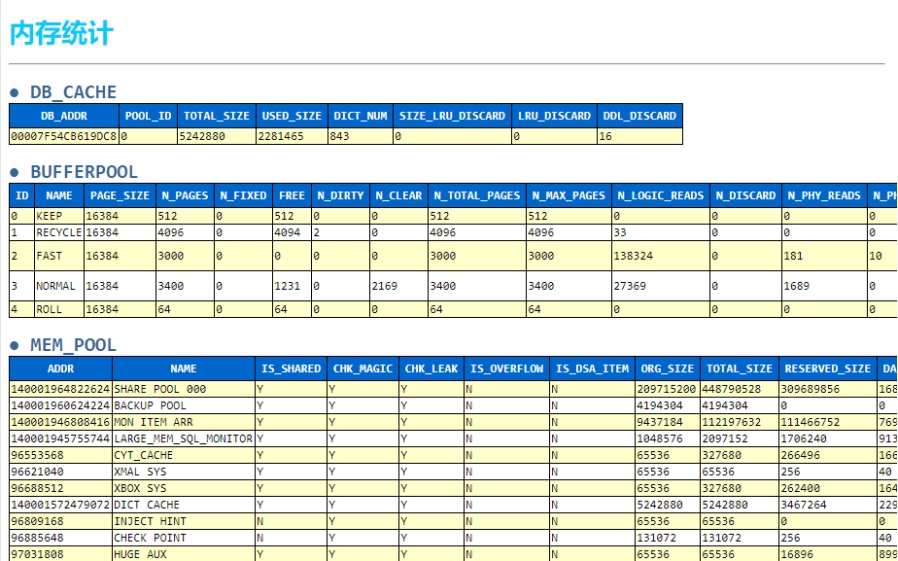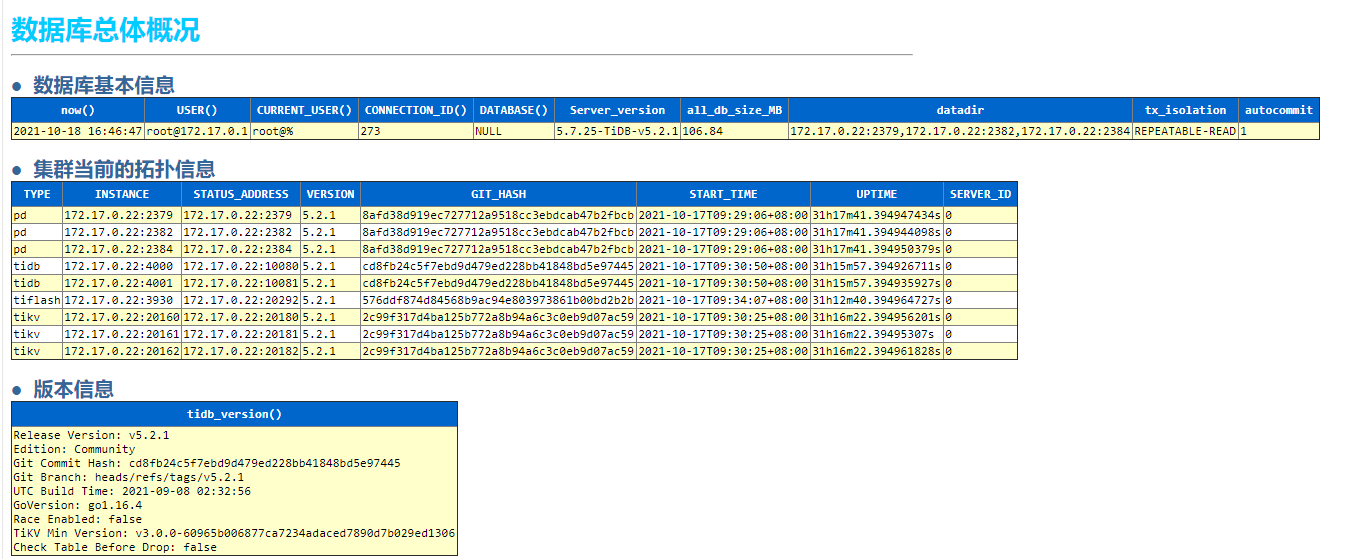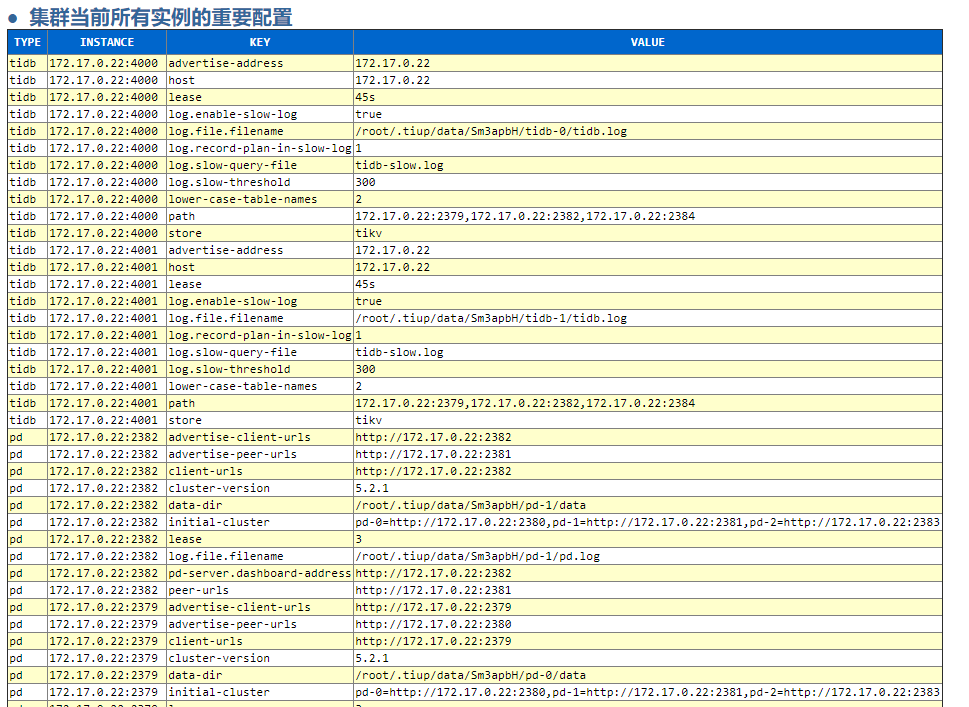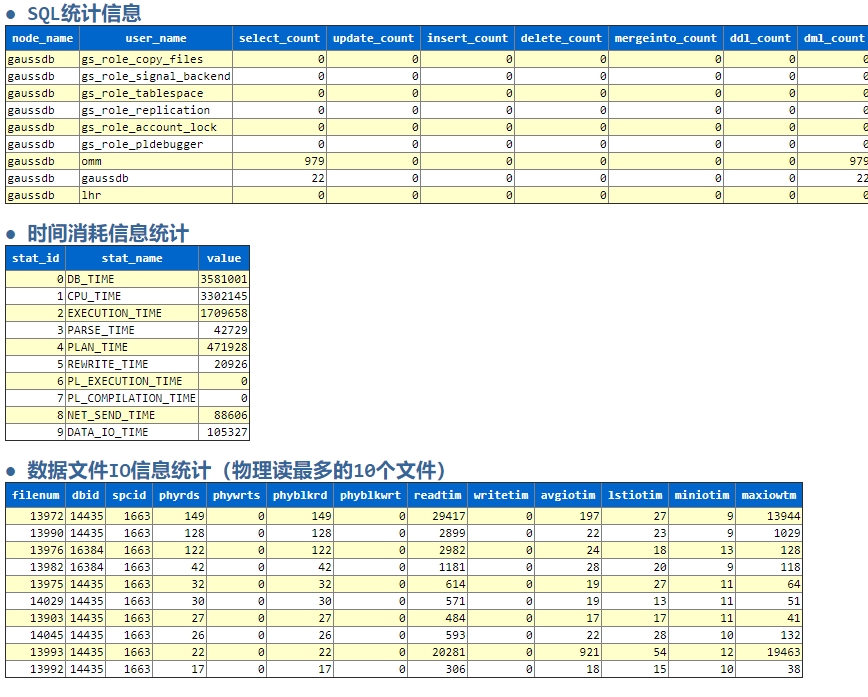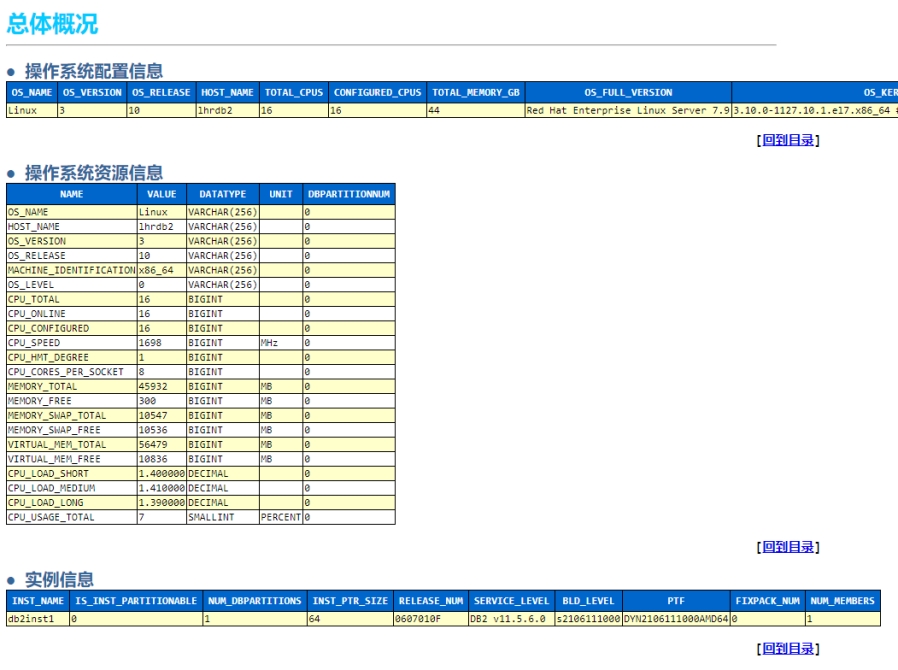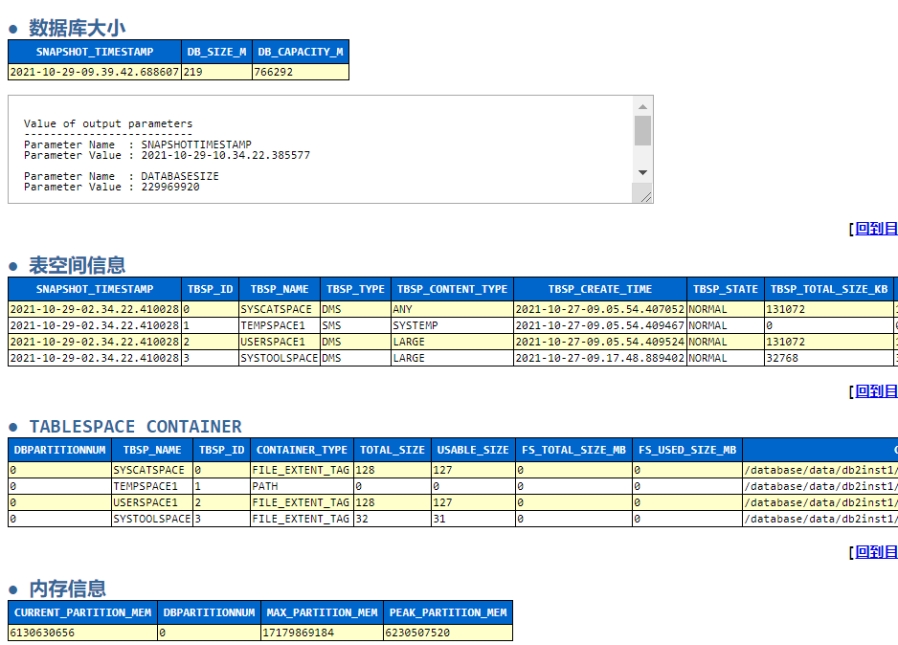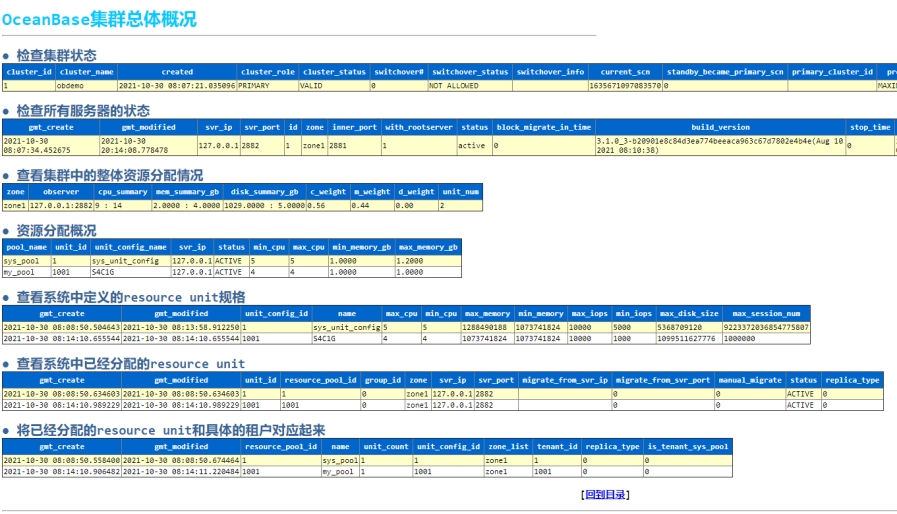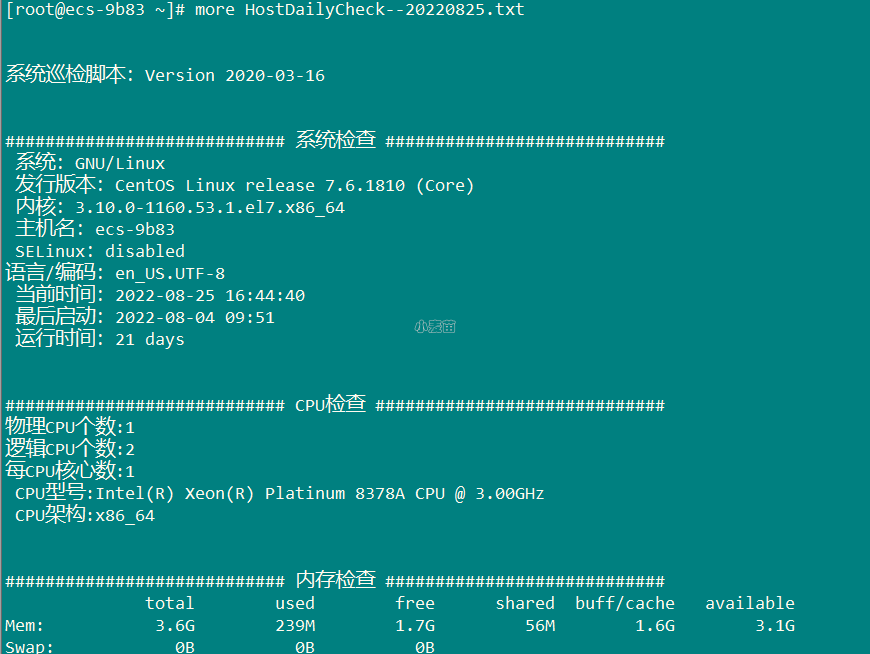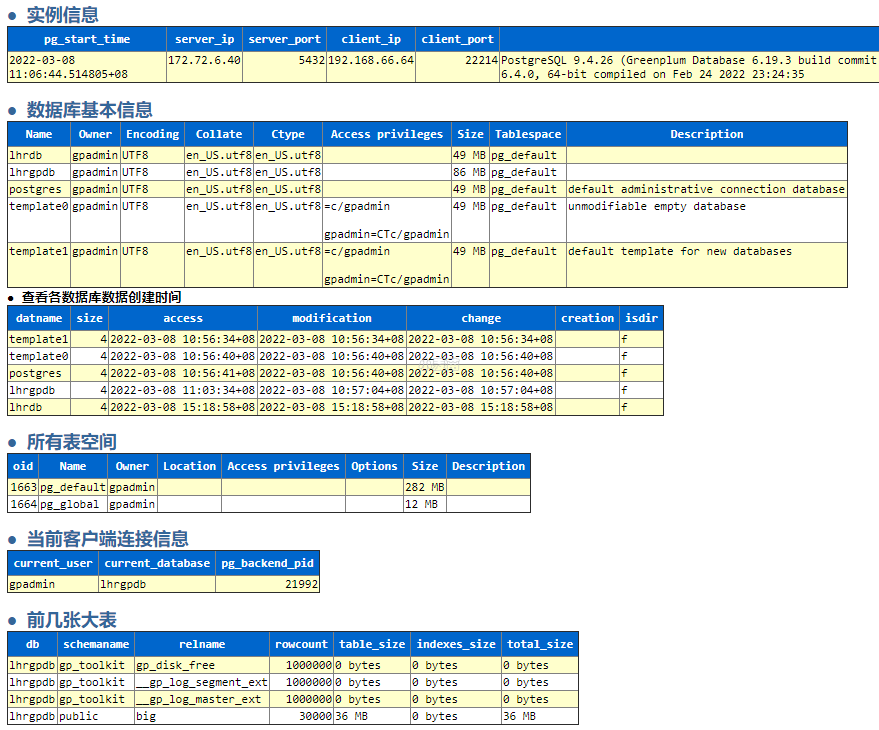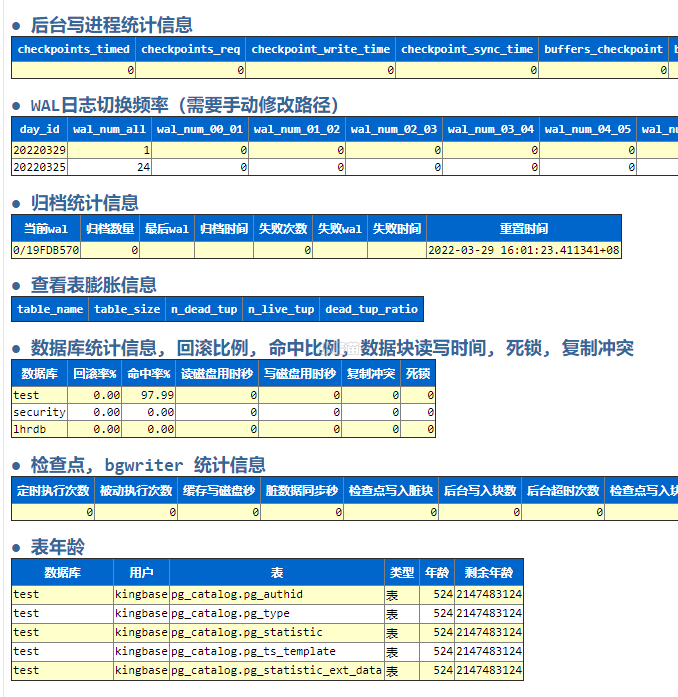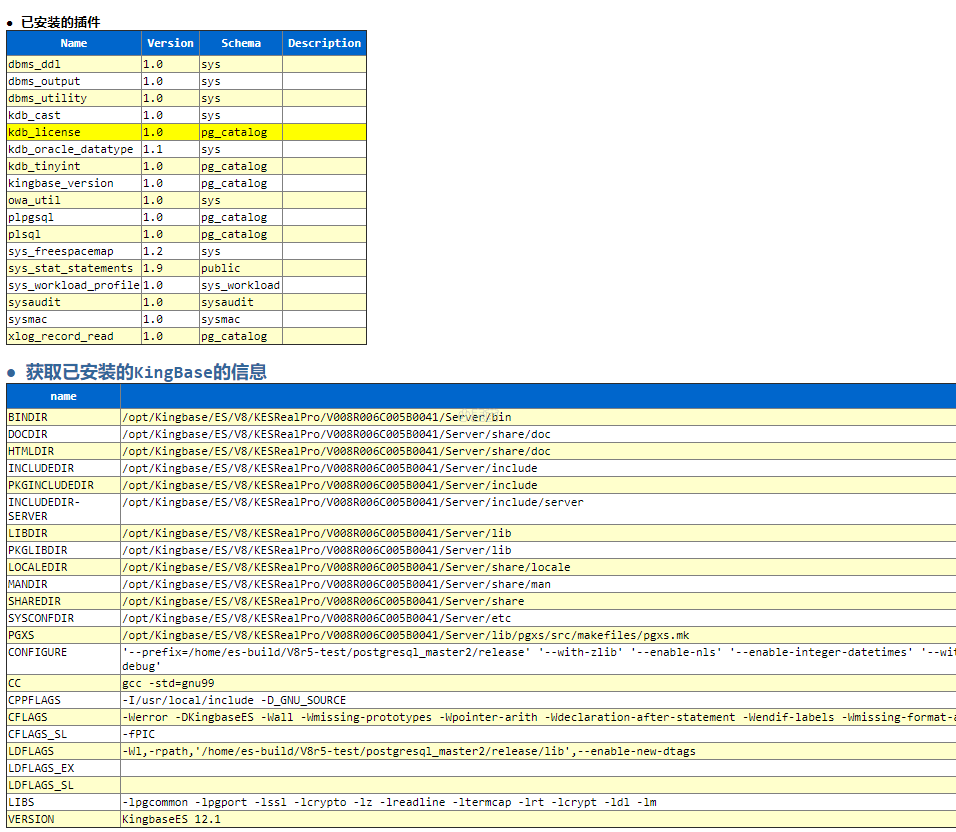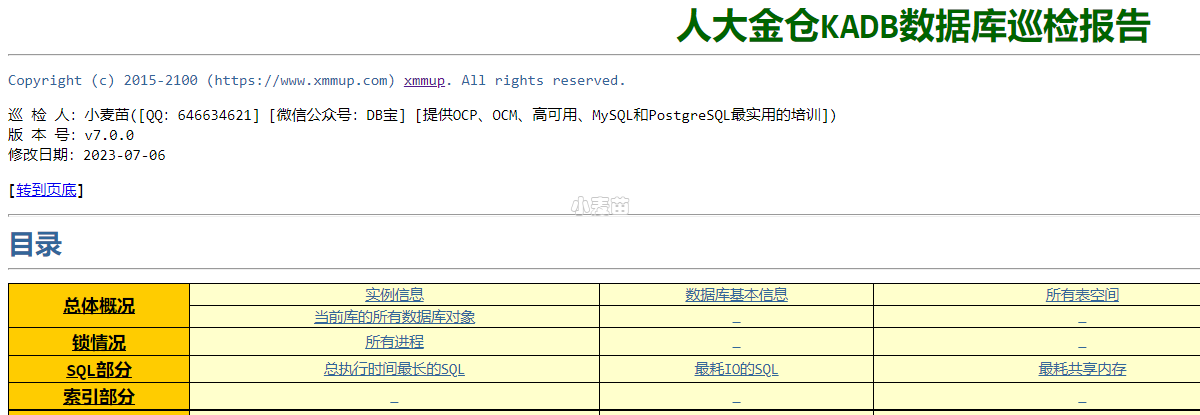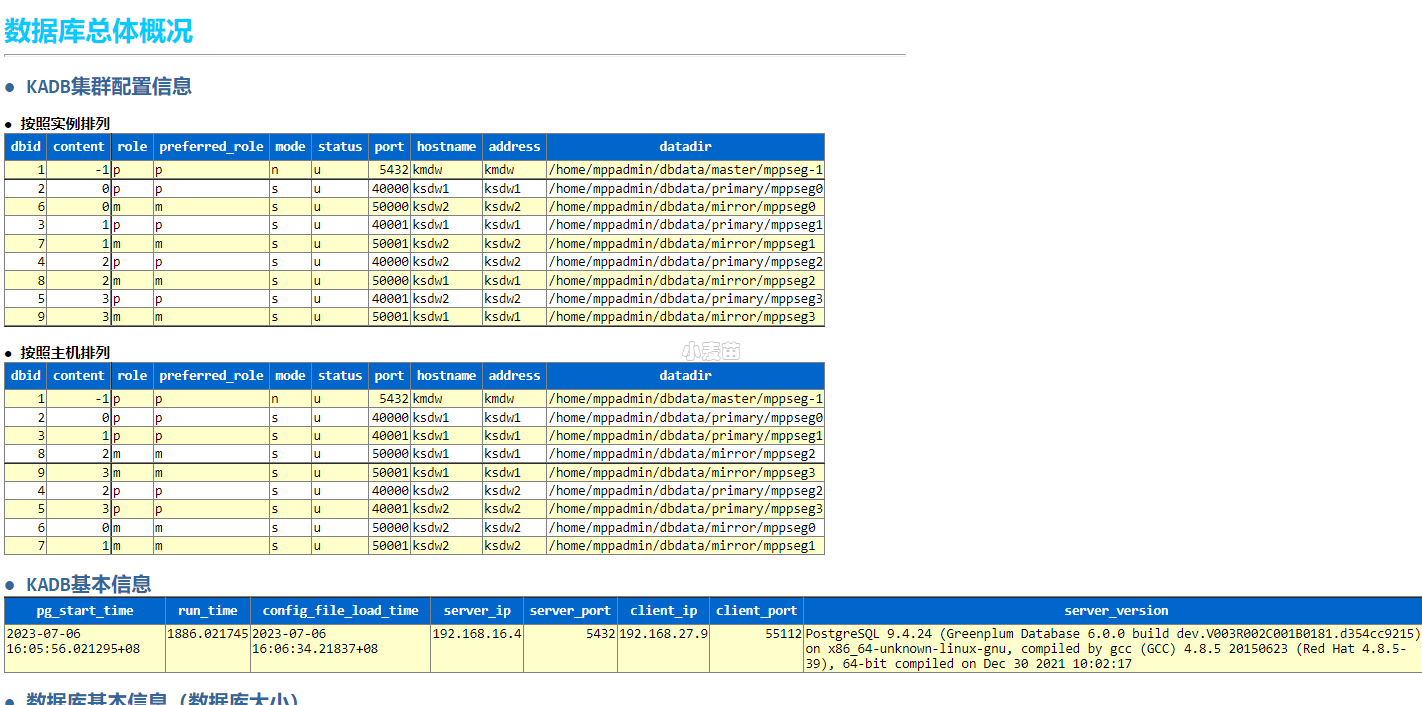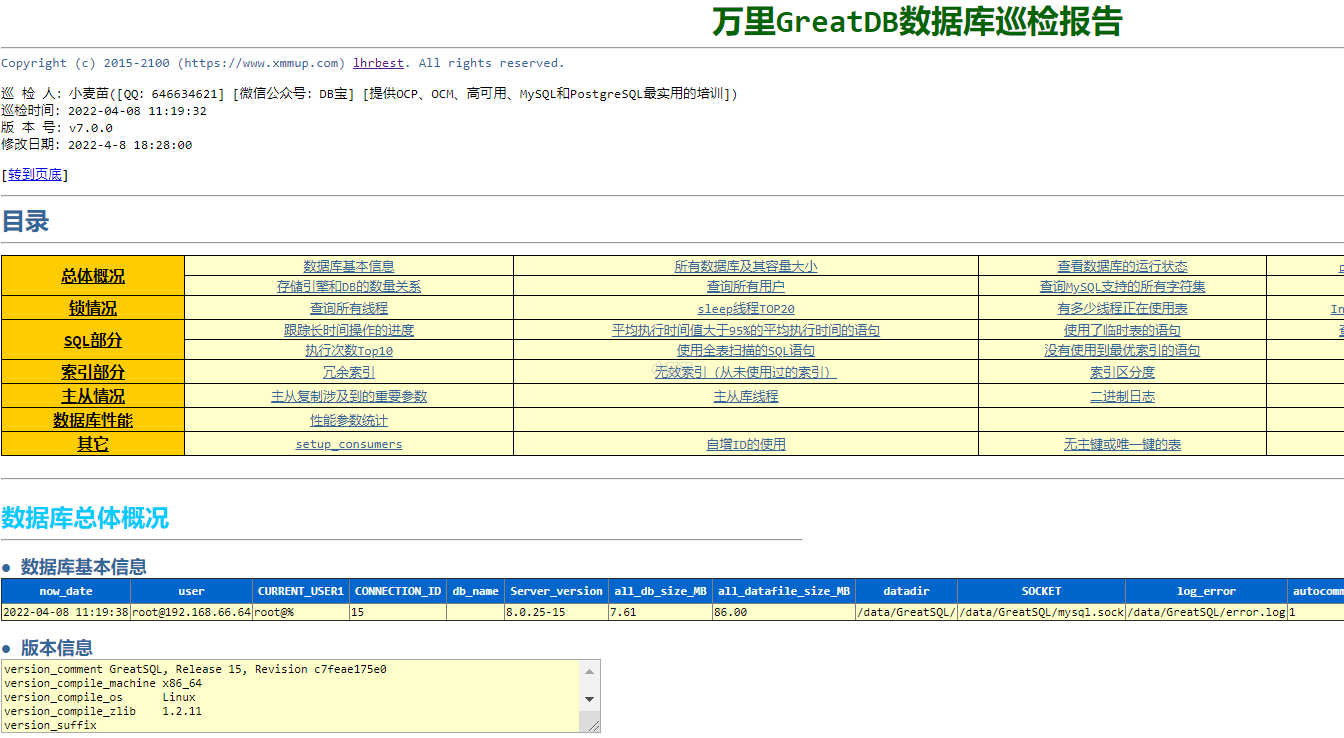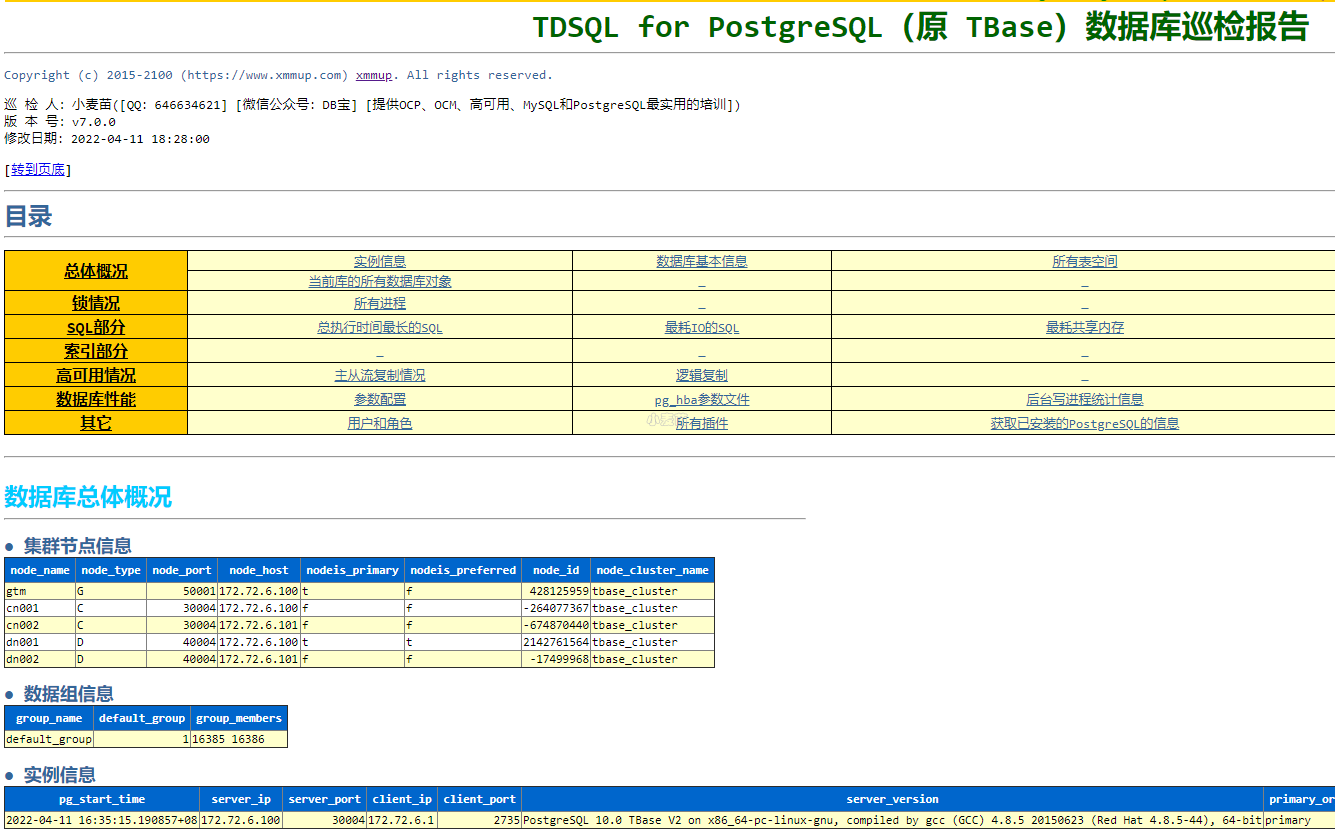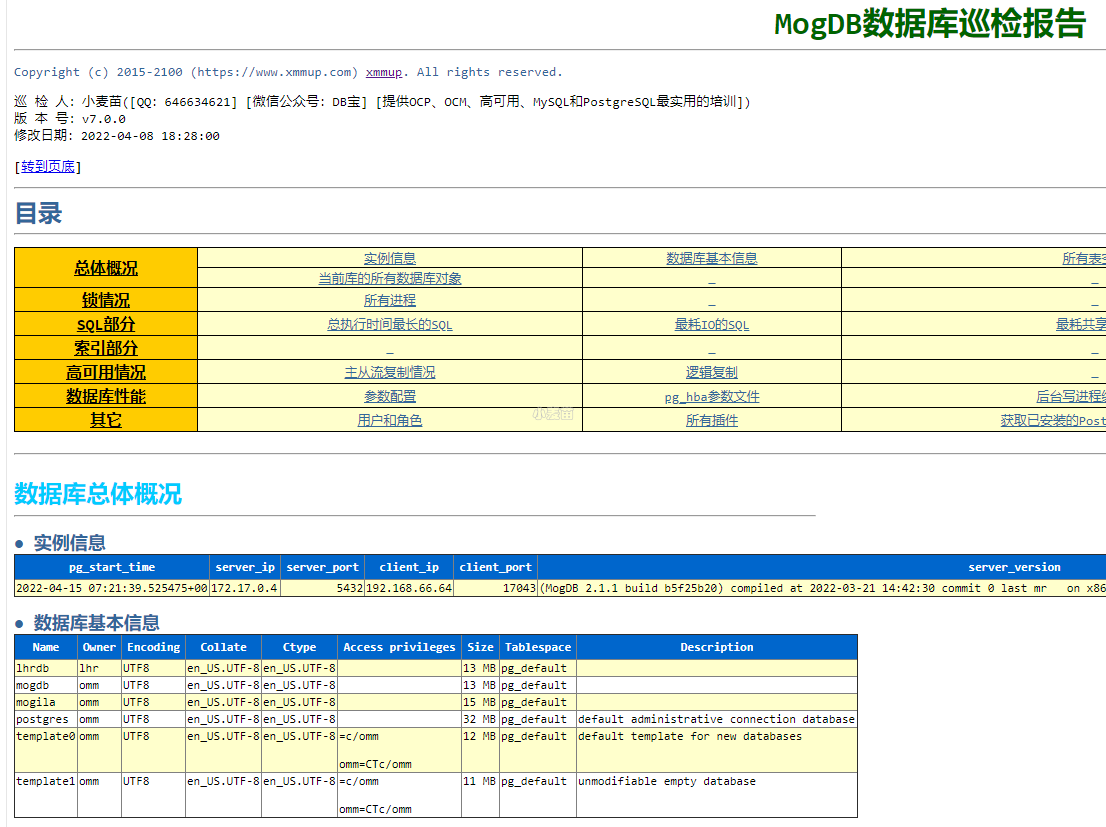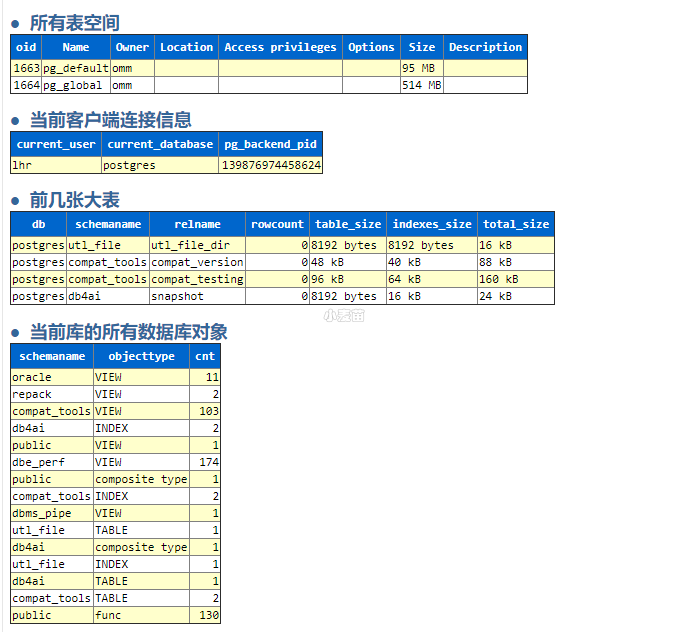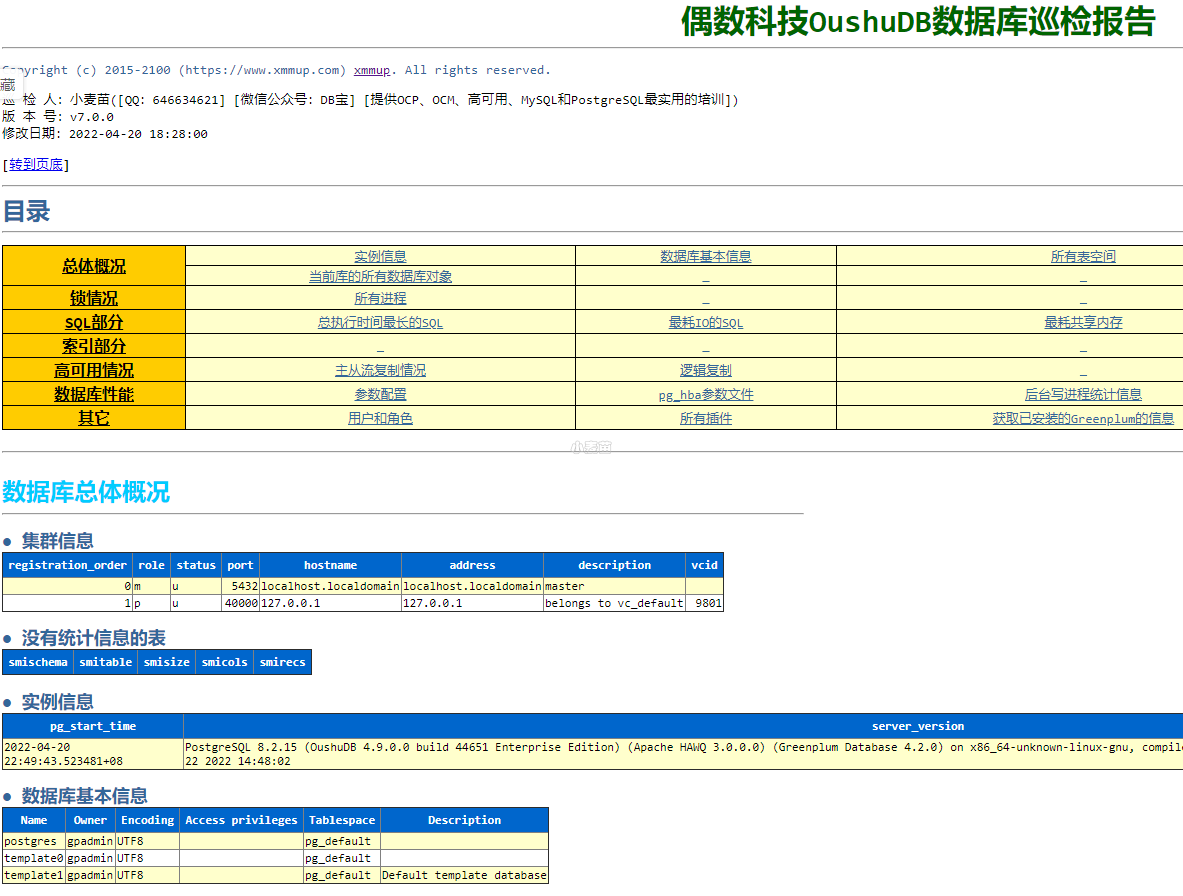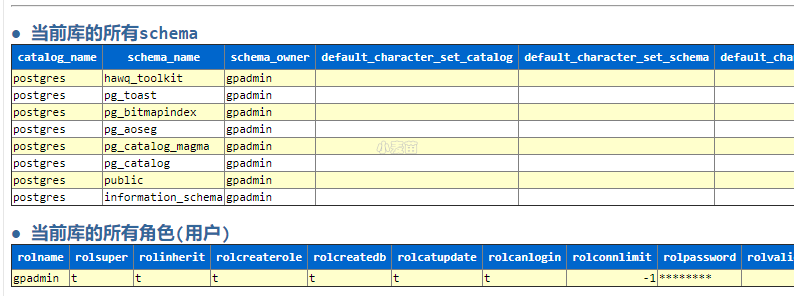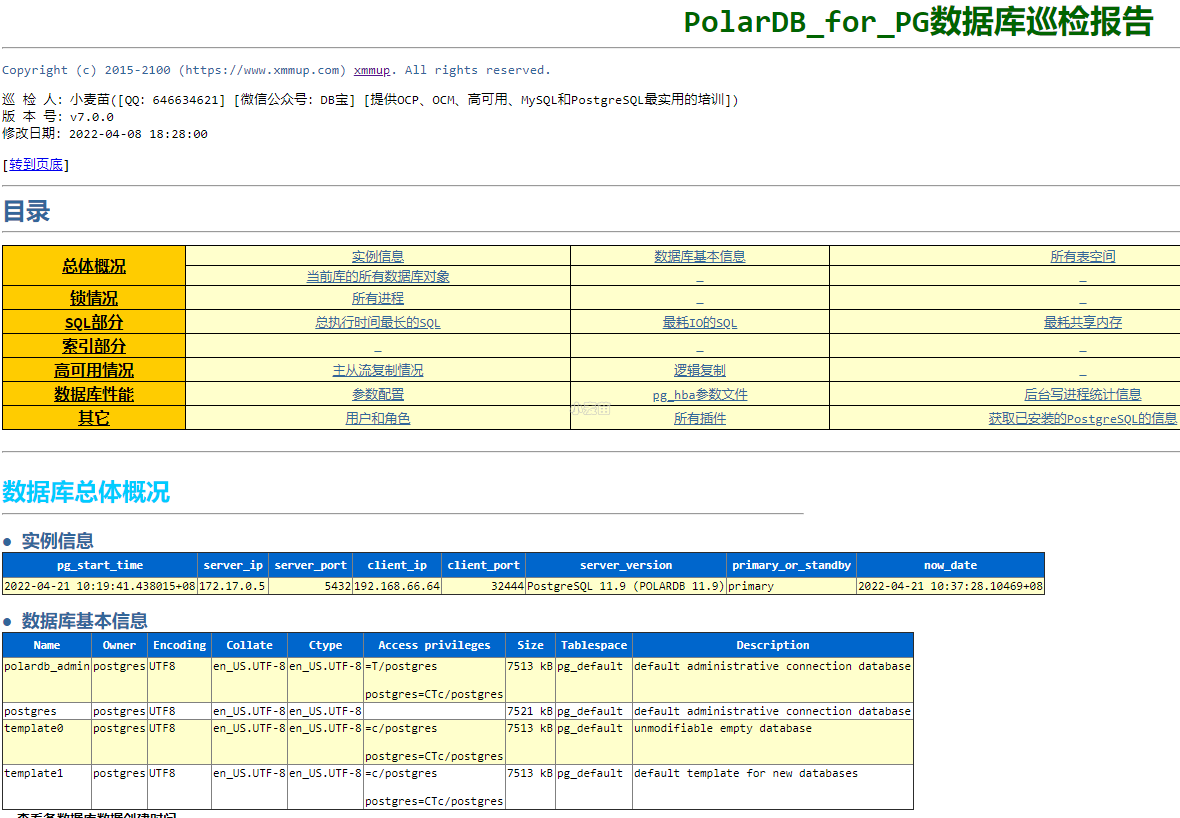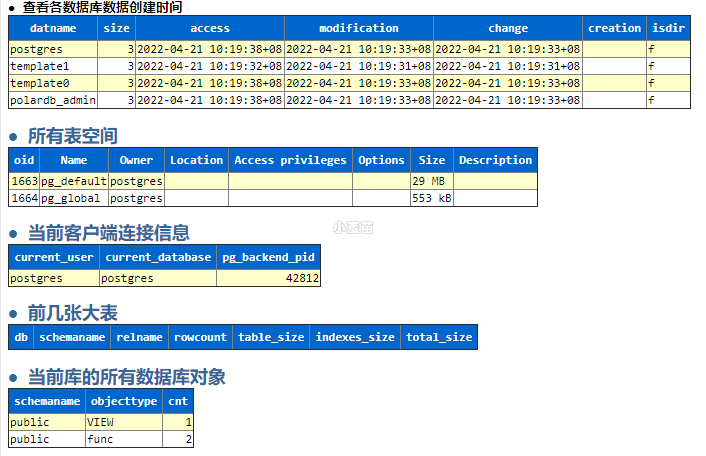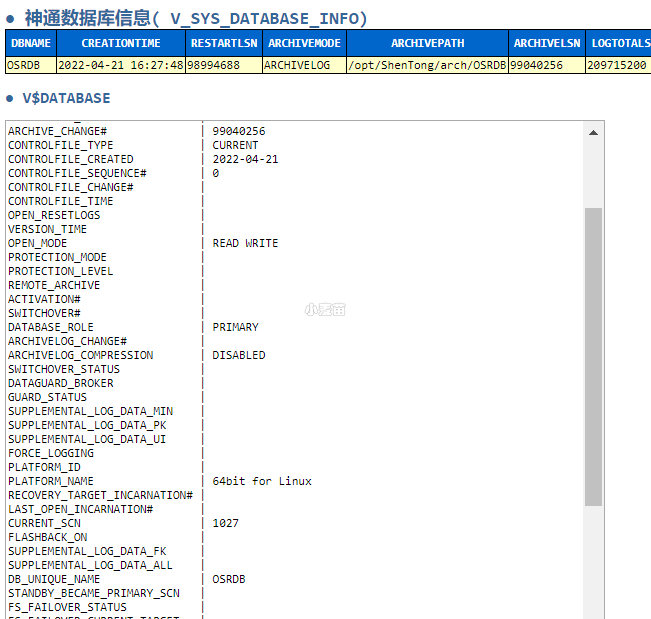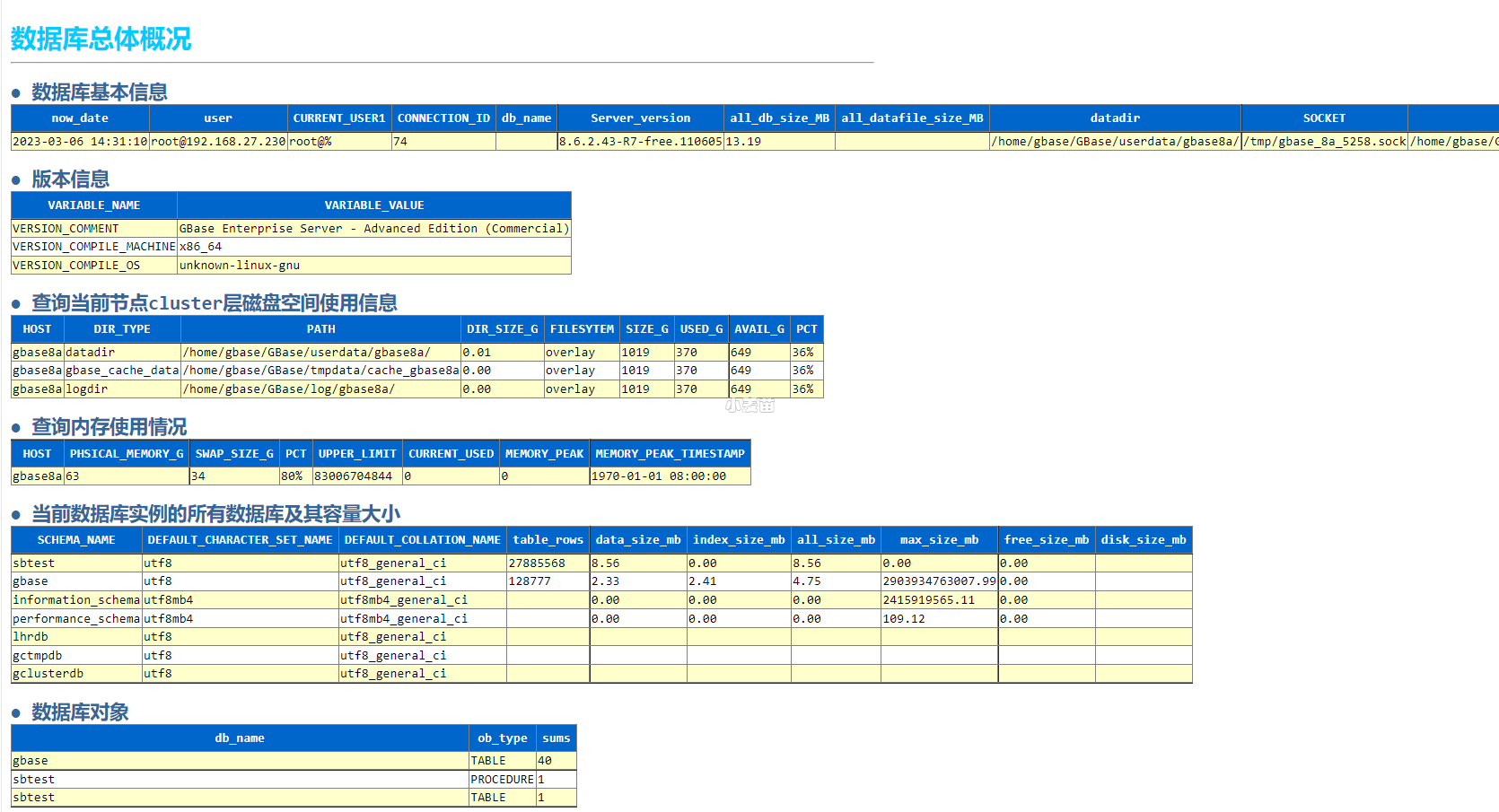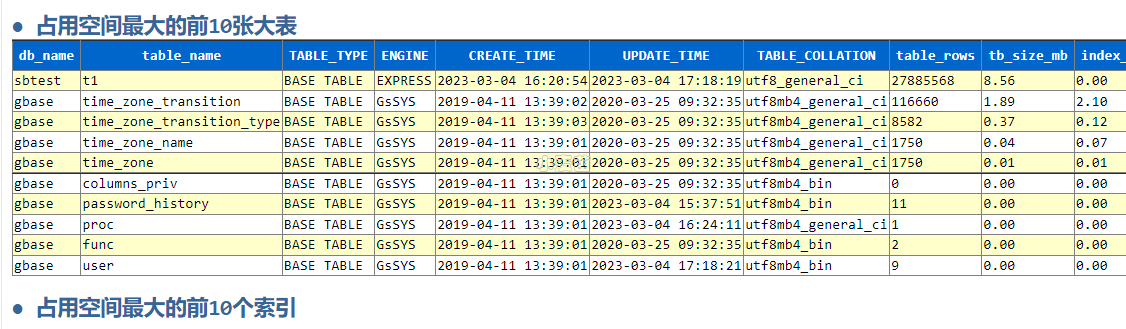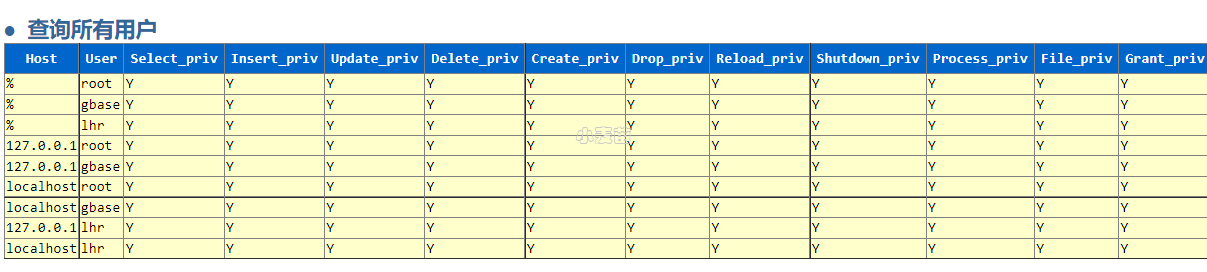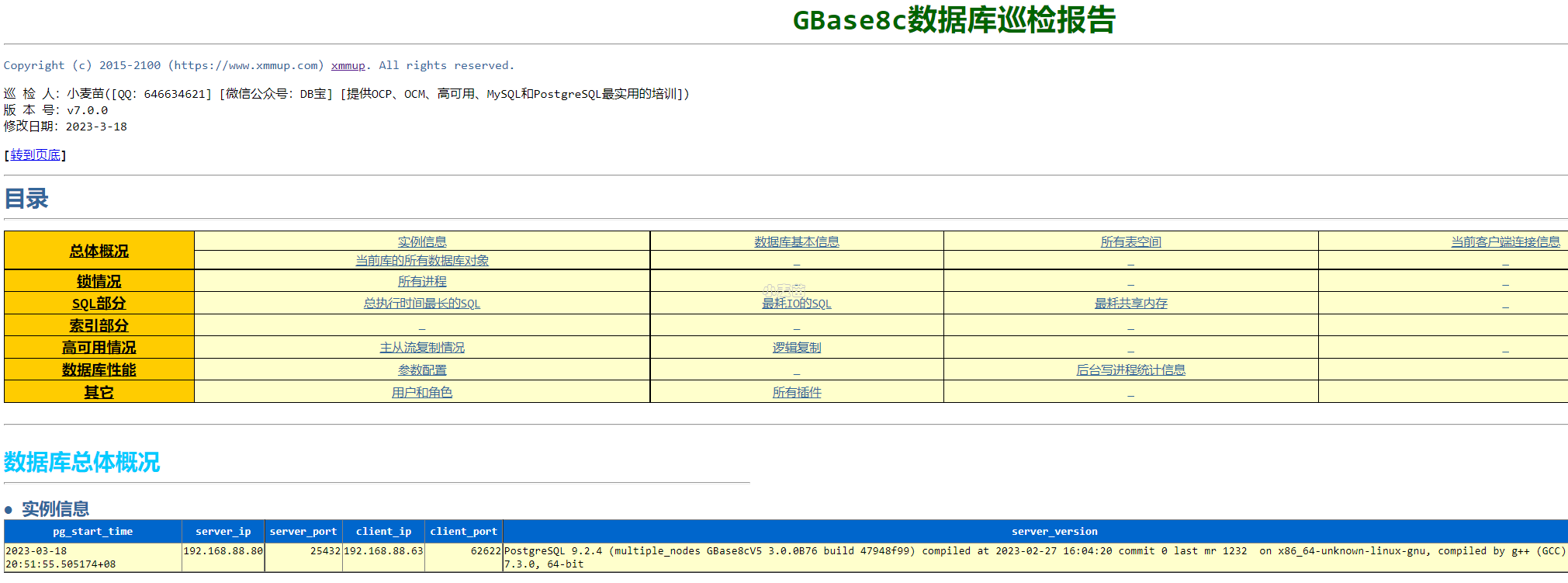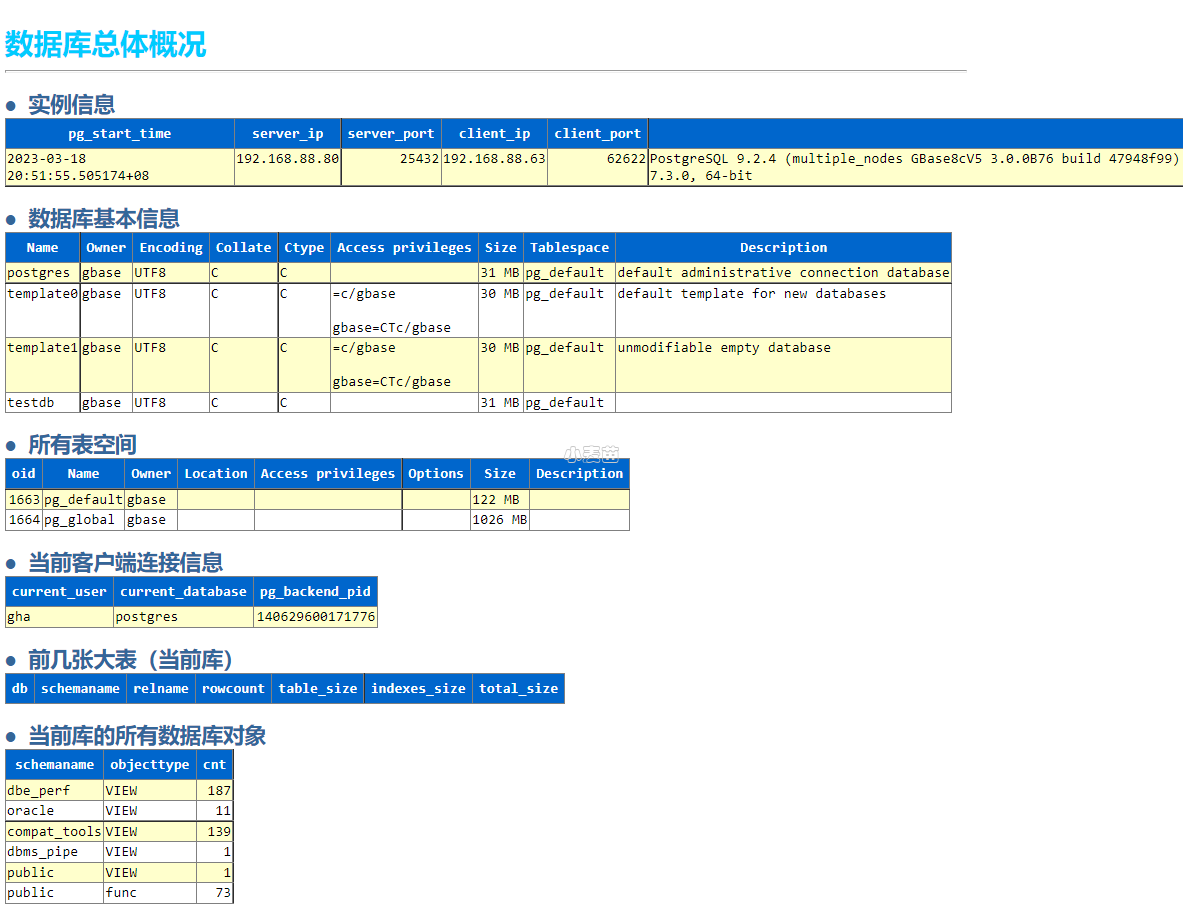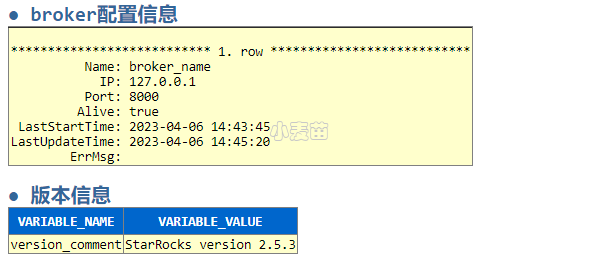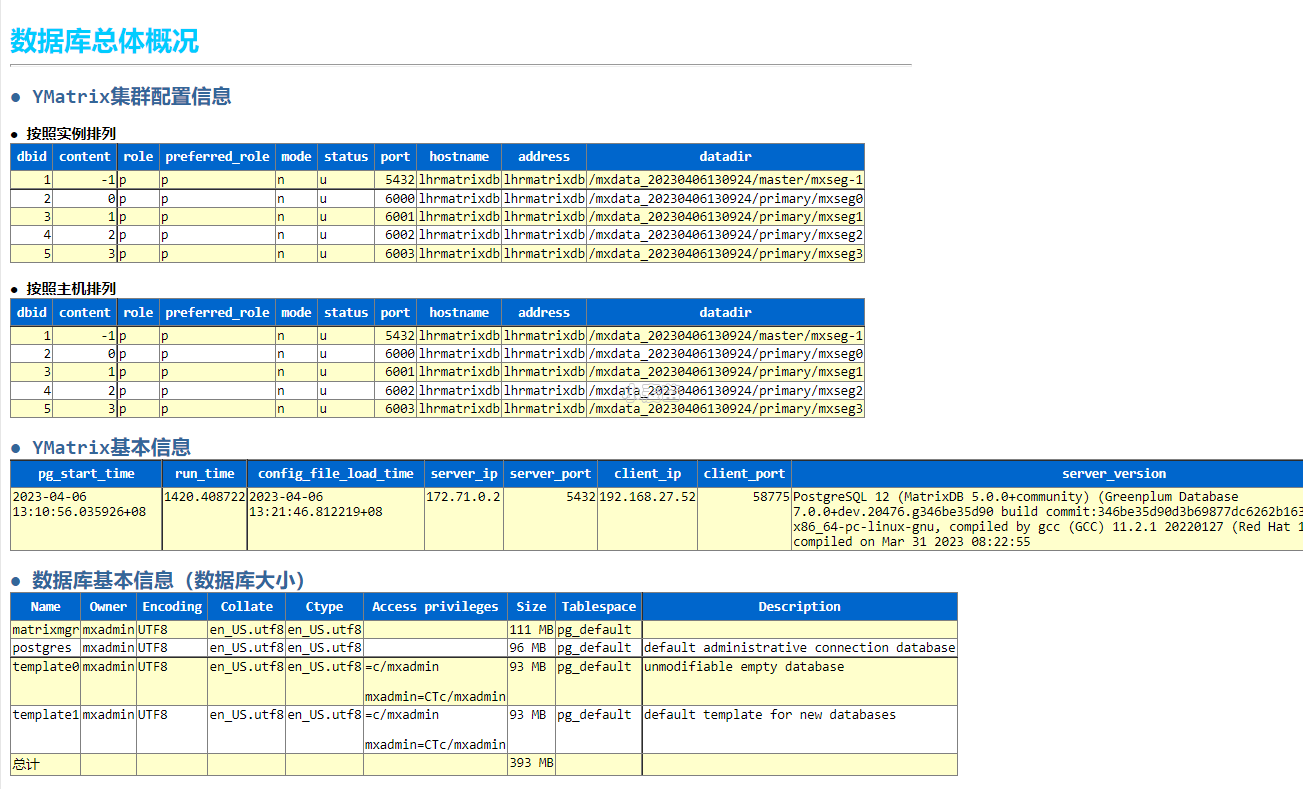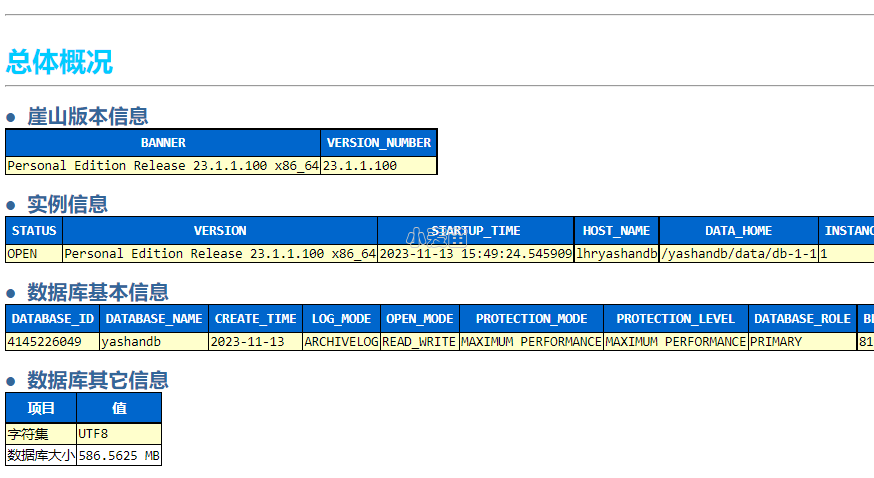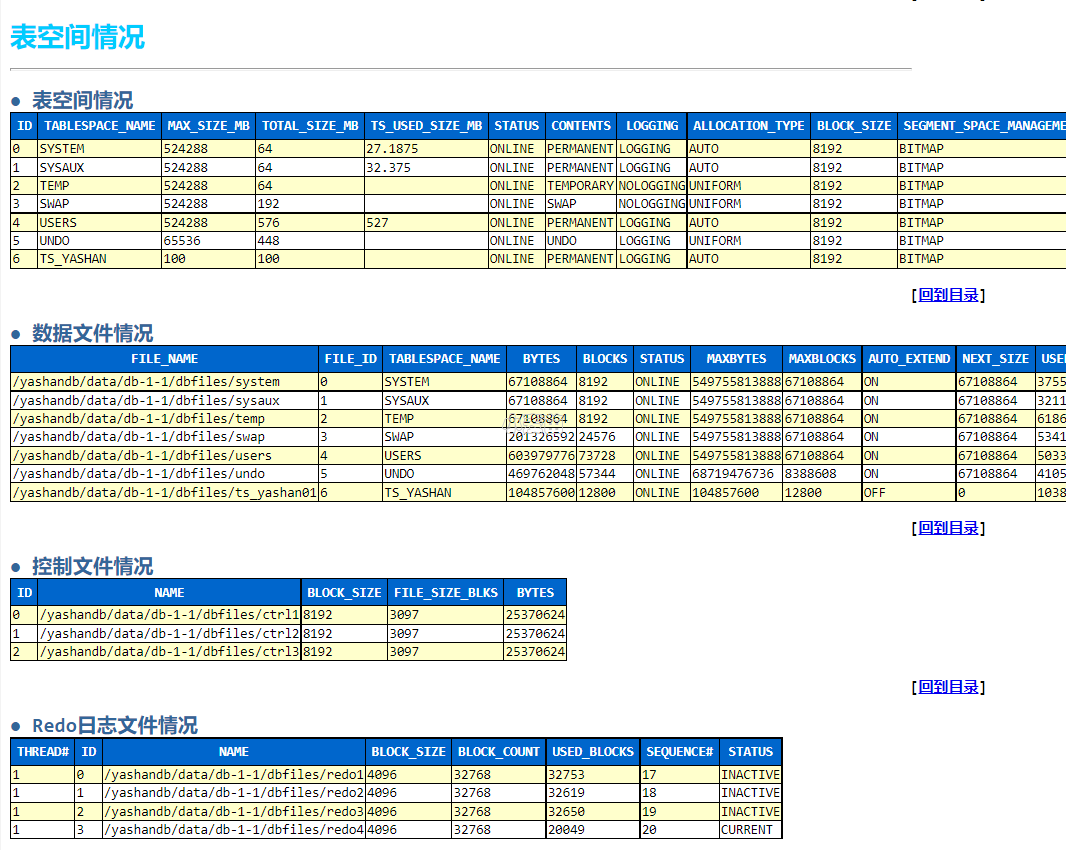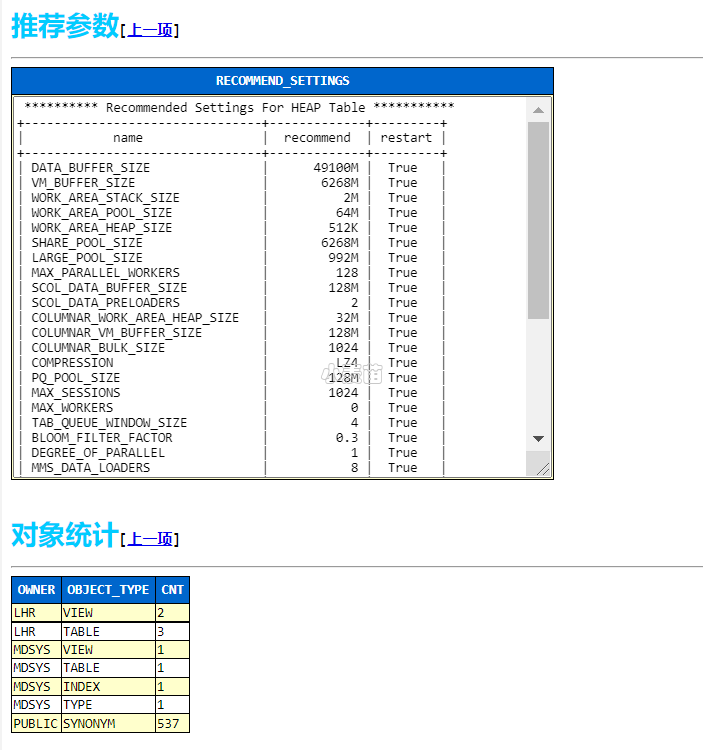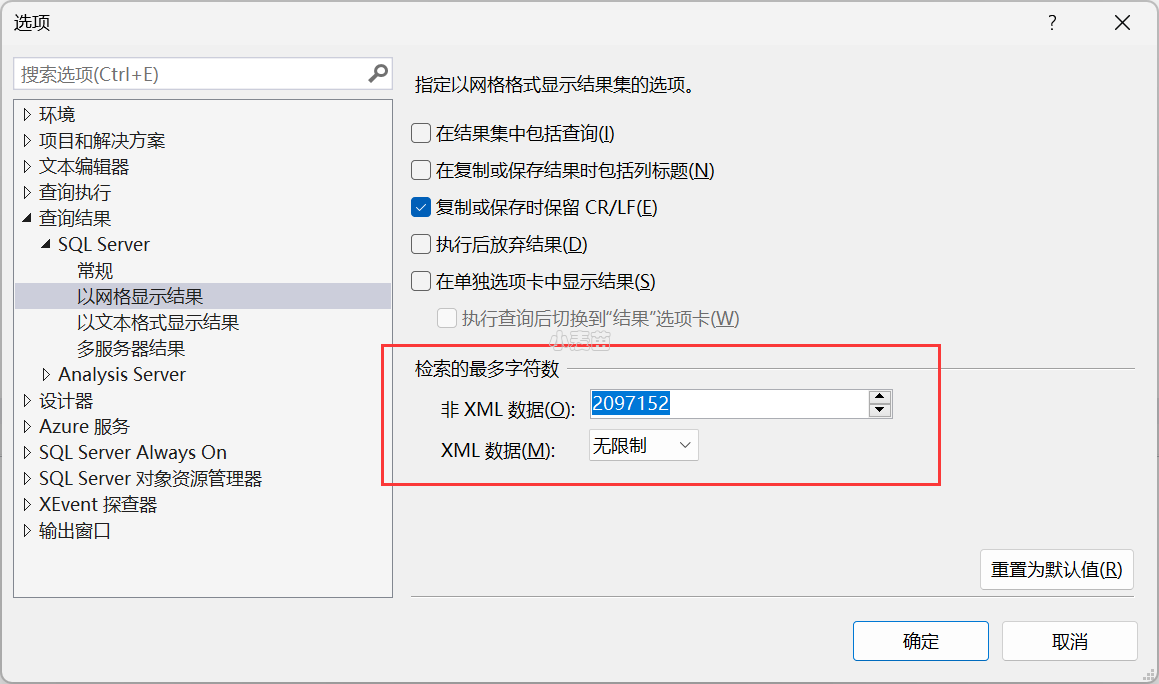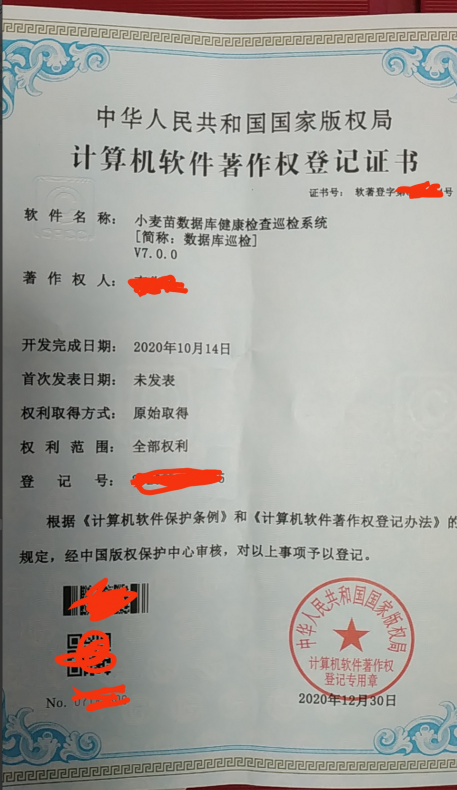原 小麦苗数据库巡检脚本,支持Oracle、MySQL、SQL Server、PG等21种数据库
Tags: Oracle原创PGGreenPlumMSSQLSQL ServerMySQL小麦苗监控巡检html报告GBaseOceanBaseTiDBopenGauss人大金仓达梦数据库GBase 8aDM8htmlGBase 8cYashanDB崖山数据库MogDBPolarDB_for_PGPolarDBDB2
- 1、Oracle数据库
- 2、MySQL数据库
- 3、SQL Server数据库
- 4、PG数据库
- 5、达梦数据库
- 6、TiDB数据库
- 7、openGauss数据库
- 8、DB2数据库
- 9、OceanBase数据库
- 10、OS信息
- 11、Greenplum数据库
- 12、人大金仓数据库
- KES
- KADB
- 13、万里GreatDB数据库
- 14、TDSQL_for_PG(原 TBase)数据库
- 15、MogDB数据库
- 16、OushuDB数据库
- 17、PolarDB_for_PG数据库
- 18、神通数据库
- 19、南大通用GBase
- GBase 8a
- GBase 8c
- 20、StarRocks数据库
- 21、YMatrix数据库
- 22、YMatrix数据库
- 1、Oracle数据库
- 注意事项
- 2、MySQL(Mariadb)数据库
- 注意:
- 3、SQL Server数据库
- 3.1、命令行方式
- 3.2、SSMS图形界面
- 乱码问题
- 4、PostgreSQL数据库
- 注意:
- 5、达梦数据库
- 6、TiDB数据库
- 7、openGauss数据库
- 8、DB2数据库
- 9、OceanBase数据库
- 10、OS信息
- 11、Greenplum数据库
- 12、人大金仓
- KES
- KADB
- 13、万里GreatDB数据库
- 14、TDSQL_for_PG(原 TBase)数据库
- 15、MogDB数据库
- 16、OushuDB数据库
- 17、PolarDB_for_PG数据库
- 18、神通数据库
- 19、南大通用GBase
- GBase 8a
- GBase 8c
- 20、StarRocks数据库
- 21、YMatrix数据库
- 22、YashanDB数据库
一、巡检脚本简介
该套数据库巡检脚本多数为纯SQL脚本开发,如下所示:
- 目前一共包含33个脚本,若脚本的扩展名为“.sql”则表示该脚本为sql脚本;若脚本的扩展名为“.pl”则表示该脚本为perl脚本;若脚本的扩展名为“.sh”则表示该脚本为shell脚本。
- 对于Oracle的SQL脚本而言,脚本DB_Oracle_HC_lhr_v7.0.0_10g.sql适用于Oracle 10g数据库,脚本DB_Oracle_HC_lhr_v7.0.0_11g.sql适用于Oracle 11g的数据库,脚本DB_Oracle_HC_lhr_v7.0.0_12c.sql适用于Oracle 12c及其以上版本,这3个脚本都是只读版本,这3个脚本只会对数据库做查询操作,不会做DML和DDL操作,这也是很多朋友所期待的功能。
- 脚本DB_OS_HC_lhr_v7.0.0.pl是perl脚本,执行后会对OS的信息进行收集,并且输出到html中。脚本DB_OS_HC_lhr_v7.0.0.sh是shell脚本,执行后会对OS的信息进行收集。
- 脚本DB_MySQL_HC_lhr_v7.0.0.sql是MySQL脚本,执行后会产生MySQL的健康检查html报告,该脚本为只读脚本。该脚本也适用于mariadb数据库。
- 脚本DB_SQLServer_HC_lhr_v7.0.0_2005.sql和DB_SQLServer_HC_lhr_v7.0.0_2008R2.sql是SQL Server脚本,存在部分DDL和DML操作,执行后会产生SQL Server的健康检查html报告。脚本DB_SQLServer_HC_lhr_v7.0.0_2005.sql最低支持2005版本,而脚本DB_SQLServer_HC_lhr_v7.0.0_2008R2.sql最低支持2008R2版本,而脚本DB_SQLServer_HC_lhr_v7.0.0_2016.sql最低支持2016版本。
- 脚本DB_PG_HC_lhr_v7.0.0.sql是PG数据库脚本,执行后会产生PostgreSQL数据库的健康检查html报告。
- 脚本DB_GP_HC_lhr_v7.0.0.sql是Greenplum数据库脚本,执行后会产生Greenplum数据库的健康检查html报告。
- 脚本DB_DM_HC_lhr_v7.0.0是达梦数据库脚本,执行后会产生达梦数据库的健康检查html报告。
- 脚本DB_TiDB_HC_lhr_v7.0.0.sql是TiDB数据库脚本,执行后会产生TiDB数据库的健康检查html报告。
- 脚本DB_openGauss_HC_lhr_v7.0.0.sql是openGauss数据库脚本,执行后会产生openGauss数据库的健康检查html报告。
- 脚本DB_DB2_HC_lhr_v7.0.0.sql是DB2数据库脚本,执行后会产生DB2数据库的健康检查html报告。
- 脚本DB_OceanBase_HC_lhr_v7.0.0.sql是DB2数据库脚本,执行后会产生OceanBase数据库的健康检查html报告。
- 脚本DB_kingbase_HC_lhr_v7.0.0.sql是人大金仓OLTP数据库KES脚本,执行后会产生人大金仓数据库KES版的健康检查html报告。
- 脚本DB_kingbase_kadb_HC_lhr_v7.0.0.sql是人大金仓分析型数据库KingbaseAnalyticsDB及KADB数据库脚本,执行后会产生人大金仓KADB数据库的健康检查html报告。
- 脚本DB_GreatDB_HC_lhr_v7.0.0.sql是万里GreatDB数据库脚本,执行后会产生万里GreatDB数据库的健康检查html报告。
- 脚本DB_TBase_HC_lhr_v7.0.0.sql是TDSQL_for_PG(原 TBase)数据库脚本,执行后会产生TDSQL_for_PG(原 TBase)数据库的健康检查html报告。
- 脚本DB_MogDB_HC_lhr_v7.0.0.sql是MogDB数据库脚本,执行后会产生云和恩墨MogDB数据库的健康检查html报告。
- 脚本DB_OushuDB_HC_lhr_v7.0.0.sql是OushuDB数据库脚本,执行后会产生OushuDB数据库的健康检查html报告。
- 脚本DB_PolarDB_for_PG_HC_lhr_v7.0.0.sql是PolarDB_for_PG数据库脚本,执行后会产生PolarDB_for_PG数据库的健康检查html报告。
- 脚本DB_OSCAR_HC_lhr_v7.0.0.sql是神舟通用数据库脚本,执行后会产生神通数据库的健康检查html报告。
- 脚本DB_GBase8a_HC_lhr_v7.0.0.sql是南大通用GBase 8a数据库脚本,执行后会产生南大通用GBase 8a数据库的健康检查html报告。
- 脚本DB_GBase8c_HC_lhr_v7.0.0.sql是南大通用GBase 8c数据库脚本,执行后会产生南大通用GBase 8c数据库的健康检查html报告。
- 脚本DB_StarRocks_HC_lhr_v7.0.0.sql是StarRocks数据库脚本,执行后会产生StarRocks数据库的健康检查html报告。
- 脚本DB_YMatrix_HC_lhr_v7.0.0.sql是matrixdb数据库脚本,执行后会产生YMatrix数据库的健康检查html报告。
- 脚本DB_YashanDB_HC_lhr_v7.0.0.sql是YashanDB数据库脚本,执行后会产生崖山数据库的健康检查html报告。
二、巡检脚本特点
1、可以巡检
Oracle、MySQL(包括Mariadb)、SQL Server、PostgreSQL、Greenplum、OceanBase、TiDB、openGauss、DB2、达梦、人大金仓(KES+KADB)、万里GreatDB、TDSQL_for_PG(原 TBase)、MogDB、OushuDB、PolarDB_for_PG、神通、南大通用GBase 8a+8c、StarRocks、YMatrix、YashanDB等21种数据库,也可以巡检Linux操作系统(后续会免费逐步增加MongoDB、Redis等数据库)2、脚本为绿色版、免安装、纯SQL文本
3、跨平台,只要有
sqlplus(Oracle)、mysql(MySQL、Mariadb、TiDB、OceanBase、万里GreatDB、南大通用GBase 8a、StarRocks)、sqlcmd(SSMS、Navicat皆可)、psql(PG、Greenplum、openGauss、人大金仓KES+KADB、TBase、MogDB、OushuDB、PolarDB_for_PG、南大通用GBase 8c、YMatrix)、gsql(openGauss、GaussDB、MogDB、南大通用GBase 8c)、disql(国产达梦)、db2(DB2数据库)、obclient(OceanBase)、ksql(人大金仓KES)、isql(神舟通用)、gccli(南大通用GBase 8a)、yasql(崖山数据库)环境即可运行脚本4、脚本内容可视化,可以看到脚本内容,因此可供学习数据库使用
5、兼容Oracle 10g、11g、12c、18c、19c、20c、21c等高版本Oracle数据库
6、对Oracle 10g、11g、12c、18c、19c、20c、21c等版本分别提供了只读版(只对数据库查询,不做DDL和DML操作)
7、MySQL最低支持5.5版本,小于5.5版本未进行测试
8、SQL Server最低支持2005版本
9、增删监控项非常方便,只需要提供相关SQL即可
10、一次购买,所有脚本终身免费升级
11、检查内容非常全面
12、针对每种数据库,只有1个SQL脚本,不存在嵌套调用脚本等其它问题
13、最终生成html文件格式的健康检查结果
14、Oracle数据库对巡检结果进行过滤,列出了数据库有问题的内容
15、对OS的信息提供了收集(单独脚本)
三、巡检结果展示
这里只列出部分结果,其它的详细内容可以参考:https://share.weiyun.com/FQY9zcm0
1、Oracle数据库
其它不再列举。
2、MySQL数据库
其它不再列举。
3、SQL Server数据库
其它不再列举。
4、PG数据库
其它不再列举。
5、达梦数据库
其它不再列举。
6、TiDB数据库
其它不再列举。
7、openGauss数据库
其它不再列举。
8、DB2数据库
其它不再列举。
9、OceanBase数据库
10、OS信息
其它不再列举。
11、Greenplum数据库
其它不再列举。
12、人大金仓数据库
KES
其它不再列举。
KADB
其它不再列举。
13、万里GreatDB数据库
其它不再列举。
14、TDSQL_for_PG(原 TBase)数据库
其它不再列举。
15、MogDB数据库
其它不再列举。
16、OushuDB数据库
其它不再列举。
17、PolarDB_for_PG数据库
其它不再列举。
18、神通数据库
其它不再列举。
19、南大通用GBase
GBase 8a
其它不再列举。
GBase 8c
其它不再截图。
20、StarRocks数据库
其它不再截图。
21、YMatrix数据库
其它不再截图。
22、YMatrix数据库
其它不再截图。
四、脚本运行方式
1、Oracle数据库
只要有sqlplus的客户端即可。
为了防止乱码,需要先配置环境变量。
1 2 3 4 5 6 | # Linux环境设置 export LANG=en_US.GB2312 export NLS_LANG=AMERICAN_AMERICA.ZHS16GBK # Windows环境配置 set NLS_LANG=AMERICAN_AMERICA.ZHS16GBK |
服务器端直接运行:
1 | sqlplus / as sysdba @DB_Oracle_HC_lhr_v7.0.0_12c.sql |
sqlplus客户端运行:
1 | sqlplus sys/lhr@192.168.59.130:1521/orcl as sysdba @DB_Oracle_HC_lhr_v7.0.0_12c.sql |
注意事项
1、若脚本卡在告警日志部分,则可以考虑使用精简版
1 2 | DB_Oracle_HC_lhr_v7.0.0_11g_精简版.sql DB_Oracle_HC_lhr_v7.0.0_12c_精简版.sql |
2、MySQL(Mariadb)数据库
只要有mysql客户端即可,使用MariaDB的客户端也可以,如下:
1 | mysql -uroot -plhr -P3306 -s -f < DB_MySQL_HC_lhr_v7.0.0.sql > lhr_mysql_check.html |
该脚本也适用于mariadb数据库。
注意:
由于版本问题,如下的报错请忽略,不影响最终的结果:
1 2 3 4 5 6 7 8 9 10 11 12 13 14 15 16 17 18 19 20 21 22 23 24 25 26 27 28 29 30 31 32 33 34 35 36 37 38 39 40 41 42 43 44 45 46 47 48 49 50 51 52 53 54 55 56 57 58 59 60 61 62 63 64 65 66 67 68 69 70 71 72 73 74 75 76 77 78 79 80 81 82 83 84 85 86 87 88 89 90 91 92 93 94 95 96 97 98 99 100 101 102 103 104 105 106 107 108 | C:\Users\lhrxxt>mysql -uroot -plhr -h192.168.1.35 -P3415 -s -f < D:\DB_MySQL_HC_lhr_v7.0.0.sql > d:\tmp.html mysql: [Warning] Using a password on the command line interface can be insecure. ERROR 1193 (HY000) at line 159: Unknown system variable 'show_compatibility_56' ERROR 1146 (42S02) at line 205: Table 'performance_schema.global_variables' doesn't exist ERROR 1193 (HY000) at line 370: Unknown system variable 'innodb_page_size' ERROR 1146 (42S02) at line 509: Table 'performance_schema.global_variables' doesn't exist ERROR 1146 (42S02) at line 546: Table 'performance_schema.hosts' doesn't exist ERROR 1054 (42S22) at line 634: Unknown column 'a.type' in 'where clause' ERROR 1054 (42S22) at line 662: Unknown column 'a.type' in 'where clause' ERROR 1054 (42S22) at line 732: Unknown column 'trx_is_read_only' in 'field list' ERROR 1146 (42S02) at line 811: Table 'performance_schema.metadata_locks' doesn't exist ERROR 1146 (42S02) at line 872: Table 'performance_schema.metadata_locks' doesn't exist ERROR 1146 (42S02) at line 905: Table 'sys.processlist' doesn't exist ERROR 1146 (42S02) at line 919: Table 'sys.schema_table_lock_waits' doesn't exist ERROR 1146 (42S02) at line 940: Table 'performance_schema.global_status' doesn't exist ERROR 1146 (42S02) at line 979: Table 'performance_schema.events_stages_current' doesn't exist ERROR 1146 (42S02) at line 995: Table 'performance_schema.events_statements_summary_by_digest' doesn't exist ERROR 1146 (42S02) at line 1027: Table 'sys.session' doesn't exist ERROR 1146 (42S02) at line 1040: Table 'sys.session' doesn't exist ERROR 1146 (42S02) at line 1053: Table 'performance_schema.events_statements_summary_by_digest' doesn't exist ERROR 1146 (42S02) at line 1080: Table 'sys.statement_analysis' doesn't exist ERROR 1146 (42S02) at line 1096: Table 'performance_schema.events_statements_summary_by_digest' doesn't exist ERROR 1146 (42S02) at line 1149: Table 'sys.statement_analysis' doesn't exist ERROR 1146 (42S02) at line 1165: Table 'performance_schema.table_io_waits_summary_by_index_usage' doesn't exist ERROR 1146 (42S02) at line 1187: Table 'performance_schema.events_statements_summary_by_digest' doesn't exist ERROR 1146 (42S02) at line 1222: Table 'performance_schema.events_statements_summary_by_digest' doesn't exist ERROR 1146 (42S02) at line 1276: Table 'sys.schema_unused_indexes' doesn't exist ERROR 1146 (42S02) at line 1295: Table 'mysql.innodb_index_stats' doesn't exist ERROR 1146 (42S02) at line 1349: Table 'performance_schema.global_variables' doesn't exist ERROR 1146 (42S02) at line 1386: Table 'performance_schema.global_status' doesn't exist ERROR 1054 (42S22) at line 1411: Unknown column 'a.PROCESSLIST_COMMAND' in 'where clause' ERROR 1146 (42S02) at line 1470: Table 'performance_schema.replication_group_members' doesn't exist ERROR 1146 (42S02) at line 1514: Table 'performance_schema.replication_connection_configuration' doesn't exist ERROR 1146 (42S02) at line 1539: Table 'performance_schema.clone_status' doesn't exist ERROR 1146 (42S02) at line 1550: Table 'performance_schema.clone_progress' doesn't exist ERROR 1146 (42S02) at line 1619: Table 'performance_schema.global_status' doesn't exist C:\Users\lhrxxt>mysql -uroot -plhr -h192.168.1.35 -P3416 -s -f < D:\DB_MySQL_HC_lhr_v7.0.0.sql > d:\tmp.html mysql: [Warning] Using a password on the command line interface can be insecure. ERROR 1193 (HY000) at line 159: Unknown system variable 'show_compatibility_56' ERROR 1146 (42S02) at line 205: Table 'performance_schema.global_variables' doesn't exist ERROR 1146 (42S02) at line 509: Table 'performance_schema.global_variables' doesn't exist ERROR 1054 (42S22) at line 634: Unknown column 'HISTORY' in 'field list' ERROR 1054 (42S22) at line 662: Unknown column 'HISTORY' in 'field list' ERROR 1146 (42S02) at line 811: Table 'performance_schema.metadata_locks' doesn't exist ERROR 1146 (42S02) at line 872: Table 'performance_schema.metadata_locks' doesn't exist ERROR 1146 (42S02) at line 905: Table 'sys.processlist' doesn't exist ERROR 1146 (42S02) at line 919: Table 'sys.schema_table_lock_waits' doesn't exist ERROR 1146 (42S02) at line 940: Table 'performance_schema.global_status' doesn't exist ERROR 1054 (42S22) at line 979: Unknown column 'WORK_COMPLETED' in 'field list' ERROR 1146 (42S02) at line 995: Table 'sys.x$ps_digest_95th_percentile_by_avg_us' doesn't exist ERROR 1146 (42S02) at line 1027: Table 'sys.session' doesn't exist ERROR 1146 (42S02) at line 1040: Table 'sys.session' doesn't exist ERROR 1305 (42000) at line 1053: FUNCTION sys.format_statement does not exist ERROR 1146 (42S02) at line 1080: Table 'sys.statement_analysis' doesn't exist ERROR 1305 (42000) at line 1096: FUNCTION sys.format_statement does not exist ERROR 1146 (42S02) at line 1149: Table 'sys.statement_analysis' doesn't exist ERROR 1305 (42000) at line 1165: FUNCTION sys.format_time does not exist ERROR 1305 (42000) at line 1187: FUNCTION sys.format_statement does not exist ERROR 1305 (42000) at line 1222: FUNCTION sys.format_statement does not exist ERROR 1146 (42S02) at line 1276: Table 'sys.schema_unused_indexes' doesn't exist ERROR 1146 (42S02) at line 1349: Table 'performance_schema.global_variables' doesn't exist ERROR 1146 (42S02) at line 1386: Table 'performance_schema.global_status' doesn't exist ERROR 1054 (42S22) at line 1411: Unknown column 'HISTORY' in 'field list' ERROR 1146 (42S02) at line 1470: Table 'performance_schema.replication_group_members' doesn't exist ERROR 1146 (42S02) at line 1514: Table 'performance_schema.replication_connection_configuration' doesn't exist ERROR 1146 (42S02) at line 1539: Table 'performance_schema.clone_status' doesn't exist ERROR 1146 (42S02) at line 1550: Table 'performance_schema.clone_progress' doesn't exist ERROR 1146 (42S02) at line 1619: Table 'performance_schema.global_status' doesn't exist C:\Users\lhrxxt>mysql -uroot -plhr -h192.168.1.35 -P3418 -s -f < D:\DB_MySQL_HC_lhr_v7.0.0.sql > d:\tmp.html mysql: [Warning] Using a password on the command line interface can be insecure. ERROR 1193 (HY000) at line 159: Unknown system variable 'show_compatibility_56' ERROR 1109 (42S02) at line 214: Unknown table 'GLOBAL_VARIABLES' in information_schema ERROR 1109 (42S02) at line 518: Unknown table 'GLOBAL_VARIABLES' in information_schema ERROR 1109 (42S02) at line 699: Unknown table 'INNODB_LOCKS' in information_schema ERROR 1109 (42S02) at line 719: Unknown table 'INNODB_LOCK_WAITS' in information_schema ERROR 1109 (42S02) at line 747: Unknown table 'INNODB_LOCK_WAITS' in information_schema ERROR 1109 (42S02) at line 949: Unknown table 'GLOBAL_STATUS' in information_schema ERROR 1109 (42S02) at line 1358: Unknown table 'GLOBAL_VARIABLES' in information_schema ERROR 1109 (42S02) at line 1395: Unknown table 'GLOBAL_STATUS' in information_schema ERROR 1146 (42S02) at line 1539: Table 'performance_schema.clone_status' doesn't exist ERROR 1146 (42S02) at line 1550: Table 'performance_schema.clone_progress' doesn't exist ERROR 1109 (42S02) at line 1628: Unknown table 'GLOBAL_STATUS' in information_schema C:\Users\lhrxxt> mysql -uroot -plhr -h192.168.1.35 -P3419 -s -f < DB_MySQL_HC_lhr_v7.0.0.sql > mariadb.html ERROR 1193 (HY000) at line 159: Unknown system variable 'show_compatibility_56' ERROR 1146 (42S02) at line 205: Table 'performance_schema.global_variables' doesn't exist ERROR 1146 (42S02) at line 509: Table 'performance_schema.global_variables' doesn't exist ERROR 1054 (42S22) at line 732: Unknown column 'trx_adaptive_hash_latched' in 'field list' ERROR 1146 (42S02) at line 905: Table 'sys.processlist' doesn't exist ERROR 1146 (42S02) at line 919: Table 'sys.schema_table_lock_waits' doesn't exist ERROR 1146 (42S02) at line 995: Table 'sys.x$ps_digest_95th_percentile_by_avg_us' doesn't exist ERROR 1146 (42S02) at line 1027: Table 'sys.session' doesn't exist ERROR 1146 (42S02) at line 1040: Table 'sys.session' doesn't exist ERROR 1305 (42000) at line 1053: FUNCTION sys.format_statement does not exist ERROR 1146 (42S02) at line 1080: Table 'sys.statement_analysis' doesn't exist ERROR 1305 (42000) at line 1096: FUNCTION sys.format_statement does not exist ERROR 1146 (42S02) at line 1149: Table 'sys.statement_analysis' doesn't exist ERROR 1305 (42000) at line 1165: FUNCTION sys.format_time does not exist ERROR 1305 (42000) at line 1187: FUNCTION sys.format_statement does not exist ERROR 1305 (42000) at line 1222: FUNCTION sys.format_statement does not exist ERROR 1146 (42S02) at line 1276: Table 'sys.schema_unused_indexes' doesn't exist ERROR 1146 (42S02) at line 1349: Table 'performance_schema.global_variables' doesn't exist ERROR 1146 (42S02) at line 1470: Table 'performance_schema.replication_group_members' doesn't exist ERROR 1146 (42S02) at line 1514: Table 'performance_schema.replication_connection_status' doesn't exist ERROR 1146 (42S02) at line 1539: Table 'performance_schema.clone_status' doesn't exist ERROR 1146 (42S02) at line 1550: Table 'performance_schema.clone_progress' doesn't exist |
3、SQL Server数据库
脚本DB_SQLServer_HC_lhr_v7.0.0_2005.sql、DB_SQLServer_HC_lhr_v7.0.0_2008R2.sql和DB_SQLServer_HC_lhr_v7.0.0_2016.sql是SQL Server脚本,存在部分DDL和DML操作,执行后会产生SQL Server的健康检查html报告。
脚本DB_SQLServer_HC_lhr_v7.0.0_2005.sql最低支持2005版本,而脚本DB_SQLServer_HC_lhr_v7.0.0_2008R2.sql最低支持2008R2版本,而脚本DB_SQLServer_HC_lhr_v7.0.0_2016.sql最低支持2016版本。
这3个脚本有2种运行模式:
3.1、命令行方式
1 2 3 4 5 | -- 在本机直接运行 sqlcmd -d tempdb -y 0 -m 1 -i D:\DB_SQLServer_HC_lhr_v7.0.0_2008R2.sql -o D:\SQLServer_CHECK_LHR_20210914.html -- 远程运行 sqlcmd -S 192.168.1.28 -U sa -P lhr -d tempdb -y 0 -m 1 -i D:\DB_SQLServer_HC_lhr_v7.0.0_2008R2.sql -o D:\SQLServer_CHECK_LHR_20210914.html |
3.2、SSMS图形界面
需要使用SQL Server Management Studio (SSMS)或Navicat for SQLServer客户端软件,若使用SSMS,则需要配置查询结果中的xml数据的最大值,否则可能会出现最终的html表格错乱包含的问题(配置非XML数据为2097152,XML数据为不限制),配置后重启SSMS再运行脚本,然后将输出结果保存为html文件即可。
乱码问题
若是有乱码,需要将连接到的数据库配置为Chinese_PRC_BIN排序规则,然后重新运行脚本:
1 2 3 4 5 | -- 修改lhrdb数据库的排序规则 alter database lhrdb COLLATE Chinese_PRC_BIN -- 然后脚本的第8行修改为 use lhrdb; |
4、PostgreSQL数据库
需要有psql客户端,运行方式如下:
1 | psql -U postgres -h 192.168.8.8 -p 54324 -d postgres -W -H -q -f D:\DB_PG_HC_lhr_v7.0.0.sql > d:\lhr_PG_check.html |
输入密码,回车即可。
注意:
1、该脚本的字符集为utf8,若修改文件内容请使用utf8格式打开该文件。
2、巡检内容“WAL日志切换频率(需要手动修改脚本路径)”部分的“
/pg13/pgdata/pg_wal”路径需要手动修改为自己环境真实的路径,否则会报错:ERROR: absolute path not allowed
注意:
由于用户环境的版本或插件问题,如下的报错请忽略,不影响最终的结果:
1 2 3 4 5 6 7 8 9 10 11 12 13 14 15 16 17 18 19 20 21 22 23 24 25 26 27 28 29 30 31 32 33 34 35 36 37 38 39 40 41 42 43 44 45 46 47 48 49 50 | [pg94@lhrpgall ~]$ psql -W -H -f DB_PG_HC_lhr_v7.0.0.sql > d:\lhr_PG_check.html Password: psql:DB_PG_HC_lhr_v7.0.0.sql:291: ERROR: column p.prokind does not exist LINE 2: CASE p.prokind ^ psql:DB_PG_HC_lhr_v7.0.0.sql:359: ERROR: column "total_exec_time" does not exist LINE 3: round(total_exec_time::numeric, 2) AS total_time, ^ psql:DB_PG_HC_lhr_v7.0.0.sql:368: ERROR: column "mean_time" does not exist LINE 4: round(mean_time::numeric, 2) AS mean_time, ^ psql:DB_PG_HC_lhr_v7.0.0.sql:385: ERROR: column "total_exec_time" does not exist LINE 3: round(total_exec_time::numeric, 2) AS total_time, ^ psql:DB_PG_HC_lhr_v7.0.0.sql:401: ERROR: pg_stat_statements must be loaded via shared_preload_libraries psql:DB_PG_HC_lhr_v7.0.0.sql:423: ERROR: relation "pg_stat_wal_receiver" does not exist LINE 1: select * from pg_stat_wal_receiver; ^ psql:DB_PG_HC_lhr_v7.0.0.sql:430: ERROR: function pg_current_wal_lsn() does not exist LINE 3: pg_current_wal_lsn() AS A(c1) ^ HINT: No function matches the given name and argument types. You might need to add explicit type casts. psql:DB_PG_HC_lhr_v7.0.0.sql:450: ERROR: relation "pg_publication" does not exist LINE 1: select * from pg_publication; ^ psql:DB_PG_HC_lhr_v7.0.0.sql:453: ERROR: relation "pg_publication_tables" does not exist LINE 1: select * from pg_publication_tables; ^ psql:DB_PG_HC_lhr_v7.0.0.sql:460: ERROR: relation "pg_stat_subscription" does not exist LINE 1: select * from pg_stat_subscription; ^ psql:DB_PG_HC_lhr_v7.0.0.sql:464: ERROR: relation "pg_subscription" does not exist LINE 1: select * from pg_subscription; ^ psql:DB_PG_HC_lhr_v7.0.0.sql:468: ERROR: relation "pg_subscription_rel" does not exist LINE 1: select *,srrelid::regclass from pg_subscription_rel; ^ psql:DB_PG_HC_lhr_v7.0.0.sql:490: ERROR: relation "pg_file_settings" does not exist LINE 1: select * from pg_file_settings; ^ psql:DB_PG_HC_lhr_v7.0.0.sql:528: ERROR: relation "pg_hba_file_rules" does not exist LINE 1: select * from pg_hba_file_rules; ^ psql:DB_PG_HC_lhr_v7.0.0.sql:588: ERROR: absolute path not allowed psql:DB_PG_HC_lhr_v7.0.0.sql:589: ERROR: could not open directory "/pg13/pgdata/pg_wal": Permission denied psql:DB_PG_HC_lhr_v7.0.0.sql:666: ERROR: relation "pg_config" does not exist LINE 1: SELECT * FROM pg_config ; ^ |
5、达梦数据库
在Windows下运行:
1 | disql -S SYSDBA/SYSDBA@192.168.1.35 `d:\DB_DM_HC_lhr_v7.0.0.sql |
在Linux下运行:
1 | disql -S SYSDBA/SYSDBA \`/home/dmdba/DB_DM_HC_lhr_v7.0.0.sql > /dev/null |
注意:
1、若不能出结果,则多半是字符集的问题,请将脚本修改为UTF8格式的文件(或使用
DB_DM_HC_lhr_v7.0.0_utf8.sql脚本),然后再运行脚本。
6、TiDB数据库
只要有mysql客户端即可,使用MariaDB的客户端也可以,如下:
1 | mysql -uroot -plhr -P4000 -s -f < DB_TiDB_HC_lhr_v7.0.0.sql > lhr_mysql_check.html |
7、openGauss数据库
需要有华为的gsql客户端,或PostgreSQL数据库的psql客户端都可以,运行方式如下:
若是openGauss或华为的GaussDB数据库的gsql客户端,则执行:
1 | gsql -U gaussdb -h 192.168.8.8 -p 15432 -d postgres -W'lhr@123XXT' -H -f D:\DB_openGauss_HC_lhr_v7.0.0.sql > d:\openGauss_health_check.html |
若是PostgreSQL数据库的psql客户端,则执行:
1 | psql -U gaussdb -h 192.168.8.8 -p 54324 -d postgres -W -H -f D:\DB_openGauss_HC_lhr_v7.0.0.sql > d:\openGauss_health_check.html |
psql需要输入密码,回车即可。
注意:
1、该脚本的字符集为utf8,请使用utf8格式打开该文件。
2、建议使用omm用户在服务器本地跑脚本。
8、DB2数据库
需要有db2数据库客户端,运行方式如下:
① 客户端在Windows平台,连接到本地db2数据库:
1 2 | db2cmd db2 connect to lhrdb && db2 -txf D:\DB_DB2_HC_lhr_v7.0.0.sql > d:\lhr_db2_health_check.html |
② 客户端在Linux平台,连接到本地db2数据库:
1 | db2 connect to lhrdb; db2 -txf DB_DB2_HC_lhr_v7.0.0.sql > lhr_db2_health_check_`date +'%Y%m%d%H%M%S'`.html |
③ 客户端在Windows平台,需要连接到远程的linux服务器:
1 2 | db2cmd db2 connect to test user db2inst1 using lhr && db2 -txf D:\DB_DB2_HC_lhr_v7.0.0.sql > D:\lhr_db2_health_check.html |
注意:
1、建议直接在服务端运行,因为个别巡检命令只支持在服务端运行。
2、该脚本只能对当前的数据库进行检测,若需要检查其它数据库,请重新跑脚本,并修改连接到的数据库名称,例如:db2 connect to test;
9、OceanBase数据库
有mysql客户端或者obclient都可以,如下:
1 2 3 4 5 6 | -- 使用obclient客户端 obclient -uroot@sys -p -h192.168.8.8 -P2883 -f --silent < DB_OceanBase_HC_lhr_v7.0.0.sql > lhr_OceanBase_check.html -- 使用mysql客户端 mysql -uroot@sys -p -h192.168.8.8 -P2883 -f --silent < DB_OceanBase_HC_lhr_v7.0.0.sql > lhr_OceanBase_check.html |
10、OS信息
操作系统信息的收集是perl脚本,运行方式如下所示。
1 2 3 4 5 6 7 8 9 10 11 | [root@OCPLHR lhr]# ll total 28 -rw-r--r-- 1 oracle oinstall 25791 Jul 10 17:15 DB_OS_HC_lhr_v7.0.0.pl [root@OCPLHR lhr]# perl DB_OS_HC_lhr_v7.0.0.pl [root@OCPLHR lhr]# ll total 56 -rw-r--r-- 1 oracle oinstall 25791 Jul 10 17:15 DB_OS_HC_lhr_v7.0.0.pl -rw-r--r-- 1 root root 26289 Jul 10 17:19 LHR_OSCHECK_REPORT_OCPLHR_20190710171939.html [root@OCPLHR lhr]# [root@OCPLHR lhr]# sh DB_OS_HC_lhr_v7.0.0.sh 检查结果:./HostDailyCheck--20220825.txt |
若运行报如下的错误:
则需要使用dos2unix进行格式化:
11、Greenplum数据库
和PostgreSQL数据库相似,需要有psql客户端,运行方式如下:
1 | psql -U gpadmin -h 192.168.8.8 -p 5432 -d lhrgpdb -H -f D:\DB_GP_HC_lhr_v7.0.0.sql > d:\a.html |
输入密码,回车即可。
注意:
1、该脚本的字符集为utf8,请使用utf8格式打开该文件。
12、人大金仓
KES
和PostgreSQL数据库相似,需要有psql客户端或者有人大金仓的ksql客户端都可以,运行方式如下:
1 2 | ksql -U kingbase -h 192.168.8.8 -p 54321 -d test -W -H -f D:\DB_kingbase_HC_lhr_v7.0.0.sql > d:\a.html psql -U kingbase -h 192.168.8.8 -p 54321 -d test -W -H -f D:\DB_kingbase_HC_lhr_v7.0.0.sql > d:\a.html |
输入密码,回车即可。
注意:
1、该脚本的字符集为utf8,请使用utf8格式打开该文件。
KADB
和GreenPlum数据库相似,需要有psql客户端,运行方式如下:
1 | psql -U mppadmin -h 192.168.8.8 -p 5432 -d lhrgpdb -W -H -f D:\DB_kingbase_kadb_HC_lhr_v7.0.0.sql > d:\a.html |
输入密码,回车即可。
注意:
1、该脚本的字符集为utf8,请使用utf8格式打开该文件。
13、万里GreatDB数据库
只要有mysql客户端即可,使用MariaDB的客户端也可以,如下:
1 | mysql -uroot -plhr -P3306 -s -f < DB_GreatDB_HC_lhr_v7.0.0.sql > lhr_GreatDB_check.html |
14、TDSQL_for_PG(原 TBase)数据库
需要有psql客户端,运行方式如下:
1 | psql -U tbase -h 192.168.8.8 -p 30004 -d postgres -W -H -f D:\DB_TBase_HC_lhr_v7.0.0.sql > D:\TBase_health_check.html |
输入密码,回车即可。
注意:
1、该脚本的字符集为utf8,请使用utf8格式打开该文件。
15、MogDB数据库
需要有华为的gsql客户端,或PostgreSQL数据库的psql客户端都可以,运行方式如下:
若是openGauss或华为的GaussDB数据库的gsql客户端,则执行:
1 | gsql -U lhr -h 192.168.8.8 -p 25432 -d postgres -W'lhr@123XXT' -H -f D:\DB_MogDB_HC_lhr_v7.0.0.sql > d:\MogDB_health_check.html |
若是PostgreSQL数据库的psql客户端,则执行:
1 | psql -U lhr -h 192.168.8.8 -p 25432 -d postgres -W -H -f D:\DB_MogDB_HC_lhr_v7.0.0.sql > d:\MogDB_health_check.html |
psql需要输入密码,回车即可。
注意:
1、该脚本的字符集为utf8,请使用utf8格式打开该文件。
2、建议使用omm用户在服务器本地跑脚本。
16、OushuDB数据库
需要有psql客户端,运行方式如下:
1 | psql -U gpadmin -h 192.168.8.8 -p 5432 -d postgres -H -f D:\DB_OushuDB_HC_lhr_v7.0.0.sql > d:\DB_OushuDB_check.html |
输入密码,回车即可。
注意:
1、该脚本的字符集为utf8,请使用utf8格式打开该文件。
17、PolarDB_for_PG数据库
需要有psql客户端,运行方式如下:
1 | psql -U postgres -h 192.168.8.8 -p 5432 -d postgres -H -f D:\DB_PolarDB_for_PG_HC_lhr_v7.0.0.sql > d:\PolarDB_for_PG_health_check.html |
输入密码,回车即可。
注意:
1、该脚本的字符集为utf8,请使用utf8格式打开该文件。
18、神通数据库
需要有神舟通用数据库的专用isql客户端,运行方式如下:
1 | isql -U sysdba/lhr -h 192.168.8.8 -p 2003 -q -t -f d:\DB_OSCAR_HC_lhr_v7.0.0.sql > d:\a.html |
回车即可。
19、南大通用GBase
GBase 8a
只要有南大通用GBase 8a的默认客户端gccli或gbase或mysql客户端即可,使用MariaDB的客户端也可以,如下:
1 2 3 4 5 6 7 8 9 | -- 使用gccli命令行 gccli -uroot -plhr -h192.168.8.8 -P5258 -f -s < DB_GBase8a_HC_lhr_v7.0.0 > lhr_GBase8a_check.html -- 使用gbase命令行 gbase -uroot -plhr -h192.168.8.8 -P5258 -f -s < DB_GBase8a_HC_lhr_v7.0.0 > lhr_GBase8a_check.html -- Windows上,可以使用MySQL客户端,使用5.7版本,否则会报错:ERROR 1043 (08S01): Bad handshake D:\db\MySQL\mysql-5.7.30-winx64\bin\mysql -uroot -plhr -h192.168.8.8 -P5258 -f -s < DB_GBase8a_HC_lhr_v7.0.0 > lhr_GBase8a_check.html |
GBase 8c
需要有GBase 8c的gsql客户端,或PostgreSQL数据库的psql客户端都可以,运行方式如下:
若是GBase 8c或华为的GaussDB数据库的gsql客户端,则执行:
1 | gsql -U gha -h 192.168.8.8 -p 5432 -d postgres -W'lhr@123XXT' -H -f D:\DB_GBase8c_HC_lhr_v7.0.0.sql > d:\GBase8c_health_check.html |
若是PostgreSQL数据库的psql客户端,则执行:
1 | psql -U gha -h 192.168.8.8 -p 5432 -d postgres -W -H -f D:\DB_GBase8c_HC_lhr_v7.0.0.sql > d:\GBase8c_health_check.html |
psql需要输入密码,回车即可。
注意:
1、该脚本的字符集为utf8,请使用utf8格式打开该文件。
2、建议使用gbase用户在服务器本地跑脚本。
20、StarRocks数据库
只要有mysql客户端即可,使用MariaDB的客户端也可以,如下:
1 | mysql -uroot -p -P3306 -s -f < DB_StarRocks_HC_lhr_v7.0.0.sql > lhr_StarRocks_check.html |
21、YMatrix数据库
和PostgreSQL数据库相似,需要有psql客户端,运行方式如下:
1 | psql -U mxadmin -h 192.168.8.8 -p 64340 -d postgres -W -H -f D:\DB_YMatrix_HC_lhr_v7.0.0.sql > d:\lhr_YMatrix_check.html |
输入密码,回车即可。
注意:
1、该脚本的字符集为utf8,请使用utf8格式打开该文件。
22、YashanDB数据库
需要有yasql客户端,运行方式如下:
1 | yasql / as sysdba -f DB_YashanDB_HC_lhr_v7.0.0.sql > /dev/null |
输入密码,回车即可。
注意:
1、该脚本的字符集为utf8,请使用utf8格式打开该文件。
五、其它问题
请看视频《小麦苗数据库健康检查脚本使用说明.wmv》或阅读《【DB健康巡检(Oracle+MySQL+SQLServer+OS)】小麦苗巡检脚本使用说明_LHR.pdf》。
视频观看地址:https://www.bilibili.com/video/BV1K54y1U7CE
六、软件著作权登记证书
小麦苗编写的该巡检系统已申请“中华人民共和国国家版权局计算机软件著作权登记证书”,请购买的朋友不要随意传播,否则将追究法律责任,并且收回脚本,不再提供免费更新,谢谢。
相关证书见下图:
七、版本重大更新历史
对于小的bug更新不再此列出,直接修改脚本:
1、2015.10月推出Oracle巡检脚本,中间经过N次更新,2018.12.06更新一次,支持12c
2、2019.07.02重大更新,添加了10g、11g、12c版本的只读版本
3、2019.07.10加上了OS信息的收集
4、2019.07.12加上了对MySQL数据库的巡检
5、2019.09.24对Oracle的展示做了优化,修改了个别内容
6、2020.09.30加上了对SQL Server数据库的巡检
7、2020.12.16加上了对PostgreSQL数据库的巡检
8、2021.10.13加上了对达梦数据库的巡检
9、2021.10.18加上了对TiDB数据库的巡检
10、2021.10.23加上了对TiDB数据库的巡检
11、2021.10.29加上了对db2数据库的巡检
12、2021.10.31加上了对OceanBase数据库的巡检,并且去掉了MySQL和TiDB之前只能在Linux上运行的限制
13、2022.3.8加上了对Greenplum数据库的巡检
14、2022.3.28加上了对人大金仓KES数据库的巡检
15、2022.4.8加上了对万里数据库GreatDB的巡检
16、2022.4.11加上了对TDSQL_for_PG(原 TBase)数据库的巡检
17、2022.4.18加上了对MogDB数据库的巡检
18、2022.4.20加上了对OushuDB数据库的巡检
19、2022.4.21加上了对TDSQL_for_PG数据库的巡检
20、2022.4.22加上了对PolarDB_for_PG数据库的巡检
21、2023.3.6加上了对南大通用GBase 8a数据库的巡检
22、2023.3.18加上了对南大通用GBase 8a数据库的巡检
23、2023.3.29加上了对StarRocks数据库的巡检
24、2023.4.6加上了对YMatrix数据库的巡检
25、2023.7.6加上了对人大金仓KADB数据库的巡检
26、2023.11.21加上了对崖山YashanDB数据库的巡检
27、2024.03.27加上了对SQL Server新版本新特性的一些支持,例如加密、BPE、查询存储等,新增DB_SQLServer_HC_lhr_v7.0.0_2016.sql脚本
八、购买方式
目前售价99元,包括Oracle + MySQL + SQL Server + PostgreSQL + Greenplum + 达梦 + 人大金仓(KES、KADB) + 万里GreatDB + OceanBase + TiDB + openGauss + TDSQL_for_PG(原 TBase) + DB2 + MogDB + OushuDB + PolarDB_for_PG + 神舟通用 + 南大通用GBase(8a、8c) + OS + StarRocks + YMatrix + YashanDB的脚本,可以巡检21种数据库,后续免费优化,加量不加价,支持以下购买方式:
1、微信红包,请加我微信:db_bao,或用微信扫描以下二维码加麦老师微信:
2、QQ红包,请加我QQ:646634621,或用QQ扫以下二维码加我QQ:
3、微店购买连接:https://k.weidian.com/o5iECboc
我的微店的二维码如下所示:
九、脚本购买须知
1、该脚本系列不讲价,不答疑,不解惑。若不会使用,请参考本文的脚本运行方式;若还不会使用请付费答疑,参考:https://www.xmmup.com/xiaomaimiaoshujukuchengjieyewujieshao.html#fu_fei_zi_xun_ye_wu
2、99元包括所有脚本吗? 答:是的,99元包括数据库巡检所有脚本,且免费更新!!!
3、脚本支持单个脚本售卖吗? 答:支持,可以只买Oracle,或只买MySQL脚本等等,单个脚本售价20元,不讲价,且不支持免费更新!!!
4、乱码问题,请自行解决。可以考虑配置变量或修改sql文件的编码格式为UTF8(在windows上,新建一个utf8格式的文件,然后复制粘贴即可)。例如,Oracle或达梦的乱码问题,若实在解决不了,请在Windows环境下的客户端上跑吧。最后若还不行,可以使用付费答疑,参考:https://www.xmmup.com/xiaomaimiaoshujukuchengjieyewujieshao.html#fu_fei_zi_xun_ye_wu
5、除了Oracle有针对特定版本的脚本外,其它数据库都没有针对某个版本的脚本。所以,不同数据库的版本,运行可能会有个别错误显示在界面上(例如某个视图不存在等问题,例如MySQL、PG、GreenPlum等数据库脚本),但是,不会影响最终html的格式效果! 参考:https://www.xmmup.com/mysqlshujukuxunjianjiaoben.html#zhu_yi
6、脚本放在腾讯的微云里,下载的时候别用迅雷,也别打包下载,否则下载不了或下载完成后用不了,请单个文件下载,或转存到自己的微云里用微云客户端下载!!!若微云(https://www.weiyun.com、http://share.weiyun.com)访问不了,则**肯定是你的DNS的问题**,请修改为114.114.114.114再尝试,或关闭360等杀毒软件,或用DNS修复器修复DNS。
7、脚本里的个人信息或跑马灯信息是可以修改的,自己使用文本工具打开脚本,搜索相关内容进行替换即可。
8、后续更新怎么获取? 答:购买后会发一个下载地址,后期更新也会在该地址,自己自行下载更新脚本即可。注意:购买单个脚本不支持免费更新。
9、何时更新? 答:请关注麦老师朋友圈或公众号(DB宝),会进行通知。
十、About Me
● 个人QQ号(646634621),微信号(db_bao),注明添加缘由
● 最新修改时间:2024年3月使用微信客户端扫描下面的二维码来关注小麦苗的微信公众号(DB宝)及QQ群(DBA宝典)、添加小麦苗微信, 学习最实用的数据库技术。