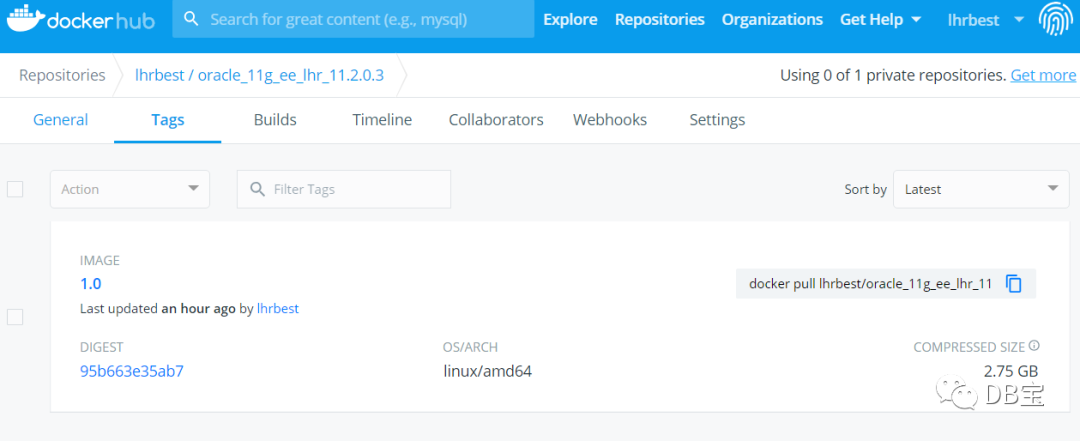合 OceanBase Docker安装体验
Tags: DockerOceanBase数据库Docker镜像OBCP
说明
相关连接:
https://open.oceanbase.com/blog/10900159
https://open.oceanbase.com/answer/detail?id=13700695
练习目的
本次练习目的是通过 OceanBase Docker 容器,快速的体验 OceanBase 的 自动化部署过程,以及了解 OceanBase 集群安装成功后的目录特点和使用方法。
练习条件
- 有笔记本或服务器,内存至少12G 。
- 操作系统不限,能安装 Docker 环境即可。
练习内容
请记录并分享下列内容:
- (必选)下载Docker 镜像:https://hub.docker.com/repository/docker/obpilot/oceanbase-ce 。
- (必选)使用 OBD 命令完成后续的 OceanBase 集群部署。
- (必选)创建一个业务租户、一个业务数据库,以及一些表等。
安装Docker
参考:https://www.xmmup.com/dbbao2centos7anzhuangdocker.html