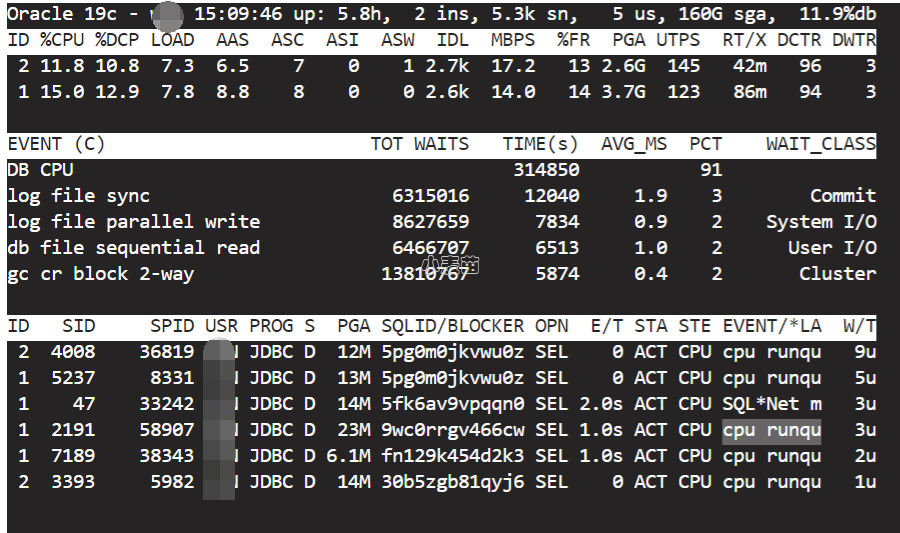本人提供Oracle(OCP、OCM)、MySQL(OCP)、PostgreSQL(PGCA、PGCE、PGCM)等数据库的培训和考证业务,私聊QQ646634621或微信db_bao,谢谢!
https://docs.oracle.com/en/database/oracle/sql-developer/19.2/rptug/sql-developer-concepts-usage.html#GUID-156BEBA3-2F9B-4CE0-8E91-728581FF46AB
https://docs.oracle.com/en/database/oracle/sql-developer/19.2/rptig/installing-sql-developer.html#GUID-A65D006B-1FDC-4D71-B353-A8A145144AF0
SQL Developer Web
https://docs.oracle.com/en/database/oracle/sql-developer-web/
迁移第3方库到Oracle数据库
https://docs.oracle.com/en/database/oracle/sql-developer/23.1/rptug/migrating-third-party-databases.html#GUID-F107CAD3-1D8C-4C21-B255-ED23A285FD42
Oracle SQL Developer Support FAQ (Doc ID 2345874.1)
APPLIES TO:
Oracle SQL Developer - Version 1.0 to 22.2.1
Oracle Cloud Infrastructure - Database Service - Version N/A and later
Oracle Database Exadata Express Cloud Service - Version N/A and later
Oracle Database Cloud Schema Service - Version N/A and later
Oracle Database Cloud Service - Version N/A and later
Information in this document applies to any platform.
PURPOSE
This FAQ answers the most common questions concerning installation, licensing, and support for Oracle SQL Developer.
QUESTIONS AND ANSWERS
1. Is SQL Developer a "Free" product?
Oracle SQL Developer is offered as a free product. Any user with a certified client platform may download the latest version from OTN (Oracle Tech Network). Developers should install on their personal Workstations (Windows, MAC, or Linux) since this is a GUI product and requires a display.
2. How to install SQL Developer?
a. WINDOWS
In a nutshell for Windows, the most popular OS platform for the product:
Installation Process For Windows 7 and higher (64-bit):
\1. Locate the download page for SQL Developer via Search Engine Keywords [ "sql developer" technetwork downloads ]
\2. For Windows 64-bit OSes, download the SQL Developer that comes with the JDK already included. This is the best choice for 64-bit windows since it is a self-contained unzipped folder with its own JDK ready to run. The included JDK has been pretested and certified with SQL Developer.
\3. Unzip that file and it will become a folder on your desktop or current download folder (just copy the unzipped folder to where you want it since that folder and subfolders are the product and its contents. Do not unzip it into "Program Files" nor into an existing legacy SQL Developer version-specific folder (e.g. do not unzip 17.4 into the folder for 17.3.1)
\4. Drill down into the folders until you see the sqldeveloper.exe file
\5. Double-click on that module and SQL Developer will come up.
\6. It will automatically find all previous connection info and ask to import it and/or the user can make new connections
Reference:
https://www.oracle.com/technetwork/developer-tools/sql-developer/downloads/sqldev-install-windows-1969674.html
b. MAC
Reference:
https://www.oracle.com/technetwork/developer-tools/sql-developer/downloads/sqldev-install-mac-1969675.html
c. LINUX
Reference:
https://www.oracle.com/technetwork/developer-tools/sql-developer/downloads/sqldev-install-linux-1969676.html
3. What are the Support guidelines and limits for this "Free" product?
Oracle Customers
Official Oracle Support is available via the Oracle Database Licensing for our customers.
Reference:
https://www.oracle.com/technetwork/licenses/sqldev-license-152021.html
SQL Developer official Oracle Support is available via Service Requests (SRs) consisting of two areas:
Installation
Help with the installation process
Configuration
Help configuring a connection to the database
and the special setup for advanced connections using Client Software
Bugging and testcase reproduction
Support will use customer test cases to verify and bug internally reproduced issues. Problems experienced in older versions are not fixed in legacy versions, therefore Development requires the latest OTN released version for bug test cases. There are no one-off fixes for this free product.
Non-customers
Oracle Tech Network
The OTN Forum is the best way to get help:
Search Engine Keywords [ "sql developer" technetwork forum ] then go to the Community tab and the Forum selection on that page.
All Customers
For all "how to" type questions, the OTN forum exists for all users of the SQL Developer product - customers and non-customers.
4. Can SQL Developer connect to non-Oracle databases for migration purposes?
SQL Developer is intended to be used against Oracle databases and non-Oracle database connections are limited to current migrations from non-Oracle databases to Oracle databases.
5. Can I use the SQL Developer included with Oracle Database or Client Software products?
SQL Developer is included with the Oracle database and Client Software but is a release version that is older than the current version of the product. It can be used, but all problems must be reproduced using the current version of the software (as found on OTN), since all patches and enhancements only appear in the latest version - there is no one-off patching for this product.
6. How are patches and enhancements (new features) handled in SQL Developer?
The product has a new release schedule each quarter of the calendar year. (For example, release 17.4 is the 4th quarter of 2017.) All bug fixes and enhancements that have been incorporated into the code-base, as of the official release date for that quarter, will be included in the new release. To see if a bug or enhancement has been included, see the release notes and/or track the bugs via the MOS portal.
7. If there are no patches released for older versions, how are fixes for older versions implemented?
Always install the latest version of SQL Developer from OTN. The users can keep as many versions as required for archive, testing, and historical purposes (each in its own unique folder). Each installation is an unzip into a new folder for that version, so successive generations of the product can be kept in a primary folder on the user's desktop (or via any other archiving scheme).