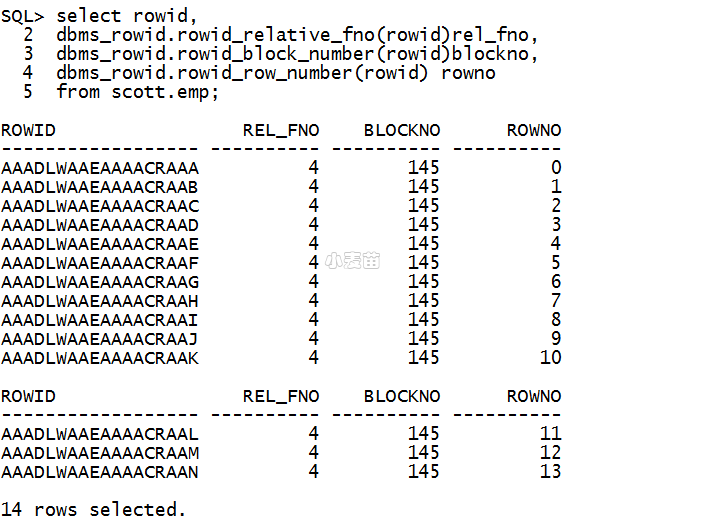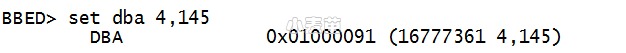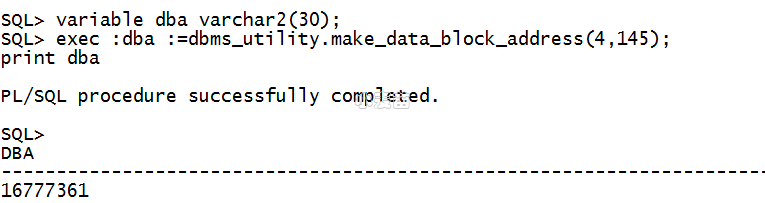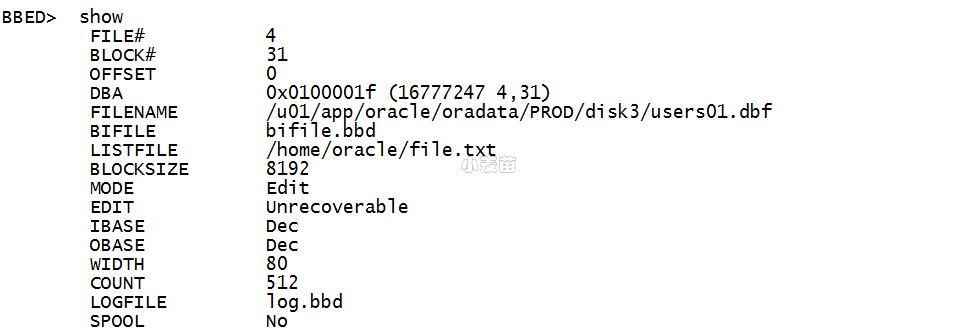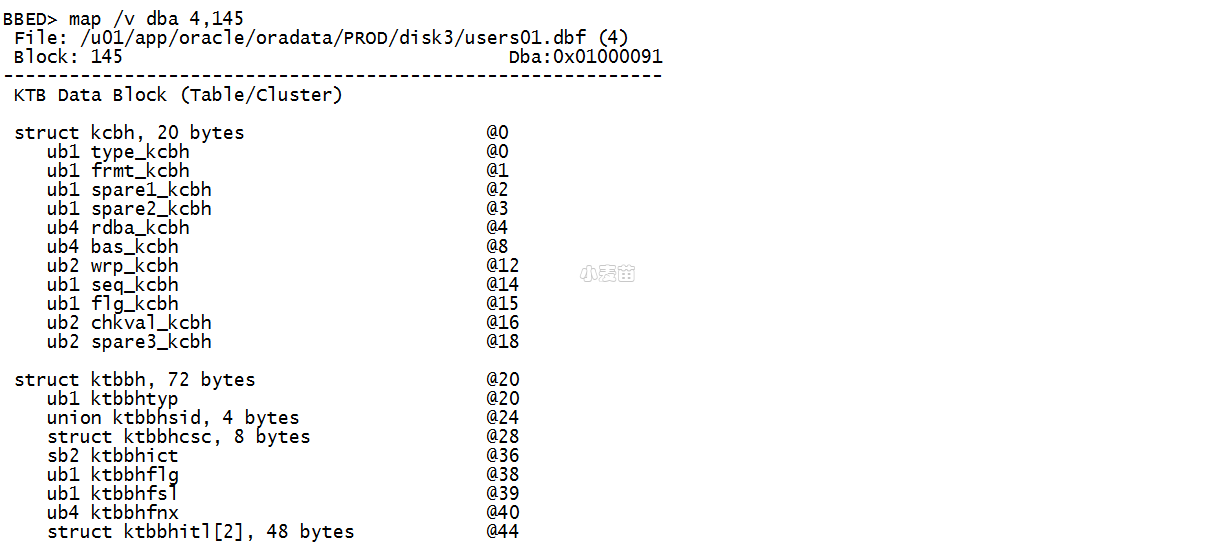合 Oracle异常恢复BBED系列
Tags: Oracle编译恢复BBEDORA-08102sys.bootstrap$
- SET 命令
- set dba
- set filename
- set file
- set block
- set offset
- set blocksize
- set listfile
- set width
- set count
- set ibase
- set mode
- show 命令
- info
- map
- dump(d)
- examine(x)
- find(f)
- copy
- modify(m)
- assign
- sum
- push / pop
- revert
- undo
- verify
- corrupt
- 修改数据块中的内容
- 下面撤销修改:
- 恢复delete的rows
- 删除前
- 删除后
- 使用copy命令从旧数据文件中恢复delete的rows
- 创建一个旧的数据文件
- 使用copy 从旧的datafile里恢复
- 坏块恢复(Rman Blockrecover)
- 制作坏块
- 恢复坏块
- 坏块的影响
BBED基本命令
先看帮助的说明:
BBED> help all
SET DBA [ dba | file#, block# ]
SET FILENAME 'filename'
SET FILE file#
SET BLOCK [+/-]block#
SET OFFSET [ [+/-]byte offset | symbol |*symbol ]
SET BLOCKSIZE bytes
SET LIST[FILE] 'filename'
SET WIDTH character_count
SET COUNT bytes_to_display
SET IBASE [ HEX | OCT | DEC ]
SET OBASE [ HEX | OCT | DEC ]
SET MODE [ BROWSE | EDIT ]
SET SPOOL [ Y | N ]
SHOW [ \<SET parameter> | ALL ]
INFO
MAP[/v] [ DBA | FILENAME | FILE | BLOCK ]
DUMP[/v] [ DBA | FILENAME | FILE | BLOCK |OFFSET | COUNT ]
PRINT[/x|d|u|o|c] [ DBA | FILE | FILENAME |BLOCK | OFFSET | symbol | *symbol ]
EXAMINE[/Nuf] [ DBA | FILE | FILENAME |BLOCK | OFFSET | symbol | *symbol ]
\</Nuf>:
N - a number which specifies a repeatcount.
u - a letter which specifies a unit size:
b -b1, ub1 (byte)
h -b2, ub2 (half-word)
w -b4, ub4(word)
r -Oracle table/index row
f - a letter which specifies a displayformat:
x -hexadecimal
d -decimal
u -unsigned decimal
o -octal
c -character (native)
n -Oracle number
t -Oracle date
i -Oracle rowid
FIND[/x|d|u|o|c] numeric/character string [TOP | CURR ]
COPY [ DBA | FILE | FILENAME | BLOCK ] TO [DBA | FILE | FILENAME | BLOCK ]
MODIFY[/x|d|u|o|c] numeric/character string
[ DBA | FILE | FILENAME | BLOCK | OFFSET | symbol | *symbol ]
ASSIGN[/x|d|u|o] \<targetspec>=\<source spec>
\<target spec> : [ DBA | FILE |FILENAME | BLOCK | OFFSET | symbol | *symbol ]
\<source spec> : [ value | \<targetspec options> ]
SUM [ DBA | FILE | FILENAME | BLOCK ] [APPLY ]
PUSH [ DBA | FILE | FILENAME | BLOCK |OFFSET ]
POP [ALL]
REVERT [ DBA | FILE | FILENAME | BLOCK ]
UNDO
HELP [ \<bbed command> | ALL ]
VERIFY [ DBA | FILE | FILENAME | BLOCK ]
CORRUPT [ DBA | FILE | FILENAME | BLOCK ]
下面是几个常用的:
set 设定当前的环境
show 查看当前的环境参数,跟sqlplus的同名命令类似。
dump 列出指定block的内容
find 在指定的block中查找指定的字符串,结果是显示出字符串,及其偏移量--offset,偏移量就是在block中的字节数
modify 修改指定block的指定偏移量的值,可以在线修改。
copy 把一个block的内容copy到另一个block中
verify 检查当前环境是否有坏块
sum 计算block的checksum,modify之后block就被标识为坏块,current checksum与reqired checksum不一致,sum命令可以计算出新的checksum并应用到当前块。
undo 回滚当前的修改操作,如果手误做错了,undo一下就ok了,回到原来的状态。
revert 回滚所有之前的修改操作,意思就是 undo all
SET 命令
set dba
Set the current data block using the standard Oracle DBA (Data Block Address)format. This is entered as file_id, block.
关于DBA 说明,参考:Oracle rdba和 dba 说明 http://blog.csdn.net/tianlesoftware/article/details/6529346
select rowid,
dbms_rowid.rowid_relative_fno(rowid)rel_fno,
dbms_rowid.rowid_block_number(rowid)blockno,
dbms_rowid.rowid_row_number(rowid) rowno
from scott.emp;
set dba 4,145
如果设置成功,会返回该block的RDBA (Relative Data Block Address),rdba就是rowid中的rfile#+block#。括号里面的是DBA值和block 和 file id。 我们验证一下:
sqlplus执行:
variable dba varchar2(30);
exec :dba :=dbms_utility.make_data_block_address(4,145);
print dba
set filename
Sets the current file to the one specified. It must be a valid Oracle data file andit must be enclosed in single quotes. If the file is not in the current path itmust also be fully qualified. If successful, bbed will respond showing the filenow being accessed.
BBED> set filename '/u01/app/oracle/oradata/dave2/users01.dbf'
FILENAME /u01/app/oracle/oradata/dave2/users01.dbf
--必须是一个有效的datafile,并且用单引号括起来
set file
Sets the current file to the number specified. The number specified must be one ofthe file ids supplied in the filelist referenced at startup. If successful,bbed will respond showing the file id now being accessed.
BBED> set file 4
FILE# 4
--注意这里的number,是我们之前配置的filelist里的number。它可以和我们db 里的file id 不一样。 不过最好是配置一样的。
set block
Sets the current block. The block is relative to the filename or file already set.The absolute block can be specified, or an offset to the current block can bespecified using the plus (+) or (-) symbols. If successful, bbed will respondshowing the current block.
--注意这里的block 是一个相对的位置,我们需要先指定一个file,然后在指定block。 即对应file里的block。可以对当前block的位置进行+和-操作。
BBED> set file 4
FILE# 4
BBED> set block 60882
BBED-00309: out of range block number(60882)
BBED> set file 1
FILE# 1
BBED> set block 60882
BLOCK# 60882
BBED> set bock +10
BBED-00202: invalid parameter (bock)
BBED> set block +10
BLOCK# 60892
BBED> set block -10
BLOCK# 60882
BBED> set file 4 block 520
FILE# 4
BLOCK# 520
BBED> set dba 4,520
DBA 0x01000208 (16777736 4,520)
set offset
Sets the current offset. The offset is relative to the block already set. Theabsolute offset can be specified, or an offset to the current offset can bespecified using the plus (+) or minus (-) symbols. If successful, bbed willrespond showing the current offset.
--偏移量是相对某个block里的偏移量,可以用+和-进行操作
BBED> set offset 20
OFFSET 20
BBED> set offset +2
OFFSET 22
BBED> set offset -2
OFFSET 20
set blocksize
Sets the blocksize of the current file. The blocksize must match the file selectedor an error will be reported. If successful, bbed will respond showing thecurrent blocksize.
设置当前datafile 的blocksize 大小,该大小必须和datafile 的实际block 匹配,否则会报错。
BBED> set blocksize 8192
BLOCKSIZE 8192
set listfile
Sets the listfile to the specified file. This option can be used if the listfile wasnot specified on the command line. The listfile must be enclosed in singlequotes. If successful, bbed will respond showing the current listfile.
--在前面讲过,可以通过parameter file 来指定bbed的属性,当然也可以通过set 来指定这些信息。对于listfile的文件,必须用单引号括起来。
BBED> set listfile '/u01/filelist.txt'
LISTFILE /u01/filelist.txt
set width
Sets the current screen width. If not specified bbed will assume an 80-characterdisplay.
设定当前屏幕的宽度,默认是80.
BBED> set width 200
WIDTH 200
set count
Sets the number of bytes of the data block to display from the dump command. Thedefault is 512.
Tosee an entire 8Kb block therefore you would need to dump the block eight timesat offsets 0, 512, 1024, 1536, 2048, 2560, 3092 and 3604.
By setting the count higher bbed will dump more of the block each time. Byreducing it a smaller dump can be achieved.
设置dump 命令显示bytes的数量。默认是512 bytes。
BBED> set count 512
COUNT 512
set ibase
Sets the internal number base. The default is decimal. However it can also be set tohexadecimal or octal. This allows the set file, set block and set offsetcommands to use an alternate base to decimal. If successful, bbed will respondshowing the current base:
--设置内部的数字格式,默认是十进制。 也可以设置为十六进制或者八进制。设置完数字格式之后,可是使用该格式来设置blcok,offset等。
BBED> set ibase hex
IBASE Hex
BBED> set block +D
BLOCK# 14
BBED> set ibase decimal
IBASE Dec
set mode
Sets the bbed mode. The options are browse or edit. In browse mode no changes can bemade. This is the suggested mode for first-time users, or if you are intendingto use the tool only to inspect data blocks.
--设置bbed 的模式,该默认有2种:browse 和 edit。 browse 模式不允许进行修改。 如果要修改,就选择edit模式。 这个在我们的之前的配置文件里,我们选择了edit。
BBED> set mode browse
MODE Browse
BBED> set mode edit
MODE Edit
show 命令
显示当前的配置选项。
show
BBED> show
FILE# 1
BLOCK# 14
OFFSET 0
DBA 0x0040000e(4194318 1,14)
--注意这里的block 变成了14. 是我们刚才设置的。
FILENAME /u01/app/oracle/oradata/dave2/system01.dbf
BIFILE bifile.bbd
LISTFILE /u01/filelist.txt
BLOCKSIZE 8192
MODE Edit
EDIT Unrecoverable
IBASE Dec
OBASE Dec
WIDTH 200
COUNT 512
LOGFILE log.bbd
SPOOL No
info
显示当前可以进行browse 或者edit 的file。即我们filelist 里指定的datafile信息。
Info
map
The map command shows a map of the current block. It can be combined with the /voption to produce a more verbose output. The map shows the offsets throughout the block where certain information can be found such as the block header, the data block header or the row directory.
If the set commands have not been used to set a current block, or it the user simply wishes to examine another block while keeping the current block their focus,the file name, file id, block or DBA can be specified with the command.
Map会通过偏移量来显示block里的详细信息,如block header,data block header 和row directory。 使用/v 选项,可以查看更详细的信息。
在不指定block的情况下,会显示当前block的信息,如果想显示其他block的信息,可以使用file name,file id,block 和DBA 来指定要显示的block。
--通过dba 来指定某个block
map /v dba 4,145