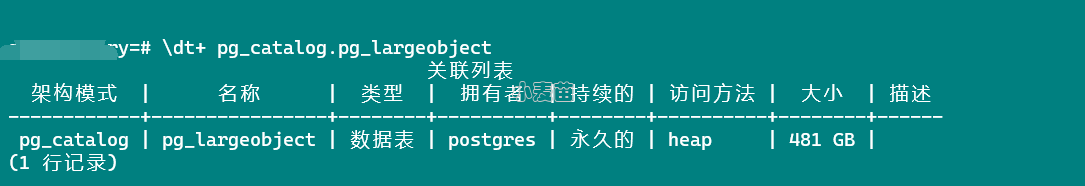合 使用Navicat连接PG时报错authentication method 10 not supported
Tags: PG故障处理Navicatmd5scram-sha-256
现象
在使用Navicat Premium 12版本连接pg 12数据库时,报错“authentication method 10 not supported”,如下:
其中,pg_hba.conf文件的内容如下:
1 2 3 4 5 6 7 8 9 10 11 12 13 | # "local" is for Unix domain socket connections only local all all trust # IPv4 local connections: host all all 127.0.0.1/32 trust # IPv6 local connections: host all all ::1/128 trust # Allow replication connections from localhost, by a user with the # replication privilege. local replication all trust host replication all 127.0.0.1/32 trust host replication all ::1/128 trust host all all all scram-sha-256 #hostssl all all all cert |