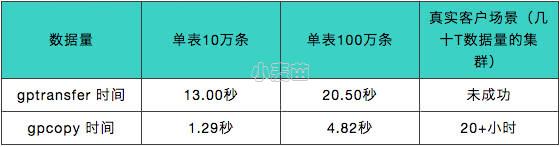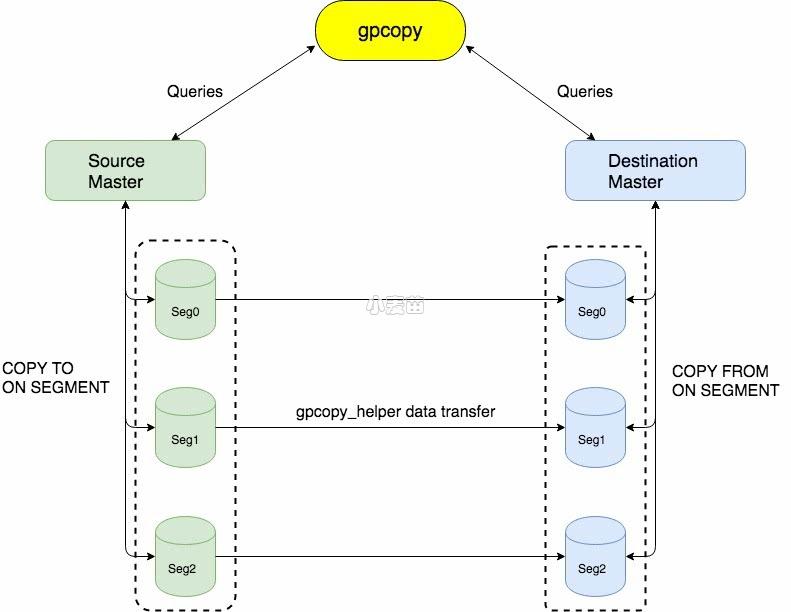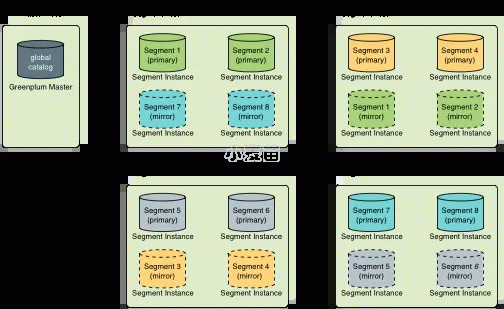合 GreenPlum数据迁移工具之gpcopy
Tags: GreenPlum数据迁移备份恢复整理自网络gpcopy
- 简介
- gpcopy 可以干什么
- 和gptransfer的速度对比
- 为什么 gpcopy 可以更快速
- 为什么 gpcopy 可以更稳定
- GPCOPY版本发展史
- 支持不同节点数的 Greenplum 集群间传输
- 下载
- 安装使用
- 帮助
- 命令示例
- 关于--on-segment-threshold参数
- 关于--no-distribution-check参数
- 我的示例
- 单库迁移
- 全集群迁移
- gpcopy官方提示注意点
- GPCOPY使用测试注意点
- 错误
- Error: pq: SSL is not enabled on the server (172.72.6.40:5432)
- Error: pq: password authentication failed for user "gpadmin" (172.72.6.50:5432)
- 命令总结
- 总结
- 参考
简介
gpcopy是一个数据迁移实用程序,可以在不同集群之间进行传输数据,可以将一个集群中的Greenplum数据库的元数据和数据复制到另一个集群的Greenplum数据库中。gpcopy可以迁移数据库的全部内容,包括数据库架构、表数据、索引、视图、角色、用户自定义函数、资源队列、资源组。
gpcopy 是新一代的 Greenplum 数据迁移工具,可以帮助客户在不同集群间,不同版本间,快速稳定地迁移数据。同上一代迁移工具 gptransfer 相比,gpcopy 具有巨大的优势:更快,更稳定,更易用,功能更丰富,是gptransfer的升级版
gpcopy 可以干什么
gpcopy 可以迁移整个集群,也可以具体传输某些数据库、某些命名空间和某些表;可以从文件读取传输或者略过的表,支持正则表达式;可以略过、追加或者替换目标集群的数据;可以并行传输;可以只迁移结构信息;可以静默自动化执行……
简单说,就是集群间迁移所存储的信息,使得用户业务可以迁移:
和gptransfer的速度对比
(1)复制数据更快:注意这里说的是数据,而不是元数据。gpcopy更快速原因可分为三点:segment间直接传输、Snappy压缩传输、数据校验。
①segment间直接传输:当一个表的数据超过指定数据行数(--on-segment-threshold默认为10000行)时,gpcopy会利用COPY ON SEGMENT特性使得gpcopy可以做到两个cluster的多节点间并发传输。除此之外,gpcopy的数据传输本身就是利用copy命令,而gptransfer则是通过外部表的SELECT和INSERT进行逐条操作,copy使用批量操作自然而然要比insert更快。
②Snappy压缩传输:gpcopy默认使用Google的Snappy格式对数据进行压缩和传输,而gptransfer使用zlib格式进行压缩和传输,百度snappy和zlib压缩性能对比,Snappy性能明显要高很多。
③数据校验:gpcopy和gptransfer都有两种校验方式,第一种校验方式相同:比较源表数据和目标表数据之间的行数,第二种校验方式也都是基于md5校验,但是gptransfer是先对源表和目标表进行排序,再对排序后的行计算MD5哈希值并逐行比较,反观gpcopy,先将每一行的所有列转换为文本,然后计算每行的md5值,最后对md5值进行XOR(异或)比较。
(2)数据迁移更稳定:命名管道以文件的形式存在于文件系统中,任何进程只要有权限,打开该文件即可通信。导致命名管道文件难以管理,也容易出问题。gpcopy没有命名管道文件。而gptransfer使用可写和可读外部表、Greenplum的gpfdist并行数据装载工具以及命名管道来从源数据库传输数据到目标数据库,所以命名管道必不可少。
为什么 gpcopy 可以更快速
·segment 间直接传输
gpcopy 的数据传输利用了 Greenplum 最新的 COPY ON SEGMENT 特性,首先 COPY 相较于 gptransfer 单纯使用的外部表就更快,因为它是批量操作,而外部表的 SELECT 和 INSERT 都是逐条操作;另外 COPY ON SEGMENT 特性使得 gpcopy 可以做到两个集群的多节点间并发传输,快上加快。
以下是 gpcopy 应用于相同节点数 Greenplum 集群间传输的架构,还是很简单直接的。
·Snappy 压缩传输
gpcopy 默认打开压缩选项,使用 Google 的 Snappy 格式对所传输得数据进行压缩,网络传输少了很多压力,速度也更快。
Snappy 对大多数的输入比 zlib 的最快模式要快几个数量级。在 core i7 的单核64位模式下,Snappy 压缩速度可以达到250MB/s或者更快,解压缩可以达到大约500MB/s或更快。
· 更快的数据校验
判断两个数据库系统的表是否一致从来不是一个简单的问题,简单使用哈希校验的话要考虑条目的顺序,排序的话又会把速度拖得更慢。如果这两个数据库系统和 Greenplum 一样是集群系统,这个问题就更难了。而 gpcopy 灵活地解决了这个问题,不需要排序,数据校验的速度是对所导出CSV格式文件做哈希的几倍!
为什么 gpcopy 可以更稳定
· 没有命名管道文件
命名管道以文件的形式存在于文件系统中,任何进程只要有权限,打开该文件即可通信。命令管道遵守先进先出的规则,对命名管道读总是从开始处返回数据,读过的数据不再存在于命名管道中,对它写则是添加到末尾,不支持lseek等操作。
命名管道文件难以管理,也容易出问题。例如不限制其它进程读、读过的数据不再存在这两个特点,结合起来会发生什么?想象一下,如果用户系统中存在着杀毒软件,所有文件都会被它读取采样……(这是一个真实案例)
· 完善的日志记录和错误处理
gpcopy 在这一块花了很大力气,每一步的操作,执行的查询,命令和结果都写到了日志文件,并根据用户指定的级别显示到标准输出。
迁移操作也都在事务内,发生错误可以做到表一级的回滚。运行结束的时候会有详细的成功和失败总结,同时生成和提示用户运行命令去重试所有的错误。
可以说,万一用户环境出现了错误,结合 gpcopy 和 Greenplum 的日志文件,我们的支持人员可以迅速地定位问题和给出解决方案,最大程度保障客户顺利迁移。
· “能用”而且好用的数据校验