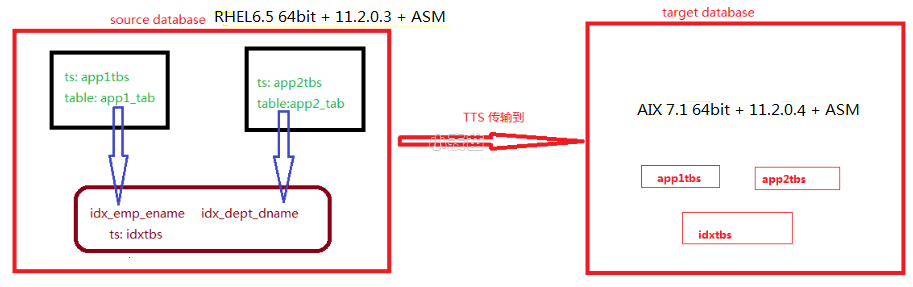合 [INS-35423] The installer has detected that Oracle Clusterware is not running on local node
现象
静默安装db软件直接跳出,使用图形安装db软件报错:
[INS-35423] The installer has detected that Oracle Clusterware is not running on local node.
Cause - You have chosen to install Oracle RAC when Oracle Clusterware stack is not runningon the local node.
Action - Start the Oracle Clusterware stack by running the following command as the rootuser from the Oracle Clusterware home (Grid home) : /bin/crsctl start crs. when the OracleClusterware stack is running,restart the installer and continue with the Oracle RAC installation.
分析
集群状态正常:


![[INS-35423] The installer has detected that Oracle Clusterware is not running on local node [INS-35423] The installer has detected that Oracle Clusterware is not running on local node](https://pic.xmmup.com/i/2022/08/05/202208051045630-3.png)
![[INS-35423] The installer has detected that Oracle Clusterware is not running on local node [INS-35423] The installer has detected that Oracle Clusterware is not running on local node](https://pic.xmmup.com/i/gzh.jpg)