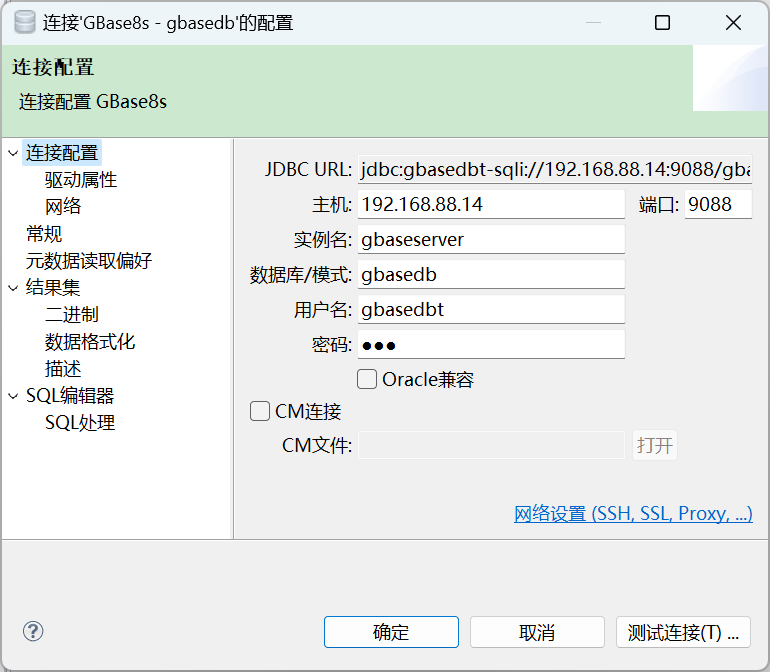原 MySQL安装与卸载(持续更新)
Tags: 原创MySQL安装部署yum安装修改密码卸载Windows安装二进制安装mariadbdbdeployer允许远程登陆
MySQL客户端安装
1 2 3 4 5 | -- 安装MySQL客户端 rpm -Uvh https://repo.mysql.com//mysql80-community-release-el7.rpm yum-config-manager --disable mysql80-community yum-config-manager --enable mysql57-community yum install -y mysql |
yum安装MySQL
1 2 3 4 5 6 | docker run -itd --name lhrc76mysql -h lhrc76mysql \ -v /sys/fs/cgroup:/sys/fs/cgroup \ --privileged=true lhrbest/lhrcentos76:9.0 \ /usr/sbin/init |
yum离线安装MySQL
https://dev.mysql.com/downloads/mysql/
1 2 3 4 5 6 7 8 9 10 11 12 13 14 15 16 17 | wget https://cdn.mysql.com//Downloads/MySQL-5.7/mysql-5.7.30-1.el7.x86_64.rpm-bundle.tar md5sum mysql-5.7.30-1.el7.x86_64.rpm-bundle.tar tar -xvf mysql-5.7.30-1.el7.x86_64.rpm-bundle.tar rpm -ivh mysql-community-*.rpm yum localinstall -y mysql-community-*.rpm systemctl status mysqld systemctl start mysqld 日志文件:/var/log/mysqld.log 数据文件:/var/lib/mysql/ grep 'temporary password' /var/log/mysqld.log mysql -uroot -p ALTER USER root@'localhost' IDENTIFIED BY 'Lhr@xxt123'; |
在线yum安装MySQL
1 2 3 4 5 | -- linux 6.5安装 MySQL 5.1 yum list | grep mysql yum install -y mysql-server mysql mysql-devel rpm -qi mysql-server service mysqld start |
1 2 3 4 5 6 7 8 9 10 11 12 13 14 15 16 17 18 19 20 21 22 23 24 25 26 27 28 29 30 31 32 33 34 35 36 37 38 39 40 41 42 43 44 45 46 47 48 49 50 51 52 53 54 55 56 57 58 59 60 61 62 63 64 65 66 67 68 69 70 71 72 73 | #repo下载 https://dev.mysql.com/downloads/ https://dev.mysql.com/downloads/repo/yum/ http://repo.mysql.com/ http://repo.mysql.com/yum #安装文档 https://dev.mysql.com/doc/mysql-yum-repo-quick-guide/en/#repo-qg-yum-platform-specifics rpm -Uvh https://repo.mysql.com//mysql80-community-release-el8.rpm ## linux8 rpm -Uvh https://repo.mysql.com//mysql80-community-release-el7.rpm ## linux7 rpm -Uvh https://repo.mysql.com//mysql80-community-release-el6.rpm ## linux6 yum clean all yum makecache rpm --rebuilddb /etc/yum.repos.d/mysql-community.repo yum repolist all | grep mysql yum-config-manager --disable mysql80-community yum-config-manager --enable mysql57-community -- linux 8 #dnf config-manager --disable mysql80-community #dnf config-manager --enable mysql57-community yum repolist enabled | grep mysql linux 8执行 yum module disable mysql yum install -y mysql-community-server #仅仅下载安装包而不进行安装: yum install mysql-community-server --downloadonly --downloaddir=/soft/ systemctl start mysqld #service mysqld start systemctl status mysqld #service mysqld status mysql_secure_installation -- linux 6 chkconfig --list | grep mysqld chkconfig mysqld on rpm -qi mysql-community-server 日志文件:/var/log/mysqld.log 数据文件:/var/lib/mysql/ grep 'temporary password' /var/log/mysqld.log mysql -uroot -p ALTER USER root@'localhost' IDENTIFIED BY 'lhr'; -- 去掉密码验证策略 SHOW VARIABLES LIKE 'validate_password%'; SHOW STATUS LIKE 'validate_password%'; set global validate_password_policy=0; set global validate_password_policy=LOW; set global validate_password_length=1; show plugins; uninstall plugin validate_password; show variables like 'plugin_dir'; mv /usr/lib64/mysql/plugin/validate_password.so /usr/lib64/mysql/plugin/validate_password.so_bk mv /usr/lib64/mysql/plugin/component_validate_password.so /usr/lib64/mysql/plugin/component_validate_password.so_bk -- 若在线yum下载慢,则可以直接使用迅雷下载离线的rpm包比较快,下载后使用如下命令安装: yum localinstall -y mysql-community-*.rpm |
mariadb安装
在centos7上,直接yum install mysql-server将默认安装mariadb,如果配置了mysql的yum源,需要指定"mysql-community-server"才表示安装mysql。
mariadb的镜像站点:http://mirror.mariadb.org/yum/
1 2 3 4 5 6 7 8 9 10 | cat > /etc/yum.repos.d/mariadb.repo <<"EOF" [mariadb] name=mariadb baseurl=http://mirror.mariadb.org/yum/10.9/rhel/7/x86_64/ enabled=1 gpgcheck=0 EOF yum install -y mariadb-server systemctl start mariadb |
其它:
1 2 3 4 5 6 7 8 9 10 11 12 13 14 15 16 17 18 19 20 21 22 23 24 25 26 27 28 29 30 31 32 33 34 35 36 | vgextend vg_mysqlsoft /dev/sdc7 lvcreate -n lv_MariaDB_104 -L 4G vg_mysqlsoft mkfs.ext4 /dev/vg_mysqlsoft/lv_MariaDB_104 mkdir /usr/local/MariaDB_104 mount /dev/vg_mysqlsoft/lv_MariaDB_104 /usr/local/MariaDB_104 /dev/vg_mysqlsoft/lv_MariaDB_104 /usr/local/MariaDB_104 ext4 defaults 0 0 mariadb-10.4.10-linux-x86_64.tar.gz tar -zxvf mariadb-10.4.10-linux-x86_64.tarsupport-files cd /usr/local ln -s mariadb-10.4.10-linux-x86_64 mysql groupadd mysql useradd -g mysql mysql mkdir /usr/local/MariaDB_104/mariadb-10.4.10-linux-x86_64/data cd mariadb-10.4.10-linux-x86_64 --mysql_secure_installation ./scripts/mysql_install_db --user=mysql --datadir=/usr/local/MariaDB_104/mariadb-10.4.10-linux-x86_64/data chown -R root:mysql . chown -R mysql:mysql data ./bin/mysqld_safe --user=mysql --datadir=/usr/local/MariaDB_104/mariadb-10.4.10-linux-x86_64/data & [mysqld104103320] mysqld=/usr/local/MariaDB_104/mariadb-10.4.10-linux-x86_64/bin/mysqld_safe mysqladmin=/usr/local/MariaDB_104/mariadb-10.4.10-linux-x86_64/bin/mysqladmin basedir=/usr/local/MariaDB_104/mariadb-10.4.10-linux-x86_64 datadir=/usr/local/MariaDB_104/mariadb-10.4.10-linux-x86_64/data socket=/usr/local/MariaDB_104/mariadb-10.4.10-linux-x86_64/data/mysql104103320.sock port=3320 log-bin = server-id = 104103320 mysqld_multi start 104103320 mysqld_multi report ./bin/mysqladmin -u root password 'lhr' ./bin/mysqladmin -u root -h localhost.localdomain password 'lhr' set password=password("lhr"); grant all privileges on *.* to root@'%' identified by 'lhr'; flush privileges; |